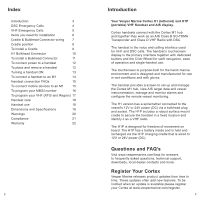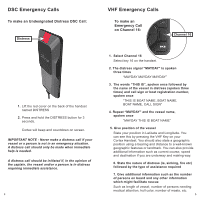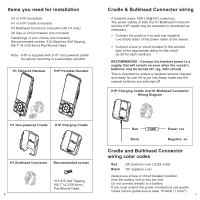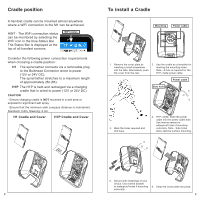Garmin Cortex V1 Hub Cortex Handset Installation Guide
Garmin Cortex V1 Hub Manual
 |
View all Garmin Cortex V1 Hub manuals
Add to My Manuals
Save this manual to your list of manuals |
Garmin Cortex V1 Hub manual content summary:
- Garmin Cortex V1 Hub | Cortex Handset Installation Guide - Page 1
HANDSET INSTALLATION GUIDE CORTEX-H1 - TETHERED HANDSET CORTEX-H1P - PORTABLE HANDSET 1 - Garmin Cortex V1 Hub | Cortex Handset Installation Guide - Page 2
is wired to 12V or 24V power (DC). Questions and FAQ's Visit www.vespermarine.com/faqs for answers to frequently asked questions, technical support, downloads, local dealer contacts and more. Register Your Cortex Vesper Marine releases product updates from time to time. These updates often add new - Garmin Cortex V1 Hub | Cortex Handset Installation Guide - Page 3
DSC Emergency Calls To make an Undesignated Distress DSC Call: Distress 1. Lift the red cover on the back of the handset named DISTRESS 2. Press and hold the DISTRESS button for 3 seconds. Cortex will beep and countdown on screen. IMPORTANT NOTE - Never make a distress call if your vessel or - Garmin Cortex V1 Hub | Cortex Handset Installation Guide - Page 4
Items you need for installation H1 or H1P (included) H1 or H1P cradle (included) H1 Bulkhead Connector (included with H1 only) 2A fuse or circuit breaker (not included) Fastenings of your choice (not included) Recommended screws: 316 Stainless Self Tapping 8G/1" (4.2/25.4mm) Pan/Round Head. - Garmin Cortex V1 Hub | Cortex Handset Installation Guide - Page 5
Cradle position A handset cradle can be mounted almost anywhere where a WiFi connection to the M1 can be achieved. HINT - The WiFi connection status can be monitored by selecting the WiFi icon in the blue Status Bar. The Status Bar is displayed at the top of all handset screens. WiFi status - Garmin Cortex V1 Hub | Cortex Handset Installation Guide - Page 6
H1 Bulkhead Connector FRONT ON ANGLE AS CRADLE ABOVE To install a Bulkhead Connector The Bulkhead Connector can be mounted almost anywhere where a WiFi connection to the M1 hub can be achieved. Consider the following position and power connection requirements when choosing a Bulkhead Connector - Garmin Cortex V1 Hub | Cortex Handset Installation Guide - Page 7
To connect power to a handset H1 1. Connect the H1 plug to the H1 Bulkhead Connector. 2. Tighten the plug lock ring (clockwise one quarter turn) for a secure and watertight connection. H1P 1. Place the H1P into the charging cradle. Note - Before first time use ensure the H1P is charged. - Garmin Cortex V1 Hub | Cortex Handset Installation Guide - Page 8
to the WiFi of the M1, scan the QR code of the M1 (found on the WiFi label) to be automatically connected. You can also manually select the WiFi network and key the password from the label. 15 - Garmin Cortex V1 Hub | Cortex Handset Installation Guide - Page 9
with data corresponding to the vessel on which it will be installed. Programming must be carried out by a Vesper Marine dealer. The included instructions contain information on how to verify the correct programming. WARNING: It is a violation of the rules of the Federal Communications Commission to - Garmin Cortex V1 Hub | Cortex Handset Installation Guide - Page 10
(5 13/16") 16186m8mm (m6(56/58"/)8") 168mm (6 5/8") 1417.4571.6m58mmm(m5m(1(5361/531//68"1")6)") 147.5mm (5 13/16") 147.5mm (5 13/16") For a long service life: - Avoid leaving a handset outside and exposed to the elements over winter. - Use Shutdown when you are away from the vessel for an extended - Garmin Cortex V1 Hub | Cortex Handset Installation Guide - Page 11
be carried out by a Vesper Marine dealer. The included instructions contain information on how to verify the correct programming. WARNING: The battery is not user serviceable. If the battery is no longer holding charge, please contact Vesper marine technical support. Notice for Battery Replacement - Garmin Cortex V1 Hub | Cortex Handset Installation Guide - Page 12
Warranty Your Vesper Marine Cortex product is warranted, when properly installed and used, to be free from defects in materials or workmanship for two years from the date the product was purchased by the first retail customer. This warranty applies to the original retail purchaser only and is not - Garmin Cortex V1 Hub | Cortex Handset Installation Guide - Page 13
Vesper Marine declares that this product is in compliance with Directive 2014/53/EU. The full text of the EU Declaration of Conformity is available at the following internet address: www.vespermarine.com/compliance This product is for use worldwide, including the following countries: AT BE BG CH CY

HANDSET
INSTALLATION GUIDE
CORTEX-H1 - TETHERED HANDSET
CORTEX-H1P - PORTABLE HANDSET