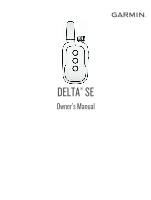Garmin Delta SE Owners Manual
Garmin Delta SE Manual
 |
View all Garmin Delta SE manuals
Add to My Manuals
Save this manual to your list of manuals |
Garmin Delta SE manual content summary:
- Garmin Delta SE | Owners Manual - Page 1
DELTA® SE Owner's Manual - Garmin Delta SE | Owners Manual - Page 2
the written consent of Garmin. Garmin reserves the right to change or improve its products and to make changes in the content of this manual without obligation to notify any person or organization of such changes or improvements. Go to www.garmin.com for current updates and supplemental information - Garmin Delta SE | Owners Manual - Page 3
Table of Contents Getting Started 1 Setting Up the Delta SE System 1 Device Overviews 2 Delta SE Handheld Device 2 Delta SE Dog Collar Device 3 Attaching the Dog Collar Device to the Collar Strap 4 Charging the Handheld Device 5 Charging the Dog Collar Device 6 Turning On the Devices 6 - Garmin Delta SE | Owners Manual - Page 4
- Garmin Delta SE | Owners Manual - Page 5
Getting Started WARNING See the Important Safety and Product Information guide in the product box for product warnings and other important information. Setting Up the Delta SE System Before you can use the Delta SE system, - Garmin Delta SE | Owners Manual - Page 6
Device Overviews Delta SE Handheld Device Radio antenna Intensity level selection knob Status LED Dog collar device selection switch Momentary stimulation training button Continuous stimulation training button Tone training button 2 Getting Started - Garmin Delta SE | Owners Manual - Page 7
Delta SE Dog Collar Device Power button Status LED Contact points Charging clip contacts Getting Started 3 - Garmin Delta SE | Owners Manual - Page 8
Attaching the Dog Collar Device to the Collar Strap 1 With the buckle facing outward, insert the end of the collar strap through the slot on the collar device. 2 Pull approximately two-thirds of the collar strap through the slot. 3 Insert the end of the collar strap through the slot on the front of - Garmin Delta SE | Owners Manual - Page 9
Charging the Handheld Device NOTICE To prevent corrosion, thoroughly dry the USB port, the weather cap, and the surrounding area before charging or connecting to a computer. You should fully charge the battery before you use the device for the first time or whenever the battery is low (Checking the - Garmin Delta SE | Owners Manual - Page 10
Charging the Dog Collar Device NOTICE To prevent corrosion, thoroughly dry the contacts on the collar and the surrounding area before connecting the charging clip. Before you put the collar on the dog, remove the charging clip. If you do not remove the clip, it may become detached from the collar - Garmin Delta SE | Owners Manual - Page 11
dog collar device. Dog Training NOTICE You should research and investigate the training methods best suited for you, your dog, and your needs. This manual provides some basic guidelines for training, but each dog has unique training needs. When used properly, the Delta SE training system is a very - Garmin Delta SE | Owners Manual - Page 12
Selecting and Installing the Contact Points CAUTION To prevent irritation from the contact points, remove the collar for at least eight hours out of every 24-hour period. Do not spray the device or collar with harsh chemicals including but not limited to flea or tick spray. Always ensure that any - Garmin Delta SE | Owners Manual - Page 13
Fitting the Collar on Your Dog CAUTION To prevent irritation from the contact points, remove the collar for at least eight hours out of every 24-hour period. This device is not intended for human use. Do not attempt to use on any person. Do not spray the device or collar with harsh chemicals - Garmin Delta SE | Owners Manual - Page 14
collar training. You do not need to, and should not, apply this intensity selection test again. After you begin training, the dog's performance guides your intensity selection. As the dog advances in training, you may need to change the level depending upon the training situation. Changing the - Garmin Delta SE | Owners Manual - Page 15
wear the collar until you feel certain that it is no longer needed to reinforce known commands. Abandoning the collar too early can lead to problems in the future. Dog Training 11 - Garmin Delta SE | Owners Manual - Page 16
the command to come "here." Device Information Product Updates On your computer, install Garmin Express™ (www.garmin.com/express). This provides easy access to these services for Garmin® devices: • Software updates • Product registration 12 Device Information - Garmin Delta SE | Owners Manual - Page 17
Setting Up Garmin Express 1 Connect the device to your computer using a USB cable. 2 Go to garmin.com/express. 3 Follow the on-screen instructions. Connecting the Handheld Device to Your Computer NOTICE To prevent corrosion, thoroughly dry the USB port, the weather cap, and the surrounding area - Garmin Delta SE | Owners Manual - Page 18
Delta SE Handheld Device Specifications Battery type Rechargeable, replaceable lithium-ion (Garmin 361-00056-13) Battery life 70 hr., typical use Operating temperature range From -20° to 60°C (from -4° to 140°F) Charging temperature range From 0° to 45°C (from 32° to 113°F) Storage - Garmin Delta SE | Owners Manual - Page 19
to dry completely. Getting More Information You can find more information about this product on the Garmin website. • Go to support.garmin.com for additional manuals, articles, and software updates. • Go to buy.garmin.com, or contact your Garmin dealer for information about optional accessories and - Garmin Delta SE | Owners Manual - Page 20
support.garmin.com July 2022 GUID-6949002D-7E0F-4474-AFAC-51EAF713CF4D v1
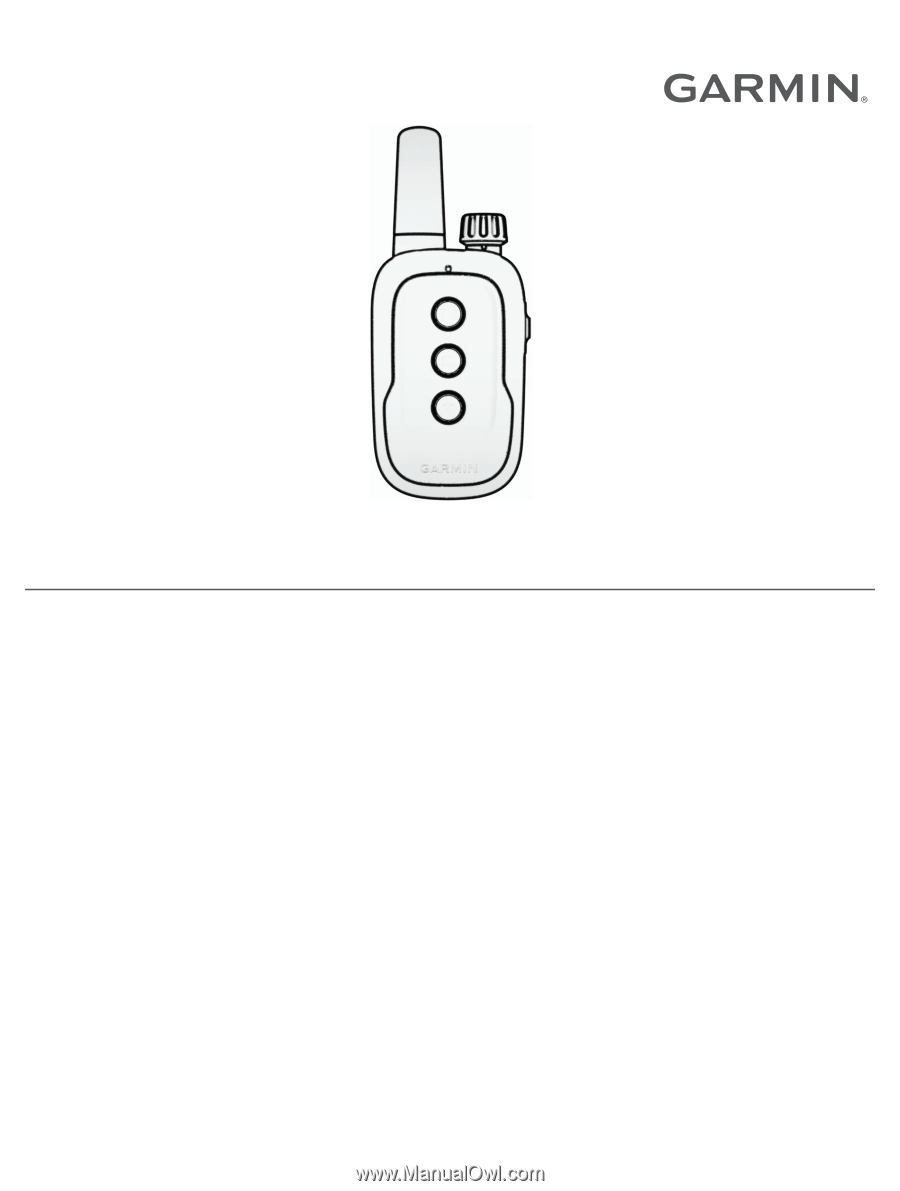
DELTA
®
SE
Owner’s Manual