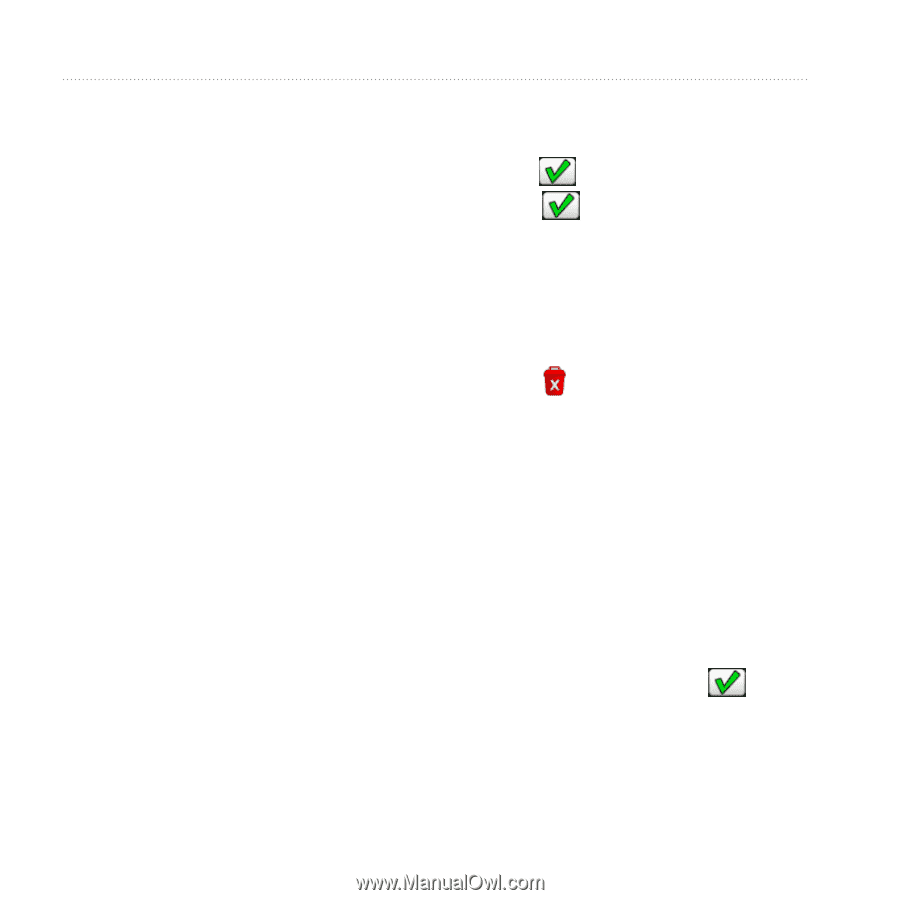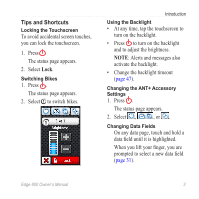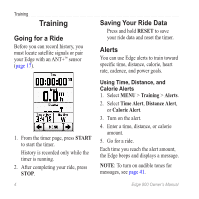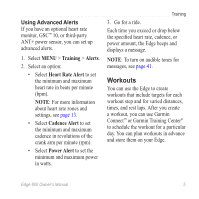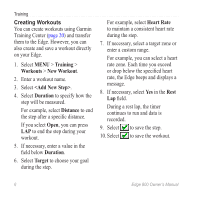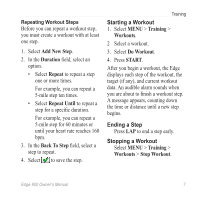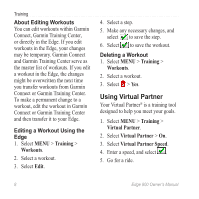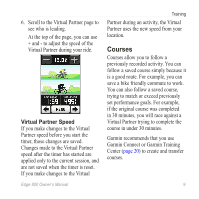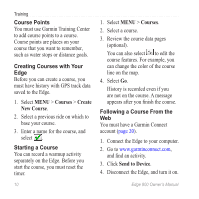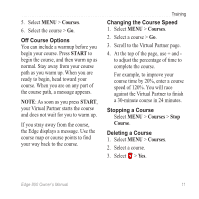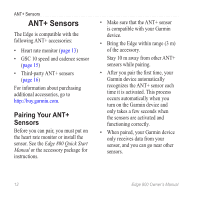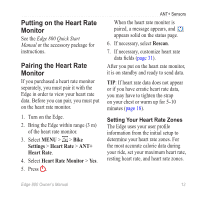Garmin Edge 800 Owner's Manual - Page 12
Using Virtual Partner, Training, Workouts - help
 |
View all Garmin Edge 800 manuals
Add to My Manuals
Save this manual to your list of manuals |
Page 12 highlights
Training About Editing Workouts You can edit workouts within Garmin Connect, Garmin Training Center, or directly in the Edge. If you edit workouts in the Edge, your changes may be temporary. Garmin Connect and Garmin Training Center serve as the master list of workouts. If you edit a workout in the Edge, the changes might be overwritten the next time you transfer workouts from Garmin Connect or Garmin Training Center. To make a permanent change to a workout, edit the workout in Garmin Connect or Garmin Training Center and then transfer it to your Edge. Editing a Workout Using the Edge 1. Select MENU > Training > Workouts. 2. Select a workout. 3. Select Edit. 4. Select a step. 5. Make any necessary changes, and select to save the step. 6. Select to save the workout. Deleting a Workout 1. Select MENU > Training > Workouts. 2. Select a workout. 3. Select > Yes. Using Virtual Partner Your Virtual Partner® is a training tool designed to help you meet your goals. 1. Select MENU > Training > Virtual Partner. 2. Select Virtual Partner > On. 3. Select Virtual Partner Speed. 4. Enter a speed, and select . 5. Go for a ride. 8 Edge 800 Owner's Manual