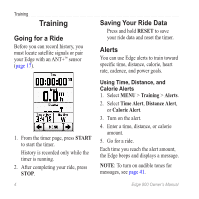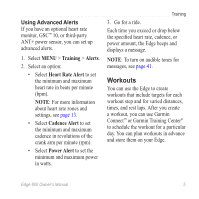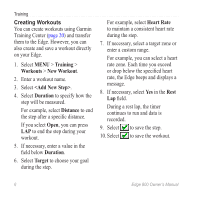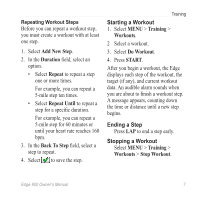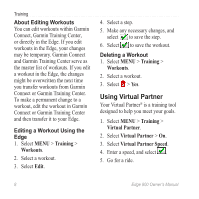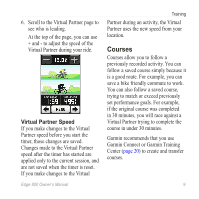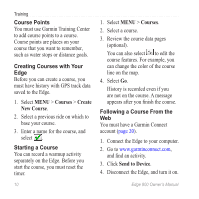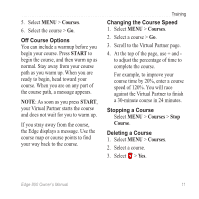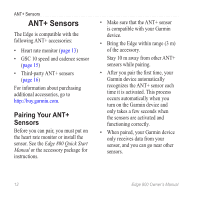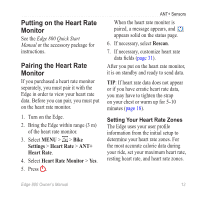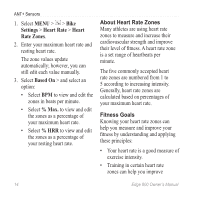Garmin Edge 800 Owner's Manual - Page 13
Courses, Virtual Partner Speed - set up
 |
View all Garmin Edge 800 manuals
Add to My Manuals
Save this manual to your list of manuals |
Page 13 highlights
6. Scroll to the Virtual Partner page to see who is leading. At the top of the page, you can use + and - to adjust the speed of the Virtual Partner during your ride. Virtual Partner Speed If you make changes to the Virtual Partner speed before you start the timer, those changes are saved. Changes made to the Virtual Partner speed after the timer has started are applied only to the current session, and are not saved when the timer is reset. If you make changes to the Virtual Edge 800 Owner's Manual Training Partner during an activity, the Virtual Partner uses the new speed from your location. Courses Courses allow you to follow a previously recorded activity. You can follow a saved course simply because it is a good route. For example, you can save a bike friendly commute to work. You can also follow a saved course, trying to match or exceed previously set performance goals. For example, if the original course was completed in 30 minutes, you will race against a Virtual Partner trying to complete the course in under 30 minutes. Garmin recommends that you use Garmin Connect or Garmin Training Center (page 20) to create and transfer courses. 9