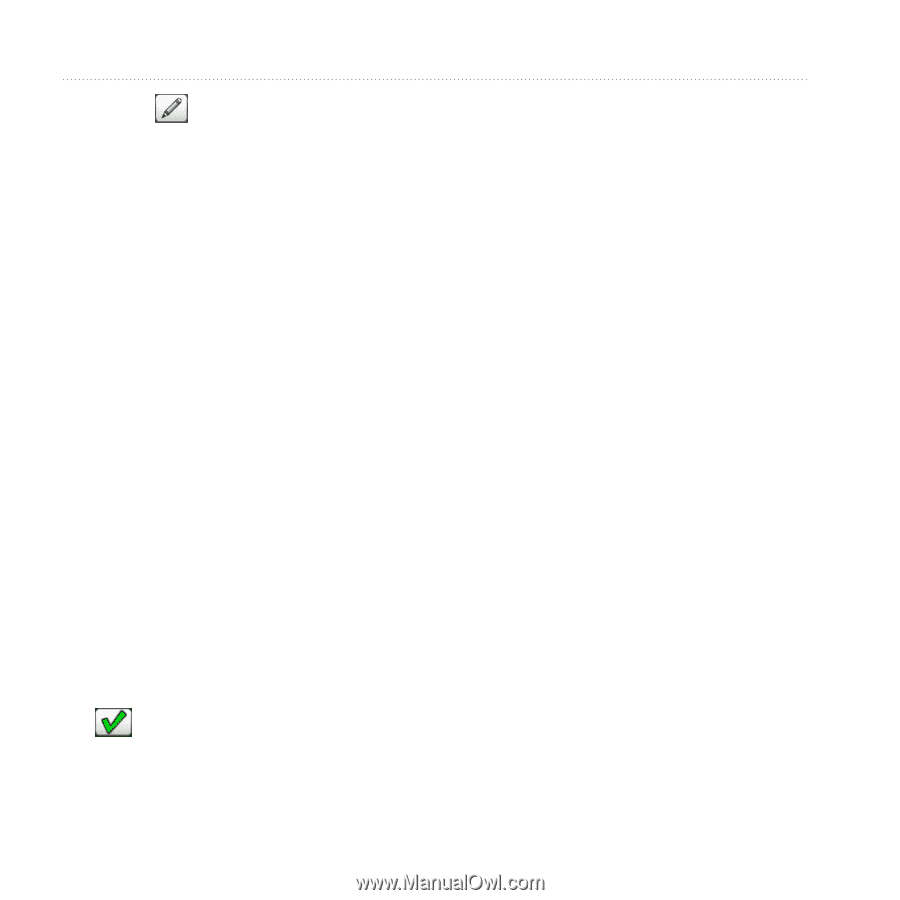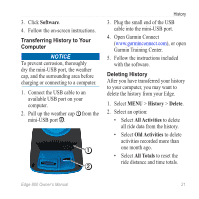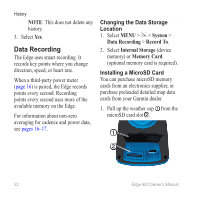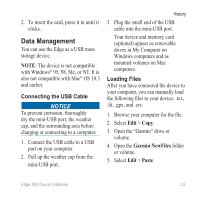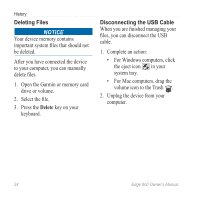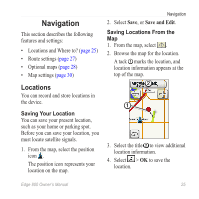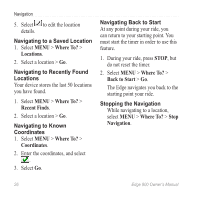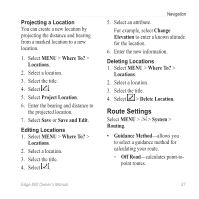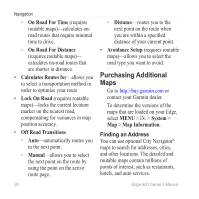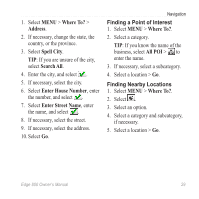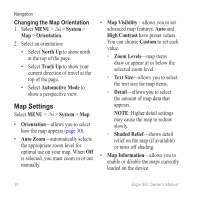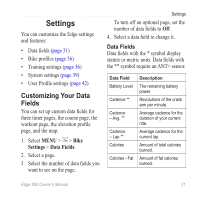Garmin Edge 800 Owner's Manual - Page 30
Navigating to a Saved Location, Navigating to Recently Found, Locations, Navigating to KnoWn - navigation
 |
View all Garmin Edge 800 manuals
Add to My Manuals
Save this manual to your list of manuals |
Page 30 highlights
Navigation 5. Select to edit the location details. Navigating to a Saved Location 1. Select MENU > Where To? > Locations. 2. Select a location > Go. Navigating to Recently Found Locations Your device stores the last 50 locations you have found. 1. Select MENU > Where To? > Recent Finds. 2. Select a location > Go. Navigating to Known Coordinates 1. Select MENU > Where To? > Coordinates. 2. Enter the coordinates, and select . 3. Select Go. Navigating Back to Start At any point during your ride, you can return to your starting point. You must start the timer in order to use this feature. 1. During your ride, press STOP, but do not reset the timer. 2. Select MENU > Where To? > Back to Start > Go. The Edge navigates you back to the starting point your ride. Stopping the Navigation While navigating to a location, select MENU > Where To? > Stop Navigation. 26 Edge 800 Owner's Manual