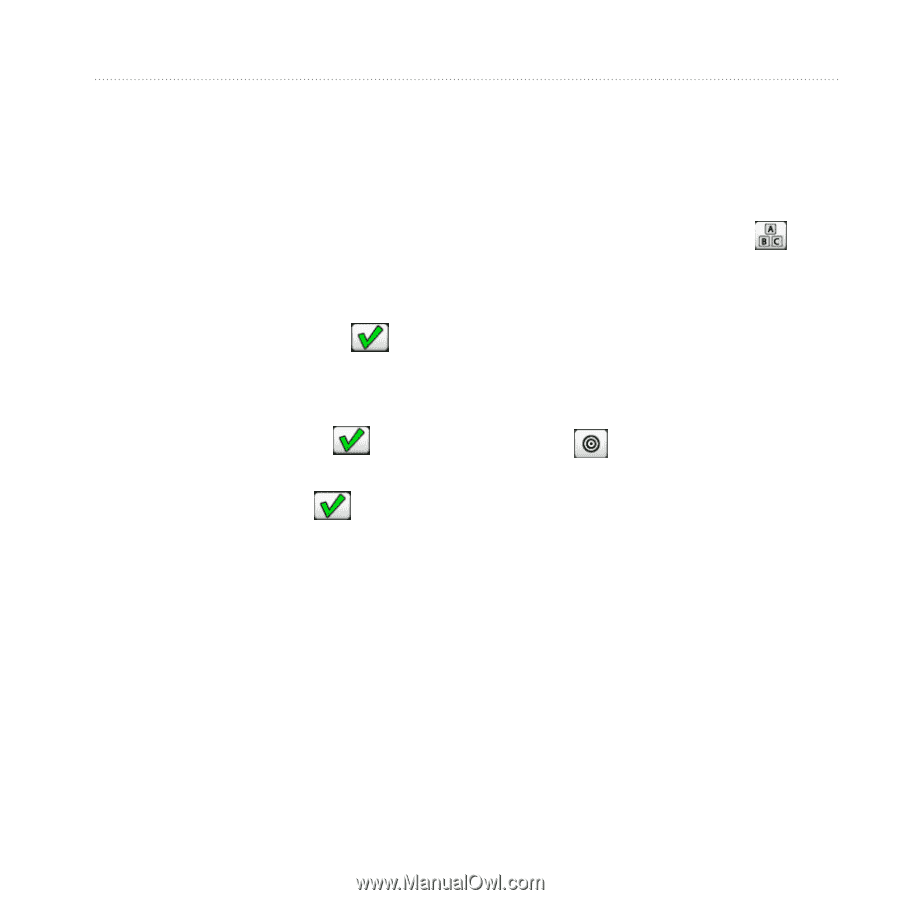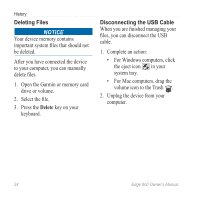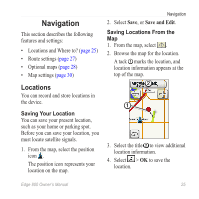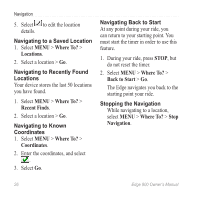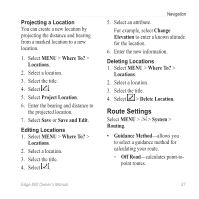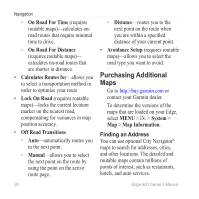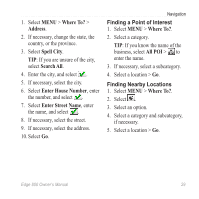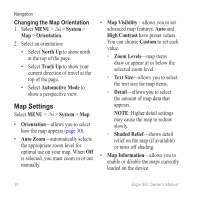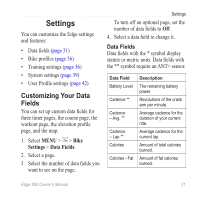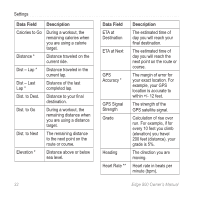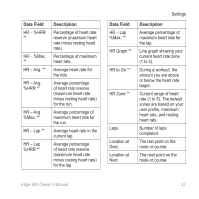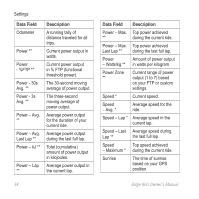Garmin Edge 800 Owner's Manual - Page 33
Where To?, Address, Spell City, Search All, Enter House Number, Enter Street Name, All POI - tips
 |
View all Garmin Edge 800 manuals
Add to My Manuals
Save this manual to your list of manuals |
Page 33 highlights
1. Select MENU > Where To? > Address. 2. If necessary, change the state, the country, or the province. 3. Select Spell City. TIP: If you are unsure of the city, select Search All. 4. Enter the city, and select . 5. If necessary, select the city. 6. Select Enter House Number, enter the number, and select . 7. Select Enter Street Name, enter the name, and select . 8. If necessary, select the street. 9. If necessary, select the address. 10. Select Go. Navigation Finding a Point of Interest 1. Select MENU > Where To?. 2. Select a category. TIP: If you know the name of the business, select All POI > to enter the name. 3. If necessary, select a subcategory. 4. Select a location > Go. Finding Nearby Locations 1. Select MENU > Where To?. 2. Select . 3. Select an option. 4. Select a category and subcategory, if necessary. 5. Select a location > Go. Edge 800 Owner's Manual 29