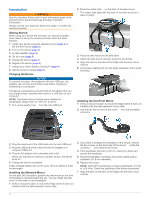Garmin Edge 810 Quick Start Manual
Garmin Edge 810 Manual
 |
View all Garmin Edge 810 manuals
Add to My Manuals
Save this manual to your list of manuals |
Garmin Edge 810 manual content summary:
- Garmin Edge 810 | Quick Start Manual - Page 1
Edge® 810 Quick Start Manual November 2012 190-01510-01_0B Printed in Taiwan - Garmin Edge 810 | Quick Start Manual - Page 2
-front mount (page 2). 2 Turn on the device (page 3). 3 Locate satellites (page 3). 4 Go for a ride (page 3). 5 Charge the device (page 2). 6 Register the device (page 6). 7 Upload your ride to Garmin Connect™ (page 4). 8 Get the owner's manual (page 6). Charging the Device NOTICE To prevent - Garmin Edge 810 | Quick Start Manual - Page 3
the Edge off the mount. Turning On the Device The first time you turn on the device, you are prompted to configure system settings and profiles (page 6). 1 Hold . 2 Follow the on-screen instructions. 3 If your device included a heart rate monitor and a GSC™ 10, activate the ANT +™ sensors during - Garmin Edge 810 | Quick Start Manual - Page 4
necessary, tap the screen to view the timer overlay. 6 Select to stop the timer. 7 Select Save. Sending Your Ride to Garmin Connect NOTICE To prevent corrosion, thoroughly dry the mini-USB port, the weather cap, and the surrounding area before charging or connecting to a computer. 1 Pull up the - Garmin Edge 810 | Quick Start Manual - Page 5
to the crank arm using the adhesive mount and a cable tie Ã. ANT + Sensors Your device can be used with wireless ANT + sensors. For more information about compatibility and purchasing optional sensors, go to http: / / buy .garmin .com. Putting On the Heart Rate Monitor NOTE: If you do not have - Garmin Edge 810 | Quick Start Manual - Page 6
data pages, alerts, training zones (such as heart rate and speed), training settings (such as Auto Pause and Auto Lap), and navigation settings. User Profile: You can update your gender, age, weight, height, and lifetime athlete settings. The device uses this information to calculate accurate - Garmin Edge 810 | Quick Start Manual - Page 7
- Garmin Edge 810 | Quick Start Manual - Page 8
www.garmin.com/support 913-397-8200 1-800-800-1020 00 32 2 672 52 54 0180 5 / 42 76 46 - of Garmin. The Bluetooth® word mark and logos are owned by the Bluetooth SIG, Inc. and any use of such marks by Garmin is under license. Other trademarks and trade names are those of their respective owners.

Edge
®
810
Quick Start Manual
November 2012
190-01510-01_0B
Printed in Taiwan