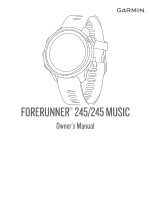Garmin Forerunner 245 Owners Manual
Garmin Forerunner 245 Manual
 |
View all Garmin Forerunner 245 manuals
Add to My Manuals
Save this manual to your list of manuals |
Garmin Forerunner 245 manual content summary:
- Garmin Forerunner 245 | Owners Manual - Page 1
FORERUNNER® 245/245 MUSIC Owner's Manual - Garmin Forerunner 245 | Owners Manual - Page 2
of this manual without obligation to notify any person or organization of such changes or improvements. Go to www.garmin.com for current updates and supplemental information concerning the use of this product. Garmin®, the Garmin logo, ANT+®, Auto Lap®, Auto Pause®, Edge®, Forerunner®, TracBack - Garmin Forerunner 245 | Owners Manual - Page 3
Settings 9 Turning Off Activity Tracking 10 Smart Features 10 Bluetooth Connected Features 10 Updating the Software Using the Garmin Connect App ...... 10 Manually Syncing Data with Garmin Connect 10 Locating a Lost Mobile Device 10 Widgets 10 Viewing the Widgets 11 About My Day 11 Viewing - Garmin Forerunner 245 | Owners Manual - Page 4
Widget 18 Music 18 Connecting to 27 Setting the Time Manually 27 Setting an Alarm Bands 28 Specifications 29 Troubleshooting 29 Product Updates 29 Setting Up Garmin Resetting All Default Settings 30 Updating the Software Using the Garmin Connect App 30 Updating the Software Using Garmin - Garmin Forerunner 245 | Owners Manual - Page 5
Can I use my Bluetooth sensor with my watch 31 My music cuts out or my headphones do not stay connected .. 31 Appendix 31 Data Fields 31 About Heart Rate Zones 33 Heart Rate Zone Calculations 33 - Garmin Forerunner 245 | Owners Manual - Page 6
- Garmin Forerunner 245 | Owners Manual - Page 7
Hold to open the music controls (Music Playback Controls, page 19 instructions. Tips for Existing Garmin Connect Users 1 From the Garmin Connect app, select or . 2 Select Garmin Devices > Add Device. Enabling Bluetooth Notifications Before you can enable notifications, you must pair the Forerunner - Garmin Forerunner 245 | Owners Manual - Page 8
can customize the volume levels on the Garmin Connect app. NOTE: If you have a Forerunner 245 Music device, you can enable audio prompts to turn off the Bluetooth smartphone connection on your Forerunner device. Refer to the owner's manual for your mobile device to turn off Bluetooth technology - Garmin Forerunner 245 | Owners Manual - Page 9
Forerunner 245 Music device, you can hold DOWN while in an activity to open the music controls (Music virtual training app. 3 Follow the on-screen instructions to start a running activity and pair the you use different treadmills, you can manually calibrate the treadmill distance on each treadmill - Garmin Forerunner 245 | Owners Manual - Page 10
Garmin Connect account. You can use the tools in your Garmin Connect account to view and edit activity details. Outdoor Activities The Forerunner Activities • Before starting a pool swimming activity, follow the on-screen instructions to select your pool size or enter a custom size. The next time - Garmin Forerunner 245 | Owners Manual - Page 11
log feature to manually record kick sets, Forerunner 245 Music instructions. Creating a Custom Workout on Garmin Connect Before you can create a workout on the Garmin Connect app, you must have a Garmin Connect account (Garmin Connect, page 20). 1 From the Garmin device can guide you through multiple - Garmin Forerunner 245 | Owners Manual - Page 12
, page 20), and you must pair the Forerunner device with a compatible smartphone. 1 From the Garmin Connect app, select or . 2 Select Training > Training Plans. 3 Select and schedule a training plan. 4 Follow the on-screen instructions. 5 Review the training plan in your calendar. Adaptive Training - Garmin Forerunner 245 | Owners Manual - Page 13
a PacePro plan from Garmin Connect, you must have a Garmin Connect account (Garmin Connect, page 20). 1 Select an option: • Open the Garmin Connect app, and select or . • Go to connect.garmin.com. 2 Select Training > PacePro Pacing Strategies. 3 Follow the on-screen instructions to create and save - Garmin Forerunner 245 | Owners Manual - Page 14
, set your maximum heart rate. You can also set each heart rate zone and enter your resting heart rate manually. You can manually adjust your zones on the device or using your Garmin Connect account. 1 From the watch face, hold UP. 2 Select Settings > User Profile > Heart Rate. 3 Select Max. HR, and - Garmin Forerunner 245 | Owners Manual - Page 15
for a short walk (at least a couple of minutes) to reset the move alert. Turning on the Move Alert 1 From the watch normal sleep hours in the user settings on your Garmin Connect account. You can enable the Sleep Time . Earning Intensity Minutes Your Forerunner device calculates intensity minutes by - Garmin Forerunner 245 | Owners Manual - Page 16
Garmin Connect app (Manually Syncing Data with Garmin Connect, page 10). When new software is available, the Garmin Connect app automatically sends the update to your device. Manually Syncing Data with Garmin Bluetooth signal strength displays on the Forerunner device screen. The Bluetooth signal - Garmin Forerunner 245 | Owners Manual - Page 17
pair your Forerunner device with instructions. Wi‑Fi Connected Features Activity uploads to your Garmin Connect account: Automatically sends your activity to your Garmin Garmin Express™ application on your computer before you can connect to a Wi‑Fi network. To sync your device with a third-party music - Garmin Forerunner 245 | Owners Manual - Page 18
be relied on as a primary method to obtain emergency assistance. The Garmin Connect app does not contact emergency services on your behalf. The Forerunner device has safety and tracking features that must be set up with the Garmin Connect app. NOTICE To use these features, you must be connected to - Garmin Forerunner 245 | Owners Manual - Page 19
while broadcasting heart rate data from the heart rate widget. 3 Pair your Forerunner device with your Garmin ANT+ compatible device. NOTE: The pairing instructions differ for each Garmin compatible device. See your owner's manual. TIP: To stop broadcasting your heart rate data, select any key, and - Garmin Forerunner 245 | Owners Manual - Page 20
gauge or data field during your run or view the summary on your Garmin Connect account after your run. As with the other running dynamics data, . • Pair the running dynamics accessory with your Forerunner device again, according to the instructions. • If the running dynamics data display shows only - Garmin Forerunner 245 | Owners Manual - Page 21
HR. NOTE: You can manually set your maximum heart rate in your user profile (Setting Your Heart Rate Zones, page 8). Syncing Activities and Performance Measurements You can sync activities, personal records, and performance measurements from other Garmin devices to your Forerunner device using your - Garmin Forerunner 245 | Owners Manual - Page 22
as a number, description, and position on the color gauge. On your Garmin Connect account, you can view additional details about your VO2 max. estimate with your device (Pairing Your Wireless Sensors, page 22). If your Forerunner device was packaged with a heart rate monitor, the devices are already - Garmin Forerunner 245 | Owners Manual - Page 23
supported by Firstbeat Technologies Ltd. For more information, go to www.firstbeat.com. Pulse Oximeter The Forerunner garmin.com/ataccuracy. Getting Pulse Oximeter Readings You can manually . • Use a silicone band. • Clean and dry several hours. It can also guide you through a breathing activity to - Garmin Forerunner 245 | Owners Manual - Page 24
level. You can select START to view additional metrics. Music NOTE: This section is about three different music playback options. • Third-party provider music • Personal audio content • Music stored on your phone On a Forerunner 245 Music device, you can download audio content to your device from - Garmin Forerunner 245 | Owners Manual - Page 25
Content Before you can send your personal music to your device, you must install the Garmin Express application on your computer (www.garmin.com/express). You can load your personal audio files, such as .mp3 and .aac files, to a Forerunner 245 Music device from your computer. 1 Connect the device - Garmin Forerunner 245 | Owners Manual - Page 26
Headphones To listen to music loaded onto your Forerunner 245 Music device, you must connect headphones using Bluetooth technology. 1 Bring the headphones within 2 m (6.6 ft.) of your device. 2 Enable pairing mode on the headphones. 3 Hold UP. 4 Select Settings > Music > Headphones > Add New - Garmin Forerunner 245 | Owners Manual - Page 27
the Garmin Connect App Your device periodically syncs data with the Garmin Connect app automatically. You can also manually sync garmin.com/express. 3 Download and install the Garmin Express application. 4 Open the Garmin Express application, and select Add Device. 5 Follow the on-screen instructions - Garmin Forerunner 245 | Owners Manual - Page 28
When disabled, you must zoom in or out manually. Wireless Sensors Your device can be used with purchasing optional sensors, go to buy.garmin.com. Pairing Your Wireless Sensors The for a run, you must pair the foot pod with your Forerunner device (Pairing Your Wireless Sensors, page 22). You can run - Garmin Forerunner 245 | Owners Manual - Page 29
1 Install your foot pod according to the accessory instructions. 2 Select a running activity. 3 Go for a run. owner's manual for your Varia device for more information. NOTE: You may need to update the Forerunner software before pairing Varia devices (Updating the Software Using Garmin Express, - Garmin Forerunner 245 | Owners Manual - Page 30
timeout setting for the activity (Power Save Timeout Settings, page 25). Rename: Sets the activity name. Restore Defaults: Allows you to reset the activity settings. Stroke Detect.: Enables the device to automatically detect your swimming stroke during a pool swim. Vibration Alerts: Enables alerts - Garmin Forerunner 245 | Owners Manual - Page 31
the activity settings. 5 Select Auto Scroll. 6 Select a display speed. Changing the GPS Setting For more information about GPS, go to www.garmin.com /aboutGPS. 1 Hold UP. 2 Select Settings > Activities & Apps. 3 Select the activity to customize. 4 Select the activity settings. 5 Select GPS. 6 Select - Garmin Forerunner 245 | Owners Manual - Page 32
(media transfer protocol) or Garmin mode when connected to a computer. Reset: Allows you to reset user data and settings (Resetting All Default Settings, page 30 . Time: Allows you to adjust the time if it is set to the Manual option. Alerts: Allows you to set hourly alerts, as well as sunrise and - Garmin Forerunner 245 | Owners Manual - Page 33
data screens from your Forerunner device on a compatible Edge device during a ride or triathlon. See your Edge owner's manual for more information. Clock to control your VIRB action camera using your device. Go to www.garmin.com/VIRB to purchase a VIRB action camera. Controlling a VIRB Action - Garmin Forerunner 245 | Owners Manual - Page 34
. • To control the camera using the menu options, select Settings > Manual. • To manually record video, select Start Recording. The video counter appears on the Forerunner screen. • To take a photo while recording video, select DOWN. • To manually stop recording video, select STOP. • To take a photo - Garmin Forerunner 245 | Owners Manual - Page 35
using a USB cable. 2 Go to www.garmin.com/express. 3 Follow the on-screen instructions. Getting More Information • Go to support.garmin.com for additional manuals, articles, and software updates. • Go to buy.garmin.com, or contact your Garmin dealer for information about optional accessories and - Garmin Forerunner 245 | Owners Manual - Page 36
music, select Delete Data and Reset Settings. Updating the Software Using the Garmin Connect App Before you can update your device software using the Garmin Connect app, you must have a Garmin software is available, Garmin Express sends it to your device. 2 Follow the on-screen instructions. 3 Do not - Garmin Forerunner 245 | Owners Manual - Page 37
with some Bluetooth sensors. The first time you connect a sensor to your Garmin device, you must pair the device and sensor. After they are paired, headphones with the antenna on the same side of your body as your Forerunner 245 Music device. • Since headphones vary by model, you can try moving the - Garmin Forerunner 245 | Owners Manual - Page 38
ETE: The estimated time remaining until you reach the final destination. You must be navigating for this data to appear. GCT Balance: The left/right balance of ground contact time while running. GPS: The strength of the GPS satellite signal. Ground Contact Time: The amount of time in each step that - Garmin Forerunner 245 | Owners Manual - Page 39
. For more information, go to www.CooperInstitute.org. Wheel Size and Circumference Your speed sensor automatically detects your wheel size. If necessary, you can manually enter your wheel circumference in the speed sensor settings. The tire size is marked on both sides of the tire. This is not - Garmin Forerunner 245 | Owners Manual - Page 40
Tire Size 22 × 1-1/2 24 × 1 24 × 3/4 Tubular 24 × 1-1/8 24 × 1.75 24 × 1-1/4 24 × 2.00 24 × 2.125 26 × 7/8 26 × 1-1.0 26 × 1 26 × 1.25 26 × 1-1/8 26 × 1.40 26 × 1.50 26 × 1.75 26 × 1.95 26 × 2.00 26 × 1-3/8 26 × 2.10 26 × 2.125 26 × 2.35 26 × 1-1/2 26 × 3.00 27 × 1 27 × 1-1/8 27 × 1-1/4 27 × 1-3/8 - Garmin Forerunner 245 | Owners Manual - Page 41
22 backlight 1, 26 bands 28 battery charging 28 Garmin Connect 1, 2, 5-7, 10-12, 20, 21, 30 storing data 21 Garmin music 1, 18, 19 loading 18, 19 playing 19 services 18, 19 music replacement parts 28 resetting the device 30 16 training status 14, 15 treadmill 3 troubleshooting 1, 4, 12, 14, 17, 18, - Garmin Forerunner 245 | Owners Manual - Page 42
USB 30 disconnecting 20 user data, deleting 20 user profile 8, 15 V vertical oscillation 13, 14 vertical ratio 13, 14 vibration 26 VIRB remote 27 virtual course 3 Virtual Partner 6, 7 VO2 max. 14-16, 33 W wallet 1 watch faces 11, 26 watch mode 25, 30 weather 11 wheel sizes 33 Wi-Fi, connecting 11 Wi - Garmin Forerunner 245 | Owners Manual - Page 43
- Garmin Forerunner 245 | Owners Manual - Page 44
support.garmin.com February 2020 GUID-E6C8A24B-F810-4256-9F04-557F6B4B102F v4
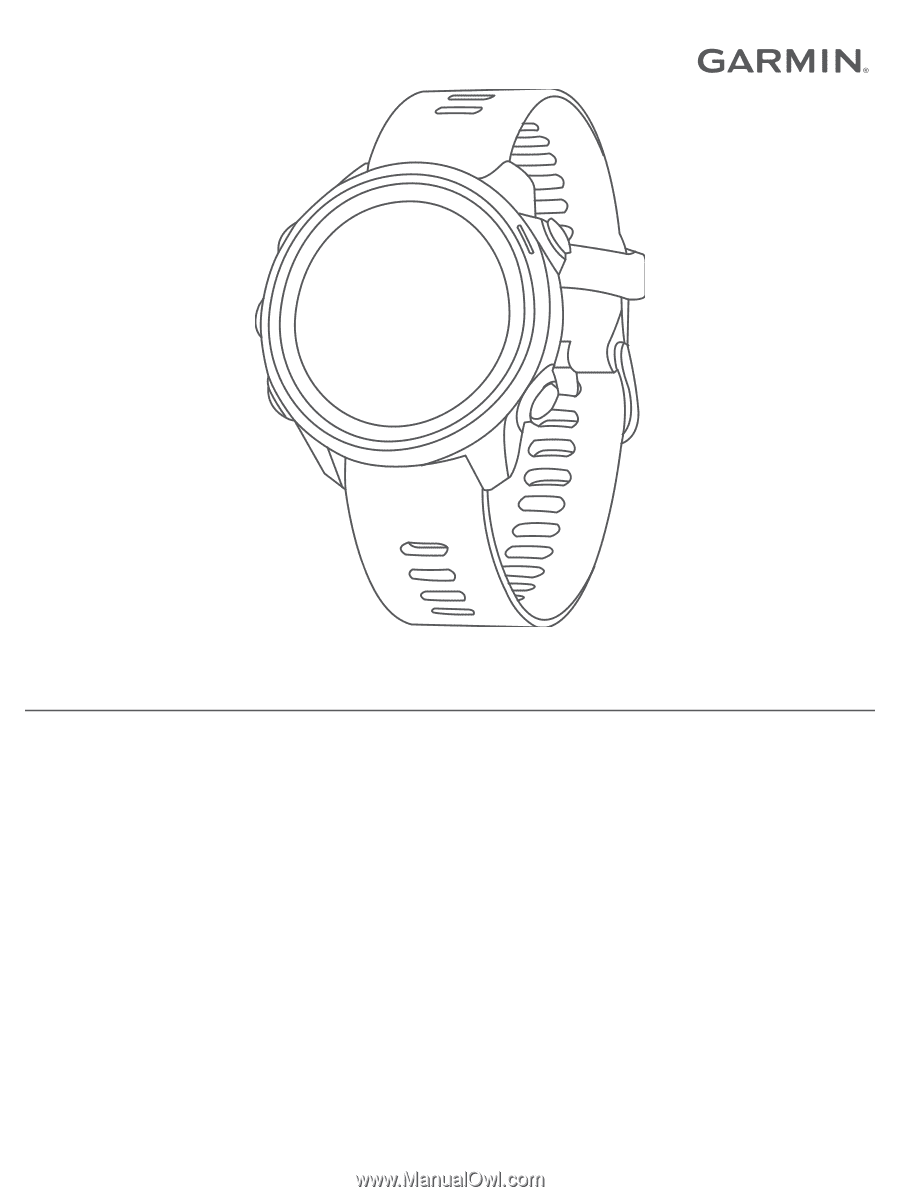
FORERUNNER
®
245/245 MUSIC
Owner’s Manual