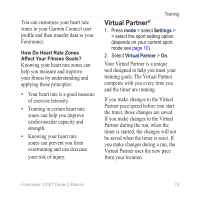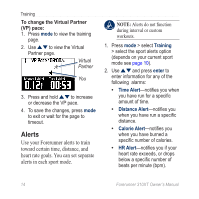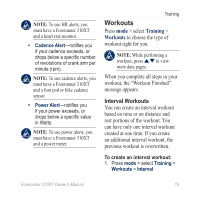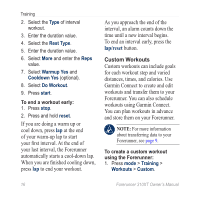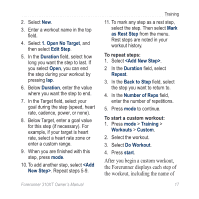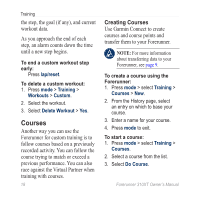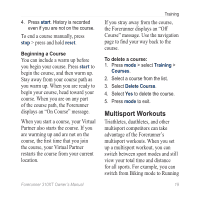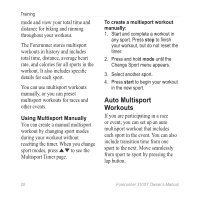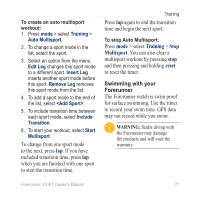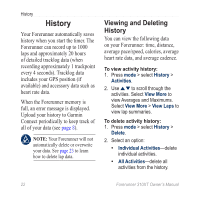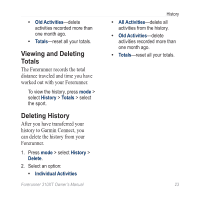Garmin Forerunner 310XT Owner's Manual - Page 24
Courses, Creating Courses - owners connect
 |
UPC - 753759086411
View all Garmin Forerunner 310XT manuals
Add to My Manuals
Save this manual to your list of manuals |
Page 24 highlights
Training the step, the goal (if any), and current workout data. As you approach the end of each step, an alarm counts down the time until a new step begins. To end a custom workout step early: Press lap/reset. To delete a custom workout: 1. Press mode > Training > Workouts > Custom. 2. Select the workout. 3. Select Delete Workout > Yes. Courses Another way you can use the Forerunner for custom training is to follow courses based on a previously recorded activity. You can follow the course trying to match or exceed a previous performance. You can also race against the Virtual Partner when training with courses. 18 Creating Courses Use Garmin Connect to create courses and course points and transfer them to your Forerunner. note: For more information about transferring data to your Forerunner, see page 9. To create a course using the Forerunner: 1. Press mode > select Training > Courses > New. 2. From the History page, select an entry on which to base your course. 3. Enter a name for your course. 4. Press mode to exit. To start a course: 1. Press mode > select Training > Courses. 2. Select a course from the list. 3. Select Do Course. Forerunner 310XT Owner's Manual