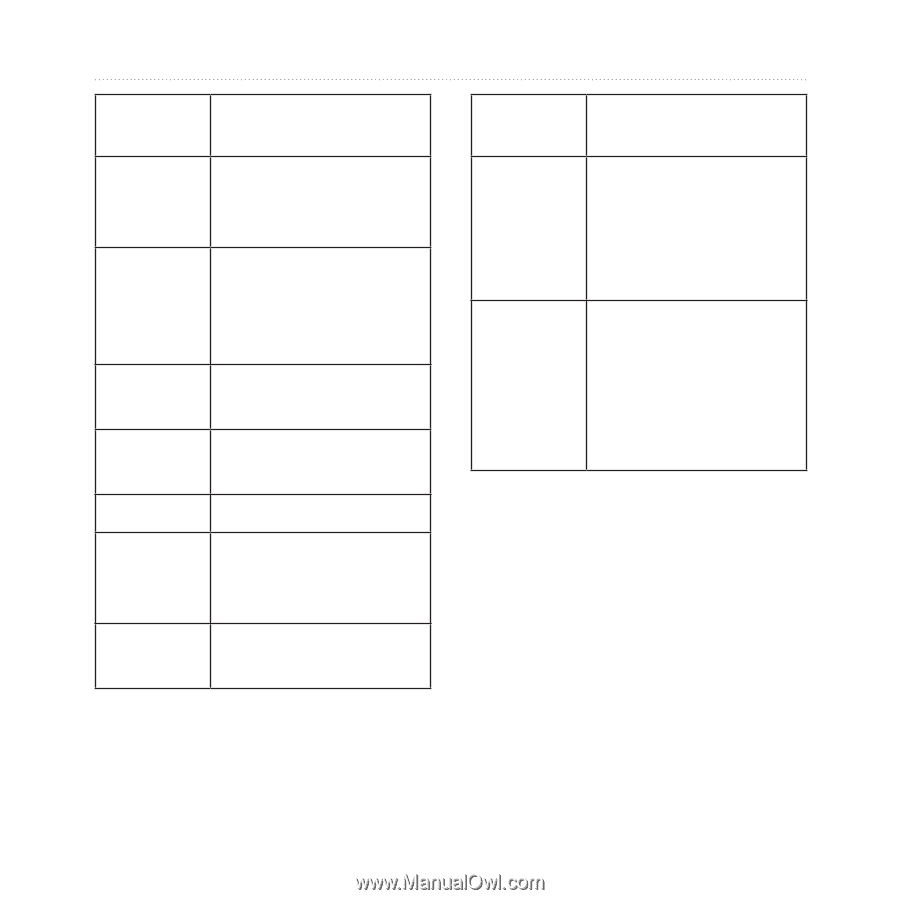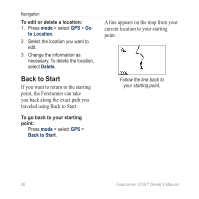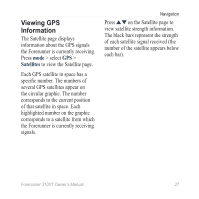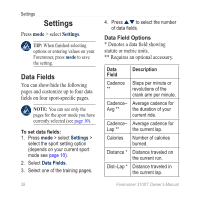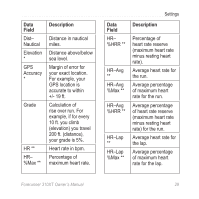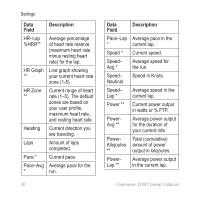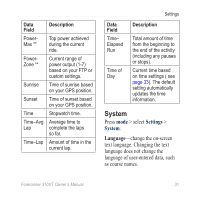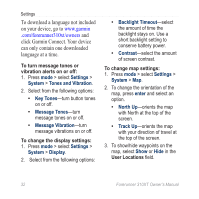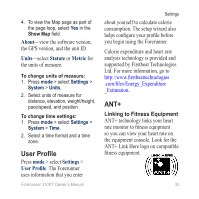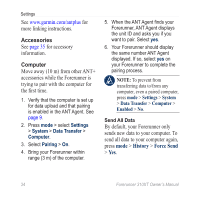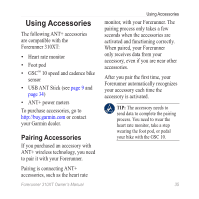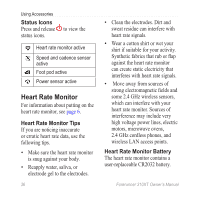Garmin Forerunner 310XT Owner's Manual - Page 37
System, Settings - update
 |
UPC - 753759086411
View all Garmin Forerunner 310XT manuals
Add to My Manuals
Save this manual to your list of manuals |
Page 37 highlights
Data Field PowerMax ** PowerZone ** Sunrise Sunset Time Time-Avg Lap Time-Lap Description Top power achieved during the current ride. Current range of power output (1-7) based on your FTP or custom settings. Time of sunrise based on your GPS position. Time of sunset based on your GPS position. Stopwatch time. Average time to complete the laps so far. Amount of time in the current lap. Data Field Time- Elapsed Run Time of Day Description Settings Total amount of time from the beginning to the end of the activity (including any pauses or stops). Current time based on time settings ( see page 33). The default setting automatically updates the time information. System Press mode > select Settings > System. Language-change the on‑screen text language. Changing the text language does not change the language of user-entered data, such as course names. Forerunner 310XT Owner's Manual 31