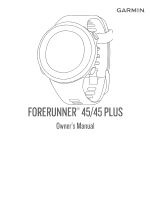Garmin Forerunner 45/45S Owners Manual
Garmin Forerunner 45/45S Manual
 |
View all Garmin Forerunner 45/45S manuals
Add to My Manuals
Save this manual to your list of manuals |
Garmin Forerunner 45/45S manual content summary:
- Garmin Forerunner 45/45S | Owners Manual - Page 1
FORERUNNER® 45/45 PLUS Owner's Manual - Garmin Forerunner 45/45S | Owners Manual - Page 2
of this manual without obligation to notify any person or organization of such changes or improvements. Go to www.garmin.com for current updates and supplemental information concerning the use of this product. Garmin®, the Garmin logo, ANT+®, Auto Lap®, Auto Pause®, Edge®, Forerunner®, and VIRB - Garmin Forerunner 45/45S | Owners Manual - Page 3
Using Do Not Disturb Mode 5 Smart Features 5 Bluetooth Connected Features 5 Manually Syncing Data with Garmin Connect 5 Widgets 5 Viewing the Widgets 5 Locating a Lost Mobile Device 6 Controlling Music Playback on a Connected Smartphone ......... 6 Enabling Bluetooth Notifications 6 Viewing - Garmin Forerunner 45/45S | Owners Manual - Page 4
Troubleshooting 16 Product Updates 16 Updating the Software Using the Garmin Connect App ...... 16 Setting Up Garmin Express 16 Updating the Software Using Garmin outdoors 17 Tips for Existing Garmin Connect Users 17 Maximizing Battery Life 17 How can I manually pair ANT+ sensors 17 Appendix - Garmin Forerunner 45/45S | Owners Manual - Page 5
and settings. Hold to open the music controls (Controlling Music Playback on a Connected Smartphone, page features of the Forerunner device, it must be paired directly through the Garmin Connect™ app . TIP: You can hold LIGHT, and select to manually enter pairing mode. 2 Select UP or DOWN to scroll - Garmin Forerunner 45/45S | Owners Manual - Page 6
can pair it to the Forerunner device (Pairing Your ANT music controls (Controlling Music Playback instructions. Creating a Custom Workout on Garmin Connect Before you can create a workout on the Garmin Connect app, you must have a Garmin Connect account (Garmin Connect, page 11). 1 From the Garmin - Garmin Forerunner 45/45S | Owners Manual - Page 7
, page 11), and you must pair the Forerunner device with a compatible smartphone. 1 From the Garmin Connect app, select or . 2 Select Training > Training Plans. 3 Select and schedule a training plan. 4 Follow the on-screen instructions. 5 Review the training plan in your calendar. Starting Today - Garmin Forerunner 45/45S | Owners Manual - Page 8
you use different treadmills, you can manually calibrate the treadmill distance on each your base metabolism plus activity calories. The Garmin Move IQ™ Events The Move IQ feature automatically detects activity patterns, such as walking, running, biking, swimming Minutes Your Forerunner device - Garmin Forerunner 45/45S | Owners Manual - Page 9
music player on your smartphone. Phone notifications: Displays phone notifications and messages on your Forerunner device. Safety and tracking features: Allows you to send messages and alerts to friends and family, as well as request assistance from emergency contacts set up in the Garmin manually - Garmin Forerunner 45/45S | Owners Manual - Page 10
music controls. 3 Select an option: • Select to play and pause the current music track. • Select to skip to the next music track. • Select to open more music your Forerunner device. Refer to the owner's manual for Garmin Connect app does not contact emergency services on your behalf. The Forerunner - Garmin Forerunner 45/45S | Owners Manual - Page 11
Garmin Connect app, select or . 2 Select Safety & Tracking > Incident Detection & Assistance > Add Emergency Contact. 3 Follow the on-screen instructions activities. When an incident is detected by your Forerunner device with GPS enabled, the Garmin Connect app can send an automated text message and - Garmin Forerunner 45/45S | Owners Manual - Page 12
your heart rate data during an activity. 4 If necessary, pair your Forerunner device with your Garmin ANT+ compatible device. NOTE: The pairing instructions differ for each Garmin compatible device. See your owner's manual. TIP: To stop broadcasting your heart rate data, stop the activity - Garmin Forerunner 45/45S | Owners Manual - Page 13
Garmin device with wrist-based heart rate or a compatible chest heart rate monitor to display how much time remains before you are fully recovered and ready for the next hard workout. NOTE: This feature is available only on the Forerunner 45 Plus hours. It can also guide you through a breathing - Garmin Forerunner 45/45S | Owners Manual - Page 14
do not know the purpose of a file, do not delete it. Your device memory contains important system files that should not be deleted. 1 Open the Garmin drive or volume. 2 If necessary, open a folder or volume. 3 Select a file. 4 Press the Delete key on your keyboard. NOTE: If you are using an Apple - Garmin Forerunner 45/45S | Owners Manual - Page 15
install the Garmin Express application. 4 Open the Garmin Express application, and select Add Device. 5 Follow the on-screen instructions. ANT+ Pod Before you go for a run, you must pair the foot pod with your Forerunner device (Pairing Your ANT+ Sensors, page 11). You can run indoors using a foot - Garmin Forerunner 45/45S | Owners Manual - Page 16
Edit. 5 Select the activities to display on your device. 6 Select Done. Sync your device with the Garmin Connect app to view the updated activities (Manually Syncing Data with Garmin Connect, page 5). Customizing the Data Fields You can customize data fields based on your training goals or optional - Garmin Forerunner 45/45S | Owners Manual - Page 17
at every kilometer or mile. You can also mark laps manually. This feature is helpful for comparing your performance during different parts uses GPS to locate satellites. For more information about GPS, go to www.garmin.com/aboutGPS. 1 From the watch face, select START. 2 Select an activity - Garmin Forerunner 45/45S | Owners Manual - Page 18
app, you must pair your Forerunner device with your smartphone (Pairing garmin.com, and sign in. 3 Select a Connect IQ feature, and download it. 4 Follow the on-screen instructions Setting the Time Manually 1 From the watch face, hold UP. 2 Select > System > Time > Set Time > Manual. 3 Select Time - Garmin Forerunner 45/45S | Owners Manual - Page 19
See the Important Safety and Product Information guide in the product box for product or connecting to a computer. Refer to the cleaning instructions (Device Care, page 15). 1 Plug the small to www.garmin.com/fitandcare. Changing the Bands You can replace the bands with new Forerunner bands. 1 - Garmin Forerunner 45/45S | Owners Manual - Page 20
From 0º to 45ºC (from 32º to 113ºF) 2.4 GHz @ +6 dBm nominal Swim, 5 ATM1 Troubleshooting Product Updates On your computer, install Garmin Express (www.garmin.com /express). On your smartphone, install the Garmin Connect app. This provides easy access to these services for Garmin devices: • Data - Garmin Forerunner 45/45S | Owners Manual - Page 21
with my device? The Forerunner device is compatible with smartphones using Bluetooth wireless technology. Go to www.garmin.com/ble for compatibility information and calories burned. How can I manually pair ANT+ sensors? You can use the device settings to manually pair ANT+ sensors. The first time - Garmin Forerunner 45/45S | Owners Manual - Page 22
29 49.6 43.9 39.5 36.1 - Garmin Forerunner 45/45S | Owners Manual - Page 23
Tire Size 700 × 40C 700 × 44C 700 × 45C 700 × 47C Wheel Circumference (mm) 2200 2235 2242 2268 Appendix 19 - Garmin Forerunner 45/45S | Owners Manual - Page 24
11, 12 G Galileo 13 Garmin Connect 1-3, 5, 6, 11, 16 storing data 11 Garmin Express 16 GLONASS 13 GPS menu, customizing 12 menu 1 Move IQ 13 music, playing 6 music controls 6 N notifications 6 O outdoor training 5 calendar 2, 3 plans 2, 3 treadmill 4 troubleshooting 7, 10, 15-17 U UltraTrac 13 unit - Garmin Forerunner 45/45S | Owners Manual - Page 25
- Garmin Forerunner 45/45S | Owners Manual - Page 26
support.garmin.com July 2020 GUID-B13F60F2-C67C-46A2-B03F-8F8FD01EF80A v4
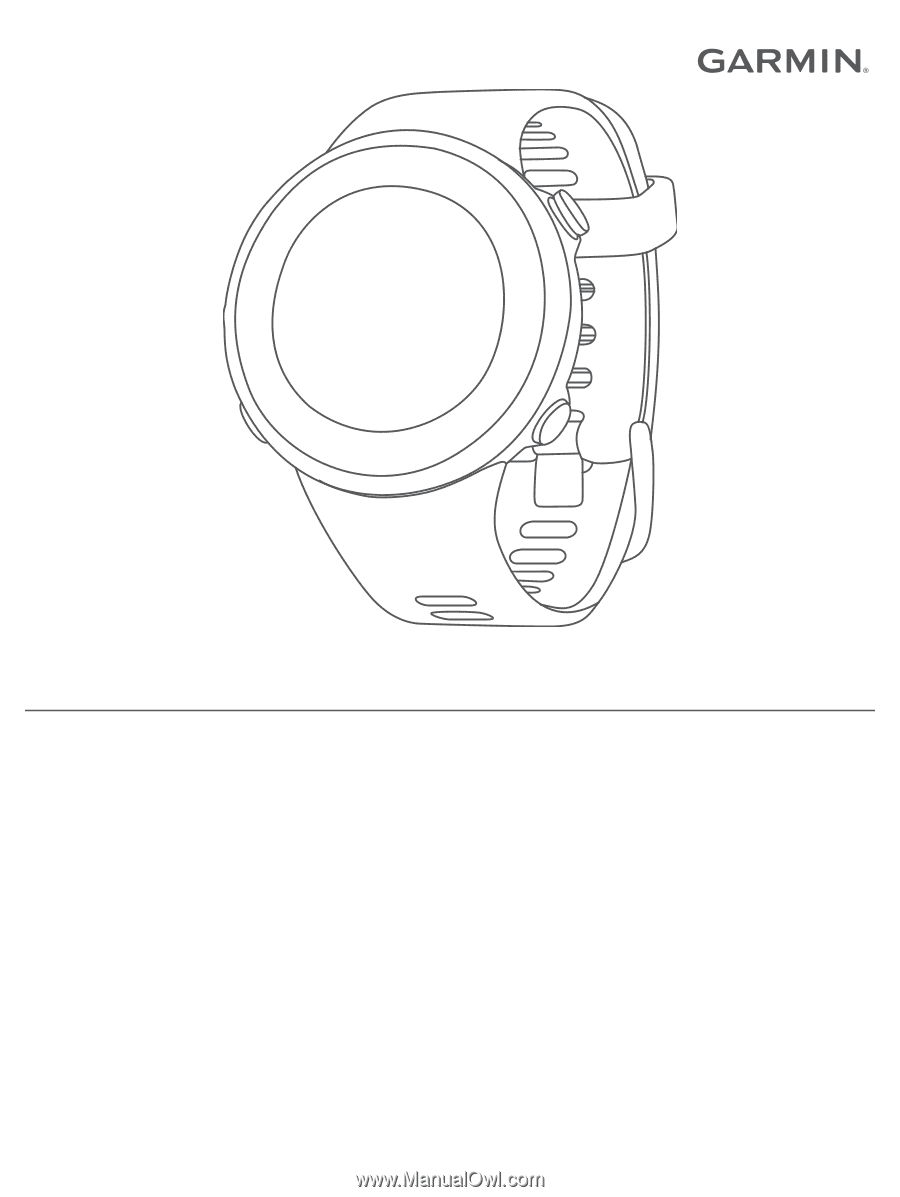
FORERUNNER
®
45/45 PLUS
Owner’s Manual