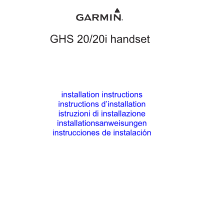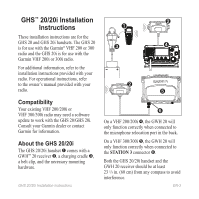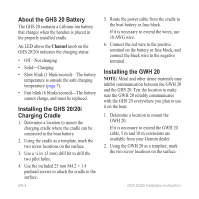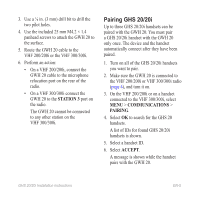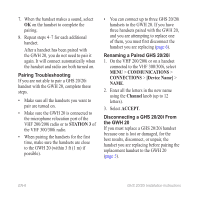Garmin GHS 20 Installation Instructions
Garmin GHS 20 Manual
 |
View all Garmin GHS 20 manuals
Add to My Manuals
Save this manual to your list of manuals |
Garmin GHS 20 manual content summary:
- Garmin GHS 20 | Installation Instructions - Page 1
GHS 20/20i handset installation instructions instructions d'installation istruzioni di installazione installationsanweisungen instrucciones de instalación - Garmin GHS 20 | Installation Instructions - Page 2
- Garmin GHS 20 | Installation Instructions - Page 3
is for use with the Garmin VHF 200i or 300i radio. For additional information, refer to the installation instructions provided with your radio. For operational instructions, refer to the owner's manual provided with your radio. Compatibility Your existing VHF 200/200i or VHF 300/300i radio may need - Garmin GHS 20 | Installation Instructions - Page 4
m extensions are available from your Garmin dealer. 2. Using the GWH 20 as a template, mark the two screw locations on the surface. GHS 20/20i Installation Instructions - Garmin GHS 20 | Installation Instructions - Page 5
20/20i handsets is shown. 5. Select a handset ID. 6. Select ACCEPT. A message is shown while the handset pairs with the GWH 20. GHS 20/20i Installation Instructions EN-5 - Garmin GHS 20 | Installation Instructions - Page 6
need to pair it again. It will connect automatically when the handset and radio are both turned on. Pairing Troubleshooting If you are not able to pair a GHS 20/20i handset with the GWH 20, complete these steps. replacement handset to the GWH 20 (page 5). EN-6 GHS 20/20i Installation Instructions - Garmin GHS 20 | Installation Instructions - Page 7
4) GWH 20 cable length 59 in. (1.5 m) Battery type Rechargeable lithiumion Battery life Charge time Up to 18 hours Up to 4 hours GHS 20/20i Installation Instructions EN-7 - Garmin GHS 20 | Installation Instructions - Page 8
GHS 20i s'utilise avec les VHF 200i ou 300i de Garmin. Pour plus d'informations, reportez-vous aux instructions d'installation fournies avec votre radio. Pour obtenir des instructions de fonctionnement, reportez-vous au manuel d'utilisation fourni avec votre radio. Compatibilité Il vous faudra peut - Garmin GHS 20 | Installation Instructions - Page 9
5 m et 10 m sont disponibles auprès de votre revendeur Garmin. 2. En utilisant le GWH 20 comme modèle, marquez l'emplacement des deux vis sur la surface. Instructions d'installation du GHS 20/20i FR-9 - Garmin GHS 20 | Installation Instructions - Page 10
és GHS 20/20i détectés s'affiche. 5. Sélectionnez l'identifiant d'un combiné. 6. Sélectionnez ACCEPTER. Un message s'affiche et le combiné se couple avec le GWH 20. FR-10 Instructions d'installation du GHS 20/20i - Garmin GHS 20 | Installation Instructions - Page 11
casse, pour de meilleures chances de succès, déconnectez (ou découplez) le combiné à remplacer avant de coupler le nouveau combiné avec le GWH 20 (page 10). Instructions d'installation du GHS 20/20i FR-11 - Garmin GHS 20 | Installation Instructions - Page 12
de charge Valeur 100 m (328 pi), en fonction de l'emplacement d'installation (page 9) 1,5 m (59 po) Rechargeable au lithium-ion Jusqu'à 18 heures Jusqu'à 4 heures FR-12 Instructions d'installation du GHS 20/20i - Garmin GHS 20 | Installation Instructions - Page 13
o 300i di Garmin®. Per ulteriori informazioni, consultare le istruzioni di installazione fornite con la radio. Per istruzioni sull'utilizzo, fare riferimento al manuale dell'utente fornito con la radio. Compatibilità Per essere utilizzata con il microtelefono GHS 20/ GHS 20i, la radio VHF 200/200i - Garmin GHS 20 | Installation Instructions - Page 14
Informazioni sulla batteria del microtelefono GHS 20 Il microtelefono GHS 20 contiene una batteria agli ioni di litio che si ricarica quando il telefono viene posizionato sul caricabatterie. Un LED sopra la manopola Canale del telefono GHS 20/20i indica lo stato di ricarica: • Disattivato: non in - Garmin GHS 20 | Installation Instructions - Page 15
3. Utilizzare una punta da trapano da 3 mm (⅛ poll.) per praticare i fori di riferimento. 4. Utilizzare le viti M4.2 × 1.4 da 25 mm in dotazione per collegare il ricevitore GWH 20 alla superficie. 5. Instradare il cavo del ricevitore GWH 20 verso la radio VHF 200/200i o VHF 300/300i. 6. Eseguire una - Garmin GHS 20 | Installation Instructions - Page 16
7. Quando il microtelefono emette un segnale acustico, selezionare OK per completare l'associazione. 8. Ripetere i passaggi da 4 a 7 per ogni telefono aggiuntivo. Una volta associato il microtelefono al ricevitore GWH 20, non è necessario riassociarlo. Verrà connesso in automatico quando il - Garmin GHS 20 | Installation Instructions - Page 17
1. Sulla radio VHF 200/200i o sul telefono GHS 10/10i principale della radio VHF 300/300i (Station 1), selezionare MENU > COMUNICAZIONI > CONNESSIONI > [nome dispositivo] > SCOLLEGA. 2. Selezionare SÌ per confermare e scollegare il microtelefono GHS 20/20i. Specifiche del microtelefono GHS 20/20i - Garmin GHS 20 | Installation Instructions - Page 18
GHS™ 20/20i - Installationsanweisungen Diese Installationsanweisungen gelten für die GHS 20- und GHS 20i-Handsets. Der GHS 20 ist zur Verwendung mit den Garmin® VHF 200oder VHF 300-Funkgeräten und der GHS 20i zur Verwendung mit den VHF 200i- oder VHF 300i-Funkgeräten vorgesehen. Weitere - Garmin GHS 20 | Installation Instructions - Page 19
Informationen zum Akku des GHS 20 Der GHS 20 verfügt über einen Lithium-IonenAkku, der aufgeladen wird, wenn das Handset in die ordnungsgemäß installierte Halterung eingesetzt wird. Am GHS 20/20i zeigt eine LED über dem Knopf KANAL den Ladestand an: • Aus: Nicht aufgeladen. • Leuchtet: Der - Garmin GHS 20 | Installation Instructions - Page 20
3. Verwenden Sie einen Bohrer (3 mm, ⅛ Zoll), um die zwei Vorbohrungen anzubringen. 4. Befestigen Sie den GWH 20 mit den im Lieferumfang enthaltenen Flachkopfschrauben (25 mm, M4,2 × 1,4) an der Montagefläche. 5. Verlegen Sie das GWH 20-Kabel zum VHF 200/200i oder VHF 300/300i. 6. Führen Sie einen - Garmin GHS 20 | Installation Instructions - Page 21
7. Wenn das Handset einen Ton ausgibt, wählen Sie auf dem Handset die Option OK, um die Kopplung abzuschließen. 8. Wiederholen Sie die Schritte 4 bis 7 für alle weiteren Handsets. Nachdem ein Handset mit dem GWH 20 gekoppelt wurde, muss es nicht erneut gekoppelt werden. Die Verbindung wird - Garmin GHS 20 | Installation Instructions - Page 22
1. Wählen Sie auf dem VHF 200/200i oder auf dem primären GHS 10/10i-Handset des VHF 300/300i (Station 1) die Option MENU > KOMMUNIKATION > VERBINDUNGEN > [Gerätename] > TRENNEN. 2. Wählen Sie JA, um die Auswahl zu bestätigen und das GHS 20/20i zu trennen. Technische Daten des GHS 20/20i Angabe - Garmin GHS 20 | Installation Instructions - Page 23
Garmin. Para obtener más información, consulta las instrucciones de instalación suministradas con la radio. Para obtener instrucciones de funcionamiento, consulta el manual del usuario suministrado con la radio. Compatibilidad Es posible que tengas que actualizar el software de tu radio VHF 200/200i - Garmin GHS 20 | Installation Instructions - Page 24
Acerca de la batería del GHS 20 El GHS 20 contiene una batería de ión-litio que se carga al colocarlo en el soporte instalado correctamente. Un LED situado encima de la rueda Canal del GHS 20/20i informa acerca del estado de carga: • Apagado: el dispositivo no está cargándose • Fijo: el dispositivo - Garmin GHS 20 | Installation Instructions - Page 25
3. Utiliza una broca de ⅛ in (3 mm) para perforar los dos orificios guía. 4. Utiliza los tornillos de cabeza plana M4,2 × 1,4 de 25 mm suministrados para fijar el GWH 20 a la superficie. 5. Dirige el cable del GWH 20 a la radio VHF 200/200i o VHF 300/300i. 6. Lleva a cabo una de las siguientes - Garmin GHS 20 | Installation Instructions - Page 26
7. Cuando el handset emita un sonido, selecciona OK en éste para finalizar el proceso de vinculación. 8. Repite los pasos 4-7 para cada uno de los handsets adicionales. Una vez que hayas vinculado un handset con el GWH 20, no es necesario que vuelvas a repetir este proceso. La conexión se establecer - Garmin GHS 20 | Installation Instructions - Page 27
1. En la radio VHF 200/200i o en el handset GHS 10/10i principal de la radio VHF 300/ 300i (Station 1), selecciona MENU > COMUNICACIONES > CONEXIONES > [Nombre del dispositivo] > DESCONECTADO. 2. Selecciona SÍ para confirmar y desconectar el GHS 20/20i. Especificaciones del GHS 20/20i - Garmin GHS 20 | Installation Instructions - Page 28
© 2011 Garmin Ltd. or its subsidiaries Garmin International, Inc. 1200 East 151st Street, Olathe, Kansas 66062, USA Garmin (Europe) Ltd. Liberty House, Hounsdown Business Park, Southampton, Hampshire, SO40 LR UK Garmin Corporation No. 68, Zhangshu 2nd Rd., Xizhi Dist., New Taipei City 221, Taiwan

GHS 20/20i handset
installation instructions
instructions d’installation
istruzioni di installazione
installationsanweisungen
instrucciones de instalación