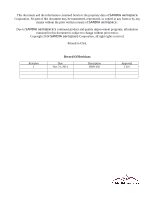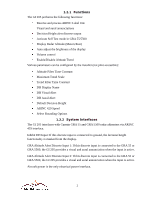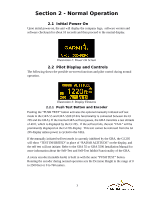Garmin GI-205 Pilots Guide
Garmin GI-205 Manual
 |
View all Garmin GI-205 manuals
Add to My Manuals
Save this manual to your list of manuals |
Garmin GI-205 manual content summary:
- Garmin GI-205 | Pilots Guide - Page 1
GI 205 Pilot's Guide 306296 Rev 1 - Garmin GI-205 | Pilots Guide - Page 2
This document and the information contained herein is the propriety data of SANDIA aerospace Corporation. No part of this document may be transmitted, reproduced, or copied in any form or by any means without the prior written consent of SANDIA aerospace. Due to SANDIA aerospace's continued product - Garmin GI-205 | Pilots Guide - Page 3
ALTITUDE TREND...7 3. Section 3 - Failure Conditions...8 3.1 Flash Check...8 3.2 RAM Check...8 List of Illustrations Illustration 1: GI 205 Overview...1 Illustration 2: Power On Screen...3 Illustration 3: Display Elements...3 Illustration 4: Radar Altitude Highlighted...4 Illustration 5: Decision - Garmin GI-205 | Pilots Guide - Page 4
1 - GI 205 Overview 1.1 Introduction This manual describes the operation of the Garmin GI 205 Radar Altimeter Indicator (manufactured by SANDIA Aerospace). The GI 205 is designed to operate exclusively with the Garmin GRA 55 or GRA 5500 radar altimeters. 1.2 GI 205 Product Description The GI 205 can - Garmin GI-205 | Pilots Guide - Page 5
Constant DH Display Name DH Visual Alert DH Aural Alert Default Decision Height ARINC 429 Speed Select Rounding Options 1.2.2 System Interfaces The GI 205 interfaces with Garmin GRA 55 and GRA 5500 radar altimeters via ARINC 429 interface. Inhibit DH Input: If this discrete input is connected to - Garmin GI-205 | Pilots Guide - Page 6
, the text "FAIL" will be prominently displayed on the GI 205 display. This text cannot be removed from the GI 205 display unless power is cycled to the GRA. If the manually initiated self test mode is currently inhibited by the GRA, the GI 205 will show "TEST INHIBITED" in place of "RADAR ALTITUDE - Garmin GI-205 | Pilots Guide - Page 7
an indication that the unit providing the Radar Altitude has failed, it will display "FAIL" in place of the Radar Altitude value. If the GI 205 receives an indication that the unit providing the Radar Altitude is in self test mode, it will display "TEST" in place of Radar Altitude. 2.4 Decision - Garmin GI-205 | Pilots Guide - Page 8
annunciated both visually and aurally. The options for the visual alert are described in the above section. The GI 205 also plays an aural alert heard as a "minimums, minimums" annunciation in a male or female voice TEST" button is depressed and the GRA enters the manually initiated self test mode. 5 - Garmin GI-205 | Pilots Guide - Page 9
text then stays visible and highlighted as long as the input is active. 2.8 "ALT2" If connected, when the GRA Altitude Alert Input 2 becomes active, the GI 205 plays the configured aural alert for two seconds and blinks the "ALT2" text at the bottom row of the display for two seconds. The text - Garmin GI-205 | Pilots Guide - Page 10
The aural alert volume can be set in this configuration page. Turning the rotary encoder changes the volume. For monitoring purposes, the GI 205 plays the aural alert while on this page to help adjust to the desired alert volume. Setting the volume to the minimum setting will completely - Garmin GI-205 | Pilots Guide - Page 11
memory. If it encounters an error, the unit will display "EOC CRC FAILED" and will become inoperable. If this occurs, the GI 205 must be returned to the factory for service. 3.2 RAM Check The unit checks for any errors in the internal RAM (random access memory) during unit startup. If it encounters

GI 205
Pilot's Guide
306296
Rev 1