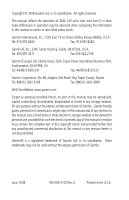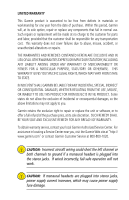Garmin GMA 240 Pilot's Guide
Garmin GMA 240 Manual
 |
View all Garmin GMA 240 manuals
Add to My Manuals
Save this manual to your list of manuals |
Garmin GMA 240 manual content summary:
- Garmin GMA 240 | Pilot's Guide - Page 1
GMA 240 Pilot's Guide - Garmin GMA 240 | Pilot's Guide - Page 2
subsidiaries. All rights reserved. This manual reflects the operation of GMA 240 units with mod level 0 or later. Some differences in operation may be observed when comparing the information in this manual to earlier or later Mod status levels. Garmin International, Inc., 1200 East 151st Street - Garmin GMA 240 | Pilot's Guide - Page 3
Web site at "http:// www.garmin.com" or contact Garmin Customer Service at 800-800-1020. CAUTION: Incorrect aircraft wiring could short the left channel or both channels to ground if a monaural headset is plugged into the stereo jacks. If wired incorrectly, fail-safe operation will not work. CAUTION - Garmin GMA 240 | Pilot's Guide - Page 4
GMA 240 Audio Panel Pilot's Squelch Knob ON/OFF and Pilot's Volume Knob Copilot/ Passenger Squelch Knob Copilot/ Passenger/ Music Volume Knob Music On/ Off Key Com Receiver Monitor Mute Nav Receiver and Keys Key AUX Audio passenger squelch. 4 Garmin GMA 240 Pilot's Guide 190-00917-00 Rev. A - Garmin GMA 240 | Pilot's Guide - Page 5
GMA 240 Audio Panel COM receiver keys. Pressing a COM receiver key selects the receiver, ICS Key. When selected, music is muted during Intercom operation. RADIO Key. When selected, music is muted during reception of selected aircraft radios. 190-00917-00 Rev. A Garmin GMA 240 Pilot's Guide 5 - Garmin GMA 240 | Pilot's Guide - Page 6
needs of the Pilot. See the configuration list at the end of this manual. Contact a Garmin-authorized service center for details and assistance in altering the configuration settings. Microphones The GMA 240 Audio Panel can accept up to four (4) microphone inputs, allowing for a two-person crew and - Garmin GMA 240 | Pilot's Guide - Page 7
radio volume control. Either audio source can be selected independently by pressing the COM1 or COM2 receiver keys. When selected this way, they remain active as audio sources regardless of which transceiver has been selected for microphone use. 190-00917-00 Rev. A Garmin GMA 240 Pilot's Guide 7 - Garmin GMA 240 | Pilot's Guide - Page 8
passengers are able to communicate only with each other. In ALL mode, there is no isolation and every occupant can communicate with every other occupant. 8 Garmin GMA 240 Pilot's Guide 190-00917-00 Rev. A - Garmin GMA 240 | Pilot's Guide - Page 9
telephone operation. When the telephone is active, operation depends on the ICS mode. See the ICS Isolation Modes & Telephone Distribution table. Telephone communication is much like using the intercom, allowing both parties to talk at once. 190-00917-00 Rev. A Garmin GMA 240 Pilot's Guide 9 - Garmin GMA 240 | Pilot's Guide - Page 10
to its original level. This muting occurs during alerts (unless configured otherwise), during selected radio reception if the RADIO Key is selected, during intercom operation if the ICS Key is selected, and any time the TEL Key is selected. 10 Garmin GMA 240 Pilot's Guide 190-00917-00 Rev. A - Garmin GMA 240 | Pilot's Guide - Page 11
GMA 240 Audio Panel GMA 240 PROGRAMMING OPTIONS Programming options include variable configurations that can be arranged by a Garmin authorized service center. Some options include a Pilot operable pushbutton or toggle switch or might be fixed configurations that are unchangeable. Configurations - Garmin GMA 240 | Pilot's Guide - Page 12
, Inc. 1200 East 151st Street Olathe, KS 66062, U.S.A. p: 913.397.8200 f: 913.397.8282 Garmin AT, Inc. 2345 Turner Road SE Salem, OR 97302, U.S.A. p: 503.391.3411 f: 503.364.2138 Garmin (Europe) Ltd Liberty House, Bulls Copse Road Hounsdown Business Park Southampton, SO40 9RB, U.K. p: 44/0870

GMA 240
Pilot’s Guide