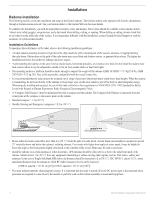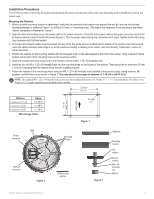Garmin GMR 18 Installation Instructions
Garmin GMR 18 Manual
 |
View all Garmin GMR 18 manuals
Add to My Manuals
Save this manual to your list of manuals |
Garmin GMR 18 manual content summary:
- Garmin GMR 18 | Installation Instructions - Page 1
GMR 18/24 GMR 18 HD/24 HD radome installation instructions - Garmin GMR 18 | Installation Instructions - Page 2
, disseminated, downloaded or stored in any storage medium, for any purpose without the express prior written consent of Garmin. Garmin hereby grants permission to download a single copy of this manual onto a hard drive or other electronic storage medium to be viewed and to print one copy of this - Garmin GMR 18 | Installation Instructions - Page 3
. Standard Package: • GMR 18/24 radome or GMR 18 HD/24 HD radome • Power cable • Marine network cable • Field install RJ-45 network cable connector • Mounting kit hardware • Packet of anti-seize compound • Mounting template • Grommet for marine cable Garmin Radome Installation Instructions 1 - Garmin GMR 18 | Installation Instructions - Page 4
mounting surface or platform should be sturdy enough to support the weight of the radome (GMR 18/18 HD = 7.17 kg/15.8 lbs, GMR 24/24 HD = 9.12 kg /20.1 lbs), as flat as possible, and parallel with the vessel's water line. • It is recommended that the radar radome be mounted out of range of personnel - Garmin GMR 18 | Installation Instructions - Page 5
cable to the power connector and the RJ45 marine network cable to the RJ-45 socket (Figure any of the five guide grooves molded into the bottom of the radome case and secured under Radome Mounting bracket Flat washer Spring washer M8 x 60 threaded rod M8 nut Garmin Radome Installation Instructions - Garmin GMR 18 | Installation Instructions - Page 6
an expanded network (chartplotter, radar, GMS 10, etc.), attach the RJ-45 marine network cable to an open RJ Garmin radome with a stand-alone network, the chartplotter and GPS antenna (GPS 17) must be installed according to their installation instructions. This diagram only shows how a Garmin radome - Garmin GMR 18 | Installation Instructions - Page 7
using your Garmin marine network chartplotter. See the Radar section of your chartplotter's manual for operating instructions. If your chartplotter's manual does not contain a Radar section, download the latest revision of the manual from http://www.garmin.com/support/userManual.jsp Garmin Radome - Garmin GMR 18 | Installation Instructions - Page 8
feet) 20 meters (65 feet) 9410 ± 30 MHz GMR 24/24 HD Unit Dimensions: Radar Radome Weight: Range Scales: Power Output: Power Input Source: Operating Temperature Range: Beamwidth: Range: Wind Velocity: Antenna RPMs: Minimum Range: Range Discrimination: RF Transmit - Garmin GMR 18 | Installation Instructions - Page 9
GMR 24/24 HD 610 mm (24") GMR 18/18 HD GMR 24/24 HD 236 mm 244 mm (9 1/4") (9.5/8") 233.0 mm (9 5/32") GMR 18/18 HD 201.5 mm (7 15/16") GMR 24/24 HD 277.4 mm (10 /32") 141.5 mm (5 9/16") GMR 18/18 HD 114.0 mm (4 15/32") GMR 24/24 HD 190.8 mm (7 /2") Garmin Radome Installation Instructions - Garmin GMR 18 | Installation Instructions - Page 10
that the GMR 18/24 and GMR 18 HD/24 HD radomes are in compliance with the essential requirements and other relevant provisions of Directive 1999/5/EC. To view the full Declaration of Conformity, see the Garmin Web site for your Garmin product: www.garmin.com/products/gmr18/. Click Manuals, and then - Garmin GMR 18 | Installation Instructions - Page 11
of America. Limited Warranty All Garmin marine radomes and open array radomes are warranted to be free service, contact your local Garmin authorized dealer or call Garmin Product Support for shipping instructions and an RMA tracking number. Securely pack the unit and a copy of the original sales - Garmin GMR 18 | Installation Instructions - Page 12
(excluding map data) throughout the life of your Garmin products, visit the Garmin Web site at www.garmin.com. August 2010 © 2010 Garmin Ltd. or its subsidiaries Garmin International, Inc. 1200 East 151st Street, Olathe, Kansas 66062, USA Garmin (Europe) Ltd. Liberty House, Hounsdown Business Park

GMR 18/24
radome
installation instructions
GMR 18 HD/24 HD