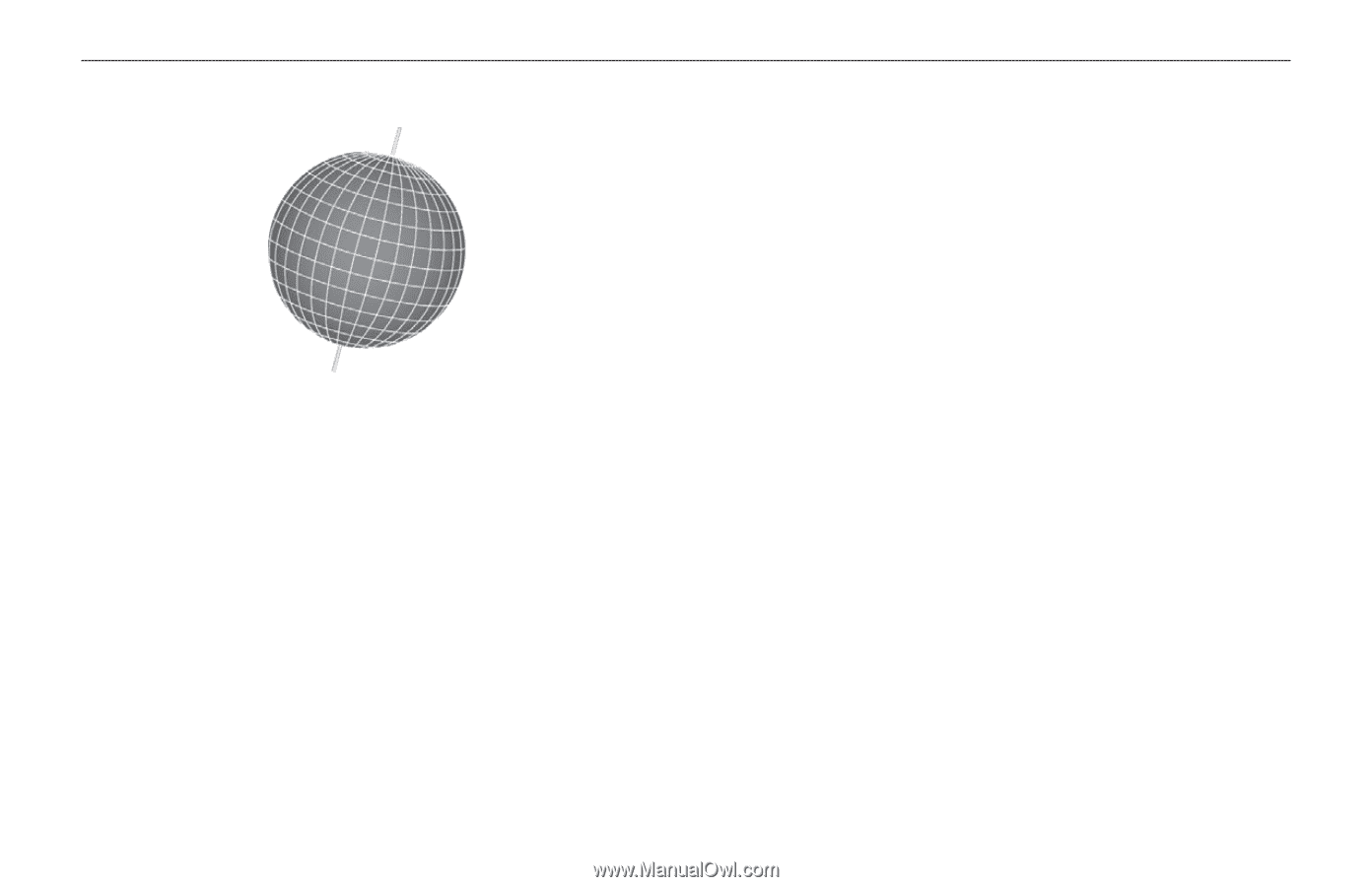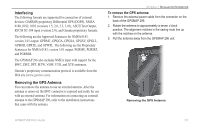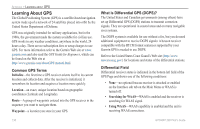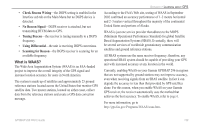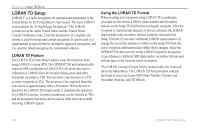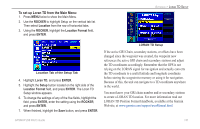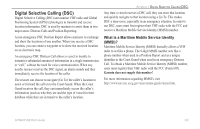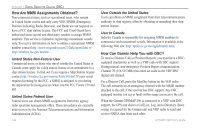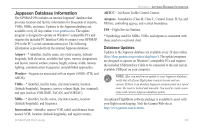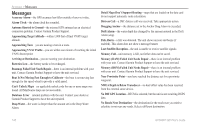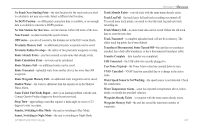Garmin GPSMAP 296 Pilot's Guide - Page 150
Map Datums and Location Formats, What are Map Datums?, What is a Location Format?
 |
View all Garmin GPSMAP 296 manuals
Add to My Manuals
Save this manual to your list of manuals |
Page 150 highlights
APPENDIX > MAP DATUMS AND LOCATION FORMATS Map Datums and Location Formats If you are navigating and comparing the GPS coordinates to a map, chart, or other reference, the map datum in the GPS unit should be set to the same datum as the map to ensure the most accurate navigation. Map Datums are based on a mathematical model of the Earth. What are Map Datums? A datum is a mathematical model of the Earth that approximates the shape of the Earth and enables calculations to be carried out in a consistent and accurate manner. The datum is physically represented by a framework of ground monuments (such as trig. stations) whose locations have been accurately measured and calculated on this reference surface. Lines of latitude and longitude on a map or chart are referenced to a specific map datum. Every chart has a map datum reference and the GPSMAP 296 can be set to match most of those commonly used. What is a Location Format? Your current location can be viewed on the GPS in the form of coordinates. Since different maps and charts use different location formats, Garmin GPS units allow you to choose the correct coordinate system for the type of map you are using. The most common format is latitude and longitude, which is used by all Garmin units. You can change the location format to use with other coordinate systems in Location Preferences. UTM/UPS (Universal Transverse Mercator/Universal Polar Stereographic) are easy-to-use metric grids that are found on most USGS topographic quadrangle maps. Several other grids, including a user-definable grid (for the advanced user), are available. For more information about using paper maps with your Garmin unit, refer to Using a Garmin GPS with Paper Land Maps, available for download at http://www.garmin.com/manuals/UsingaGarminGP SwithPaperLandMaps_Manual.pdf. 142 GPSMAP 296 Pilot's Guide