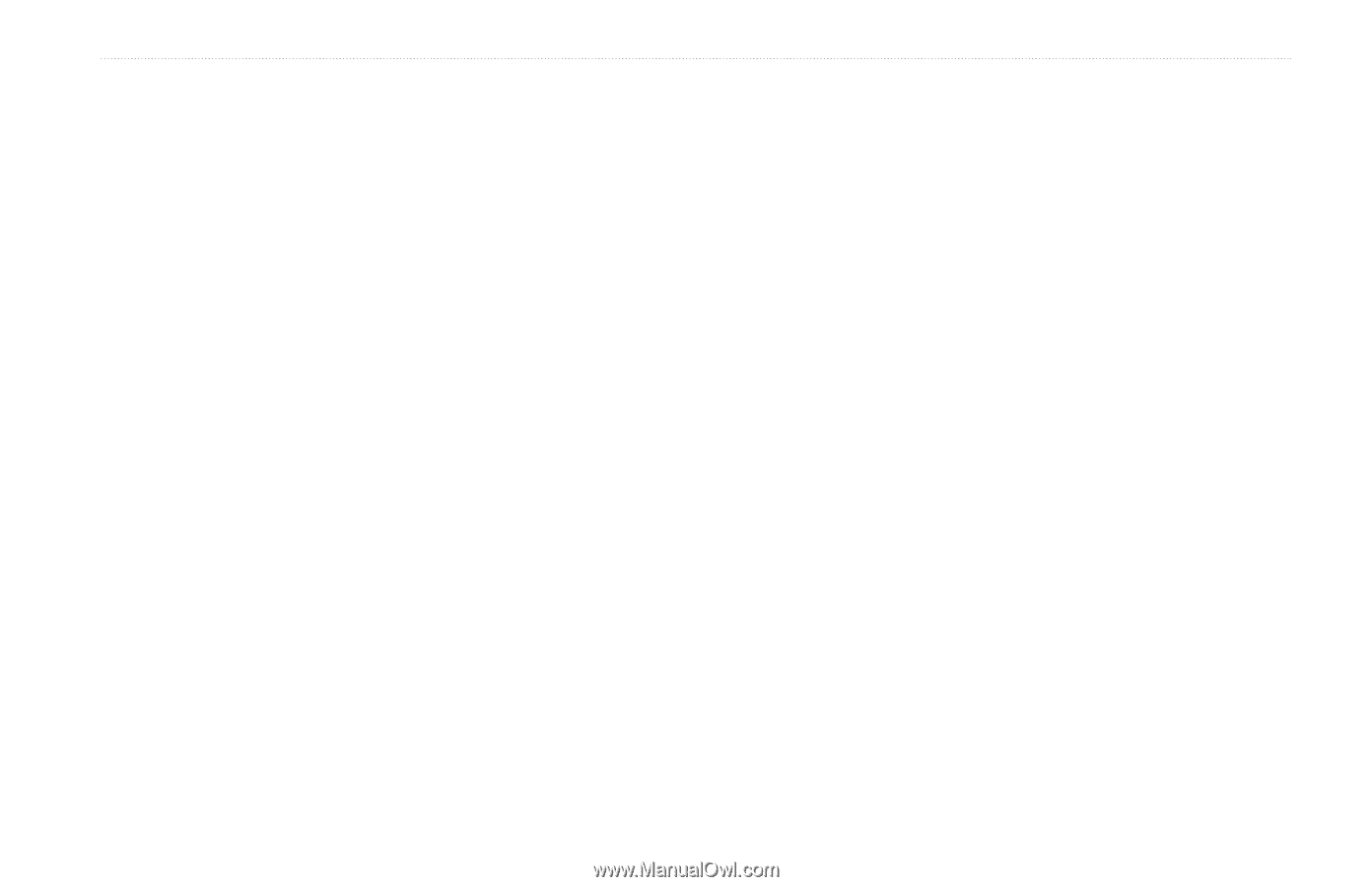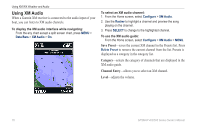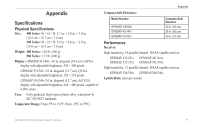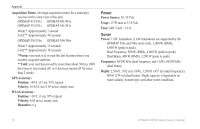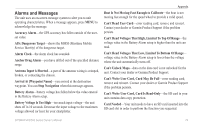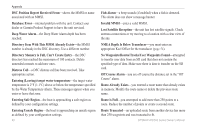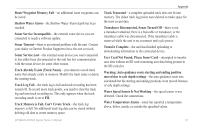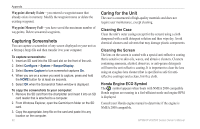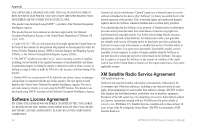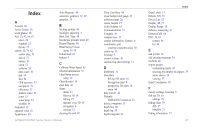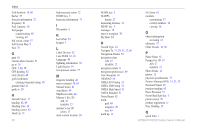Garmin GPSMAP 441s Owner's Manual - Page 87
User Card Not Found, Please Insert Card, Track Memory is Full, Can't Create Track - power cable
 |
View all Garmin GPSMAP 441s manuals
Add to My Manuals
Save this manual to your list of manuals |
Page 87 highlights
Route Waypoint Memory Full-no additional route waypoints can be saved. Shallow Water Alarm-the Shallow Water Alarm depth has been reached. Sonar Service Incompatible-the external sonar device you are connected to needs a software update. Sonar Timeout-there is an internal problem with the unit. Contact your dealer or Garmin Product Support to have the unit serviced. Sonar Service Lost-the external sonar device you were connected to has either been disconnected or the unit has lost communication with the sonar device for some other reason. Track Already Exists [Track Name]-you entered a saved track name that already exists in memory. Modify the track name or delete the existing track. Track Log Full-the track log is full and track recording has been turned off. To record more track points, you need to clear the track log and turn track recording on. This only appears when the track recording mode is set to Fill. Track Memory is Full, Can't Create Track-the track log memory is full. No additional track log data can be stored without deleting old data to create memory space. Appendix Track Truncated-a complete uploaded track does not fit into memory. The oldest track log points were deleted to make space for the most recent data. Transducer Disconnected, Sonar Turned Off-there is not a transducer attached, there is a bad cable or transducer, or the transducer cable was disconnected. If the transducer cable is removed while the unit is on, reconnect and cycle power. Transfer Complete-the unit has finished uploading or downloading information to the connected device. User Card Not Found, Please Insert Card-attempted to transfer user data without an SD card containing user data being present in the SD card slot. Warning: Auto-guidance route starting and ending position moved due to safe depth settings-the auto-guidance route was calculated but the starting and ending positions were moved because of safe depth settings. Water Speed Sensor Is Not Working-the speed sensor is not detected. Check the connections. Water Temperature Alarm-sonar has reported a temperature above, below, inside, or outside the specified values. GPSMAP 400/500 Series Owner's Manual 81