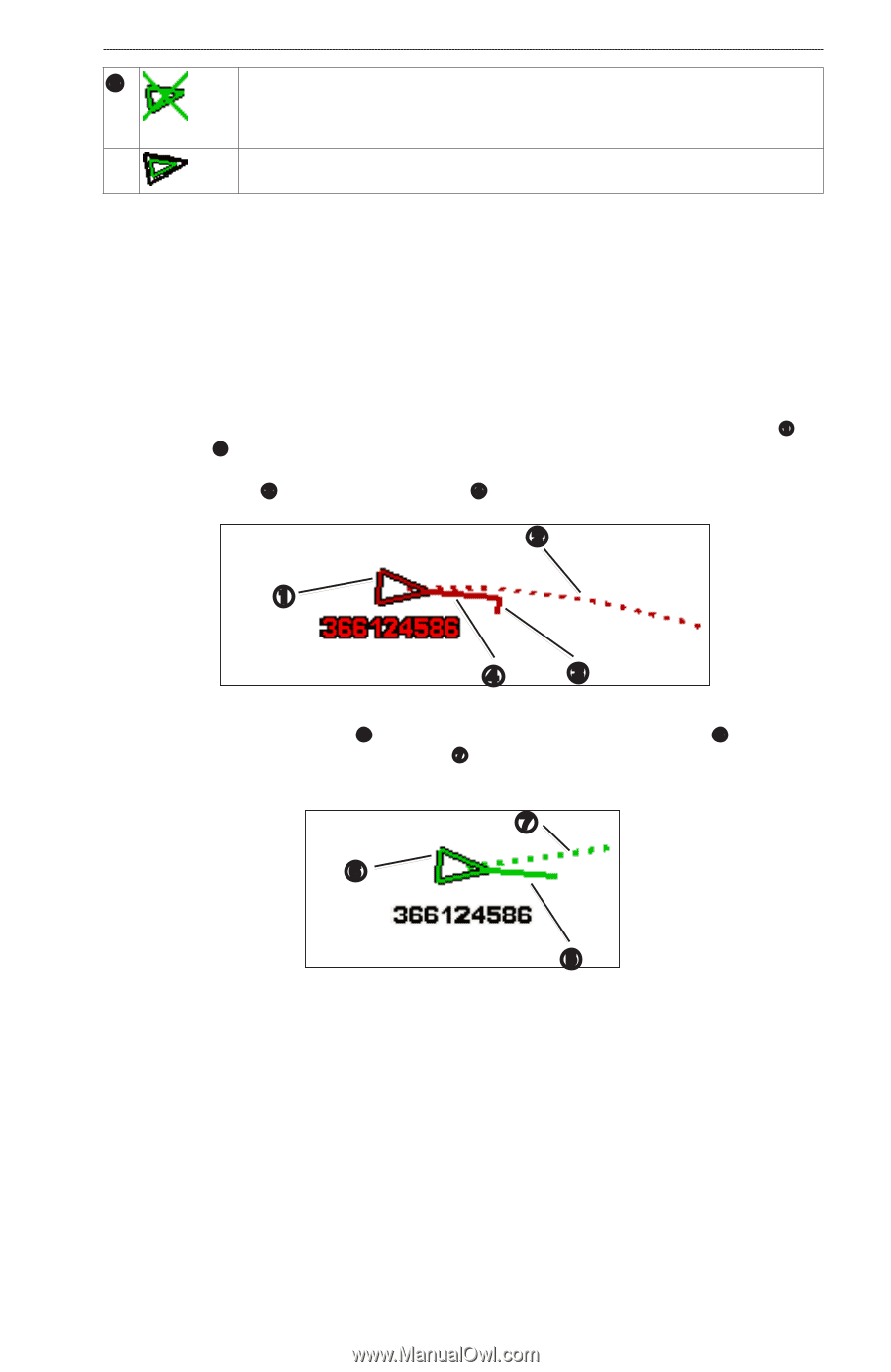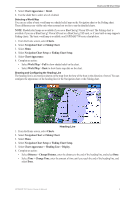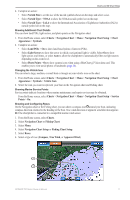Garmin GPSMAP 740/740s Owner's Manual - Page 17
Configure, Other Vessels, The length of the barb does not change.
 |
View all Garmin GPSMAP 740/740s manuals
Add to My Manuals
Save this manual to your list of manuals |
Page 17 highlights
Charts and 3D Chart Views ➏ Target is lost. A green X indicates that the AIS transmission from the vessel is lost, and the chartplotter displays a message banner asking whether the vessel should continue to be tracked. If you discontinue vessel tracking, the lost target symbol disappears from the chart or the 3D chart view. Target is selected. Heading and Projected Course of Activated AIS Targets When heading and course over ground information are provided by an activated AIS target, the heading of the target appears on a chart as a solid line attached to the AIS target symbol. A heading line does not appear on a 3D chart view. The projected course of an activated AIS target appears as a dashed line on a chart or a 3D chart view. The length of the projected course line is based on the value of the projected heading setting (page 14). If an activated AIS target is not transmitting speed information, or if the vessel is not moving, a projected course line does not appear. Changes in the speed, the course over ground, or the rate-of-turn information transmitted by the vessel can impact the calculation of the projected course line. When course over ground, heading, and rate of turn information are provided by an activated AIS target ➊, the projected course ➋ of the target is calculated based on the course over ground and the rate of turn information. The direction in which the target is turning, which is also based on the rate of turn information, is indicated by the direction of the barb ➌ at the end of the heading line ➍. The length of the barb does not change. ➋ ➊ ➍➌ Target with Projected Course, Heading, and Direction of Turn When course over ground and heading ➎ information are provided by an activated AIS target ➏ but rate of turn information is not provided, the projected course ➐ of the target is calculated based on the course over ground information. ➐ ➏ ➎ Target with Projected Course and Heading Turning Off AIS Reception AIS signal reception is turned on by default. From the Home screen, select Configure > Other Vessels > AIS > Off. All AIS functionality on all charts and on all 3D chart views is disabled. This includes AIS vessel targeting and tracking, collision alarms that result from AIS vessel targeting and tracking, and information about AIS vessels. GPSMAP 700 Series Owner's Manual 13