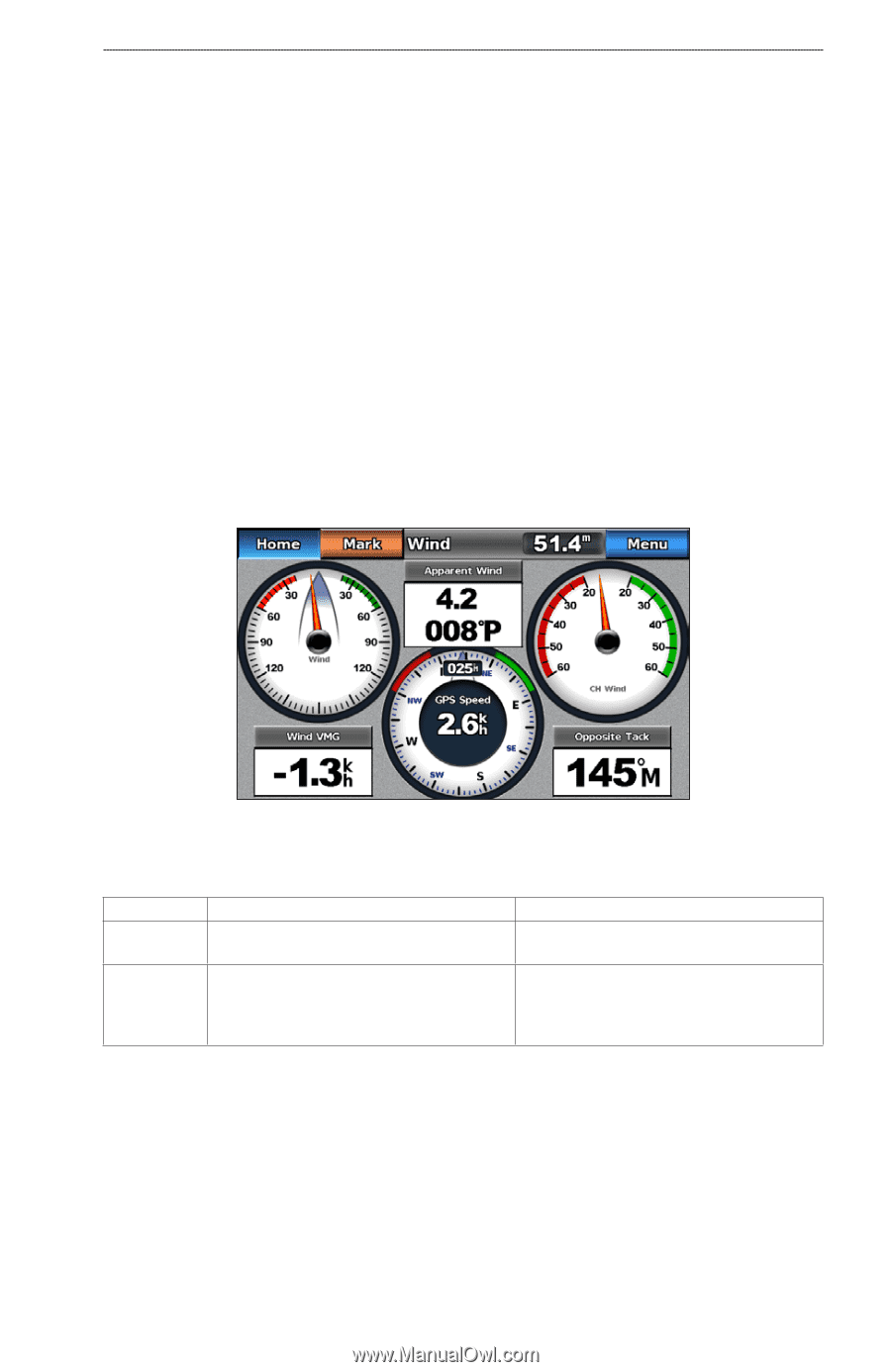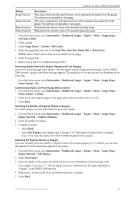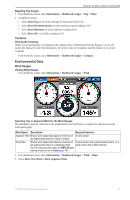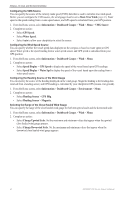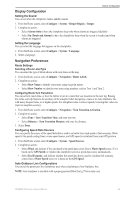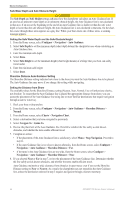Garmin GPSMAP 740/740s Owner's Manual - Page 45
Environmental Data, Information, Dashboard Gauges, Reset Trip, Reset Maximum Speed, Reset Odometer
 |
View all Garmin GPSMAP 740/740s manuals
Add to My Manuals
Save this manual to your list of manuals |
Page 45 highlights
Almanac, On-boat, and Environmental Data Resetting Trip Gauges 1. From the Home screen, select Information > Dashboard Gauges > Trip > Menu. 2. Complete an action: • Select Reset Trip to set all the readings for the present trip to 0.0. • Select Reset Maximum Speed to set the maximum speed reading to 0.0. • Select Reset Odometer to set the odometer reading to 0.0. • Select Reset All to set all the readings to 0.0. Compass Viewing the Compass While you are navigating to a destination, the compass shows information about the distance you are off course, the distance to your final destination, the time to your next waypoint, and the distance to your next waypoint. From the Home screen, select Information > Dashboard Gauges > Compass. Environmental Data Wind Gauges Viewing Wind Gauges From the Home screen, select Information > Dashboard Gauges > Wind. Selecting True or Apparent Wind for the Wind Gauges The chartplotter must be connected to the peripheral devices listed below to capture the data shown on the wind speed graph. Wind Speed Description Required Sensors Apparent Wind Shows wind speed data based on the flow of A wind sensor. air experienced while on a boat in motion. True Wind Shows wind speed data based on the flow of A wind sensor and a water speed sensor; or a air experienced while on a stationary boat. wind sensor and a GPS antenna. For the most-accurate data, the VMG Source setting should be set to Auto (page 42). 1. From the Home screen, select Information > Dashboard Gauges > Wind > Menu. 2. Select Show True Wind or Show Apparent Wind. GPSMAP 700 Series Owner's Manual 41