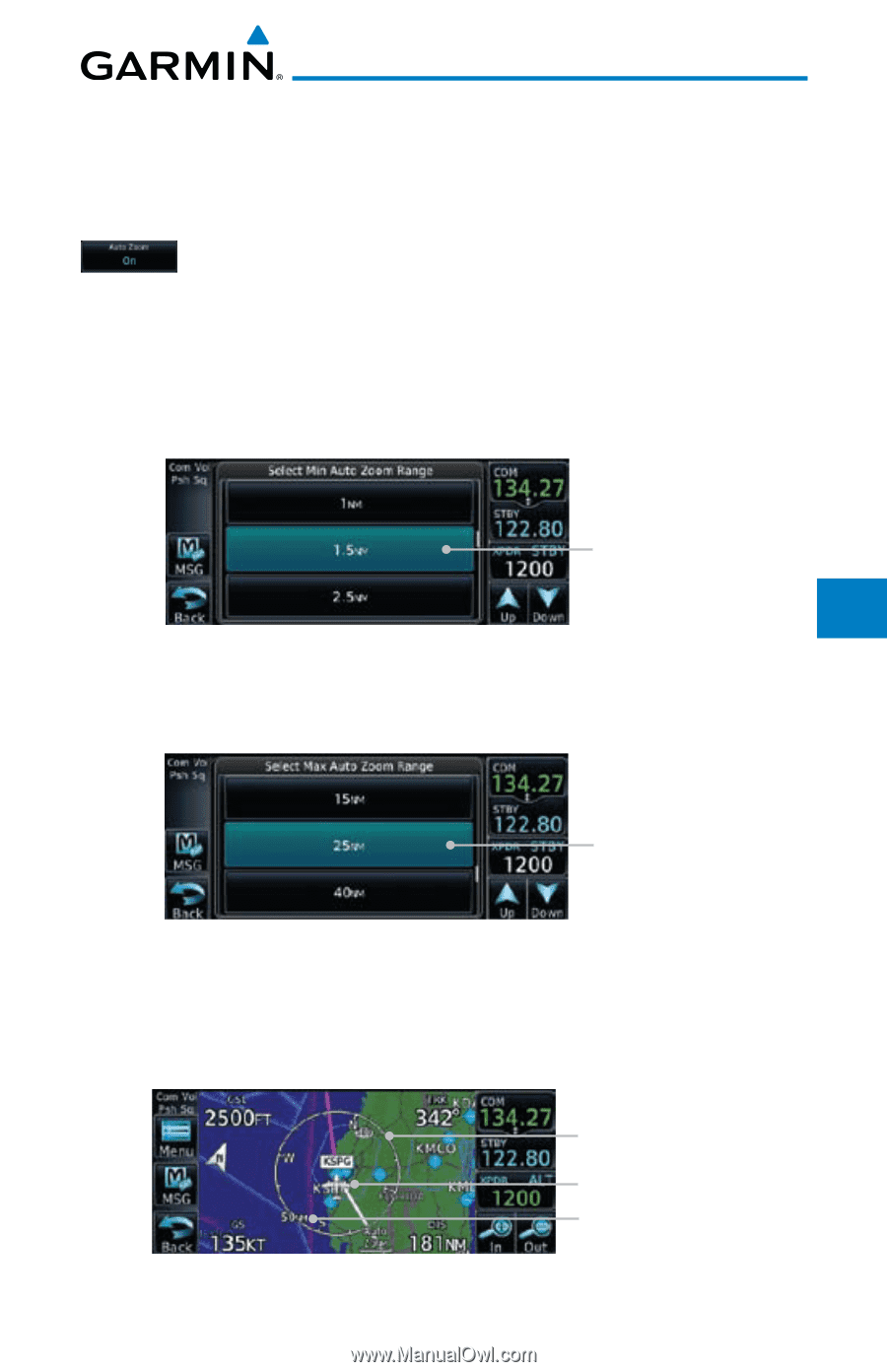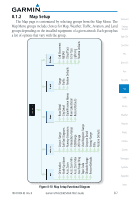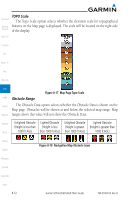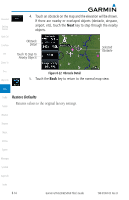Garmin GTN 650 Pilot's Guide - Page 141
Auto Zoom Min, Auto Zoom Max, Nav Range Ring
 |
View all Garmin GTN 650 manuals
Add to My Manuals
Save this manual to your list of manuals |
Page 141 highlights
• a point is reached where the Auto Zoom range matches the manual override range (known as auto-sync) and will be noted as "Auto" above the map Foreword range value on the map page Getting • Auto Zoom is toggled off and back on in the Map Setup page Started 1. While viewing the Map Setup - Map selection, touch the Auto Xpdr Ctrl Zoom key to toggle it On or Off. 2. When Auto Zoom is On the Auto Zoom Min and Max values Com/Nav will be used. FPL Auto Zoom Min Set the limit that the display will zoom in automatically. Direct-To Selected Minimum Auto Zoom Range Figure 8-14 Map Setup Minimum Auto Zoom Range Auto Zoom Max Set the limit that the display will zoom out automatically. Proc Wpt Info Map Traffic Terrain Selected Maximum Auto Zoom Range Weather Nearest Music Figure 8-15 Map Setup Maximum Auto Zoom Range Nav Range Ring Utilities When turned on, the Nav Range Ring option will show a ring with a compass System rose around your present position on the Map page. Messages Nav Range Ring Current Position Nav Range Ring Range Symbols Appendix Figure 8-16 Nav Range Ring Index 190-01004-03 Rev. B Garmin GTN 625/635/650 Pilot's Guide 8-11