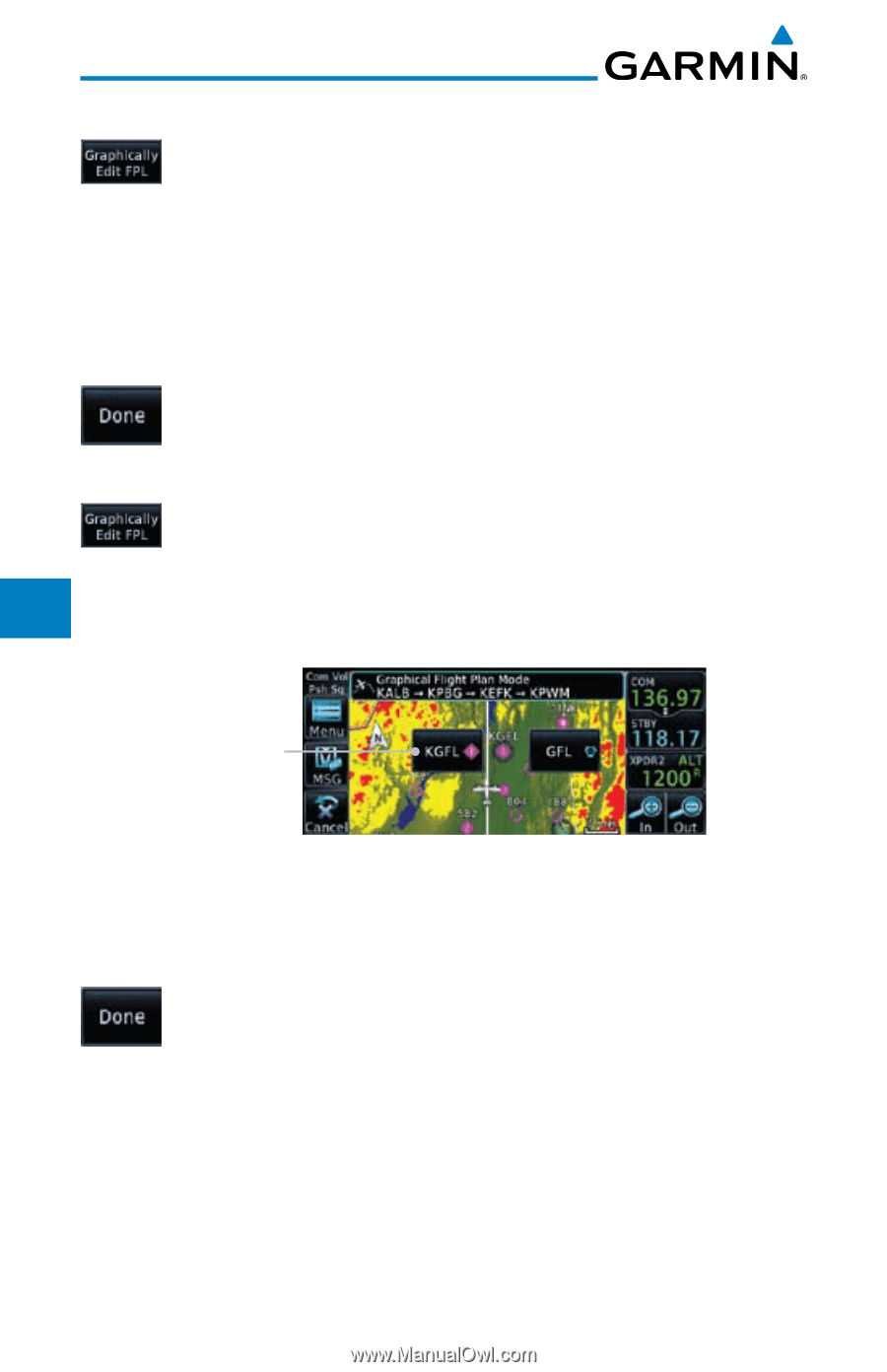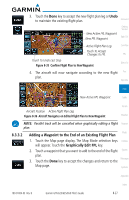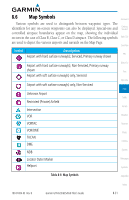Garmin GTN 650 Pilot's Guide - Page 158
Removing a Waypoint from an Existing Flight Plan, 3.3.4, Creating a Flight Plan Without an
 |
View all Garmin GTN 650 manuals
Add to My Manuals
Save this manual to your list of manuals |
Page 158 highlights
8.3.3.3 Foreword Getting Started Xpdr Ctrl Com/Nav FPL Direct-To Proc 8.3.3.4 Wpt Info Map Traffic Removing a Waypoint from an Existing Flight Plan 1. Touch the Map page display. The Map Mode selection keys will appear. Touch the Graphically Edit FPL key. 2. Touch waypoint, or airway, on the flight plan that you want to remove. 3. Drag the flight plan line away from the waypoint, or airway, and release the line. The waypoint will be removed from the flight plan. 4. Touch the Done key to accept the changes and return to the Map page. Creating a Flight Plan Without an Existing Flight Plan 1. Touch the Map page display. The Map Mode selection keys will appear. Touch the Graphically Edit FPL key. 2. Touch a waypoint on the map to set the first waypoint in the flight plan. If there are several nearby waypoints, touch the desired waypoint to select it. Terrain Touch Desired Waypoint Weather Nearest Figure 8-37 Select the Desired Waypoint From Multiple Waypoints 3. Touch a waypoint, or airway, on the map for the next waypoint, Music or airway, in the flight plan. Continue adding waypoints, or Utilities airways, as needed. 4. Touch the Done key to accept the changes and return to the System Map page. Messages Symbols Appendix Index 8-28 Garmin GTN 625/635/650 Pilot's Guide 190-01004-03 Rev. B