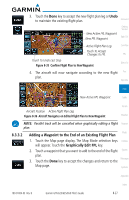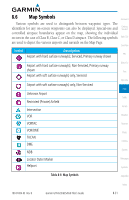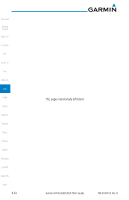Garmin GTN 650 Pilot's Guide - Page 161
Map Symbols - dme
 |
View all Garmin GTN 650 manuals
Add to My Manuals
Save this manual to your list of manuals |
Page 161 highlights
8.6 Map Symbols Foreword Various symbols are used to distinguish between waypoint types. The identifiers for any on-screen waypoints can also be displayed. Special-use and Getting Started controlled airspace boundaries appear on the map, showing the individual sectors in the case of Class B, Class C, or Class D airspace. The following symbols Xpdr Ctrl are used to depict the various airports and navaids on the Map Page: Com/Nav Symbol Description Airport with hard surface runway(s); Serviced, Primary runway shown FPL Airport with hard surface runway(s); Non-Serviced, Primary runway shown Airport with soft surface runway(s) only, Serviced Airport with soft surface runway(s) only, Non-Serviced Unknown Airport Restricted (Private) Airfield Intersection VOR Direct-To Proc Wpt Info Map Traffic Terrain Weather VORTAC Nearest VOR/DME Music TACAN DME Utilities System NDB Locator Outer Marker Heliport Messages Symbols Table 8-8 Map Symbols Appendix Index 190-01004-03 Rev. B Garmin GTN 625/635/650 Pilot's Guide 8-31