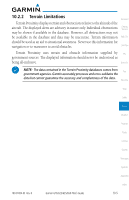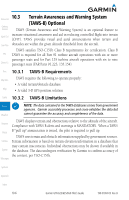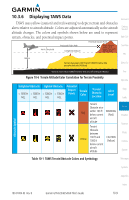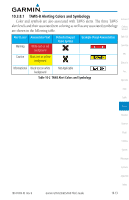Garmin GTN 650 Pilot's Guide - Page 188
Using TAWS
 |
View all Garmin GTN 650 manuals
Add to My Manuals
Save this manual to your list of manuals |
Page 188 highlights
10.3.5 Using TAWS Foreword During unit power-up, the terrain/obstacle database versions are displayed. Getting Started At the same time, TAWS self-test begins. One of the following aural messages is generated: Xpdr Ctrl • "TAWS System Test OK" (not given if the aircraft is on the ground) Com/Nav • "TAWS System Failure" TAWS information can be displayed on the Map page. Terrain and obstacles FPL with heights greater than 200 feet Above Ground Level (AGL) are displayed in yellow and red. The GTN 6XX adjusts colors automatically as the aircraft Direct-To altitude changes. Proc Wpt Info Map Traffic Terrain Weather Nearest Music View Layers Layers 360 Arc Flight Plan Legend TAWS Inhibit Test TAWS Figure 10-5 TAWS Page Functional Diagram Utilities System Messages Symbols Appendix Index 10-8 Garmin GTN 625/635/650 Pilot's Guide 190-01004-03 Rev. B