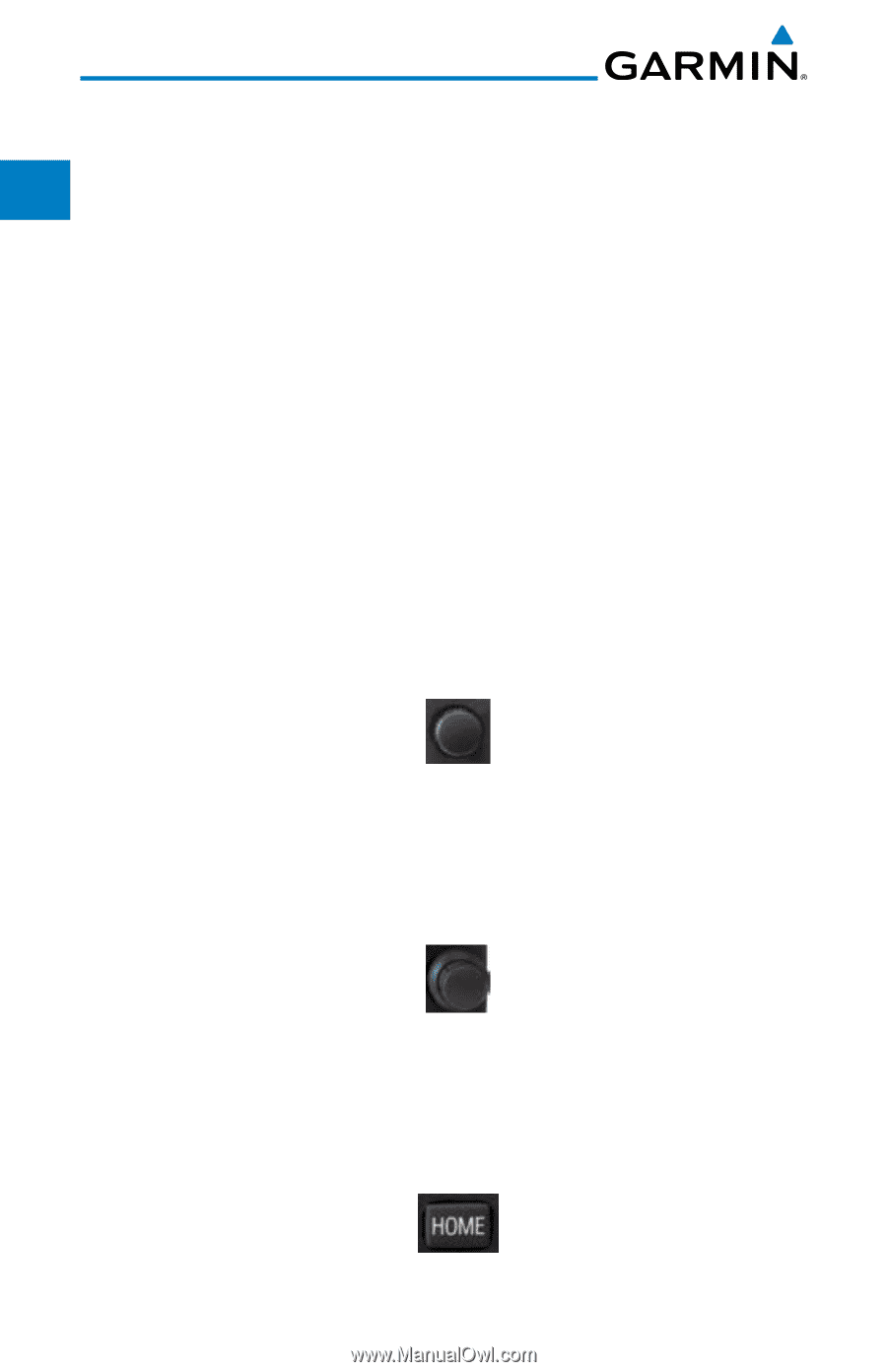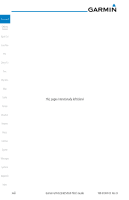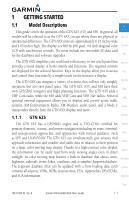Garmin GTN 650 Pilot's Guide - Page 24
Pilot Controls - data card
 |
View all Garmin GTN 650 manuals
Add to My Manuals
Save this manual to your list of manuals |
Page 24 highlights
Foreword Getting Started Xpdr Ctrl Com/Nav FPL Direct-To Inserting an SD Card 1. Insert the SD card in the SD card slot (the label side of the card should face the right edge of the display bezel). 2. To eject the card, gently press on the SD card to release the spring latch. 1.3.2 Pilot Controls The GTN 6XX controls have been designed to simplify operation of the system and minimize workload and the time required to access sophisticated functionality. Controls are located on the bezel and on the touchscreen display. Controls are comprised of dual concentric knobs, volume/squelch knob, bezel keys, and active touch areas on the display. Proc 1.3.2.1 Volume/Squelch Knob The Volume knob located in the top left corner of the bezel controls audio Wpt Info volume for the selected Com radio or Nav receiver and other volume levels for external audio input devices that are controlled via the GTN interface, if installed. Map When the Com radio is active, press the Volume knob momentarily to disable automatic squelch control for the Com radio. When the Nav radio is active, press Traffic the Volume knob momentarily to enable/disable the ident tone for the Nav radio. Terrain Weather Figure 1-3 Volume/Squelch Knob 1.3.2.2 Large/Small Concentric Knobs Nearest The large right and small right knobs are used for data entry, such as in the Waypoint or Direct-To functions, and to set the frequencies for the communications Music transceiver or the VOR/Localizer receiver in units so equipped. Utilities System Figure 1-4 Large/Small Concentric Knobs Messages 1.3.2.3 HOME Key Pressing the HOME key displays the Home page, the main screen for Symbols accessing the GTN features. Pressing and holding the HOME key will open the Default Navigation page from any other page. Appendix Index 1-4 Figure 1-5 HOME Key Garmin GTN 625/635/650 Pilot's Guide 190-01004-03 Rev. B