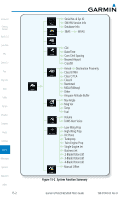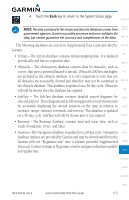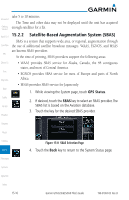Garmin GTN 650 Pilot's Guide - Page 285
GPS Status - problems
 |
View all Garmin GTN 650 manuals
Add to My Manuals
Save this manual to your list of manuals |
Page 285 highlights
15.2 GPS Status Foreword 15.2.1 GPS Status Page Getting Started The GPS Status Page provides a visual reference of GPS receiver functions, including current satellite coverage, GPS receiver status, position accuracy, and Xpdr Ctrl displays your present position (in latitude and longitude) and altitude. The Satellite Status Page is helpful in troubleshooting weak (or missing) signal Com/Nav levels due to poor satellite coverage or installation problems. You may wish to FPL refer to this page occasionally to monitor GPS receiver performance and establish a normal pattern for system operation. Should problems occur at a later date, you Direct-To may find it helpful to have an established baseline from which to compare. 1. While viewing the System page, touch GPS Status. Proc Touch To Select SBAS Provider Sky View of satellite positions Signal Strength Bars Satellite acquired and used for position fix 2. 3. Lat/Lon Position GPS Receiver Status Estimated Position Uncertainty Horizontal Dilution of Precision Vertical Figure of Merit Horizontal Figure of Merit Phase of Flight Satellite Numbers Satellite acquired, used for position fix, and has differential corrections Tracked Satellite, not used Figure 15-7 GPS Status Page Acquiring Satellite, not ready for use If desired, touch the SBAS key to select an SBAS provider. The SBAS list is based on the Aviation database. See the SatelliteBased Augmentation System section later in this section for details. Touch the Back key to return to the System Status page. Wpt Info Map Traffic Terrain Weather Nearest Music Utilities System Messages Symbols Appendix Index 190-01004-03 Rev. B Garmin GTN 625/635/650 Pilot's Guide 15-7