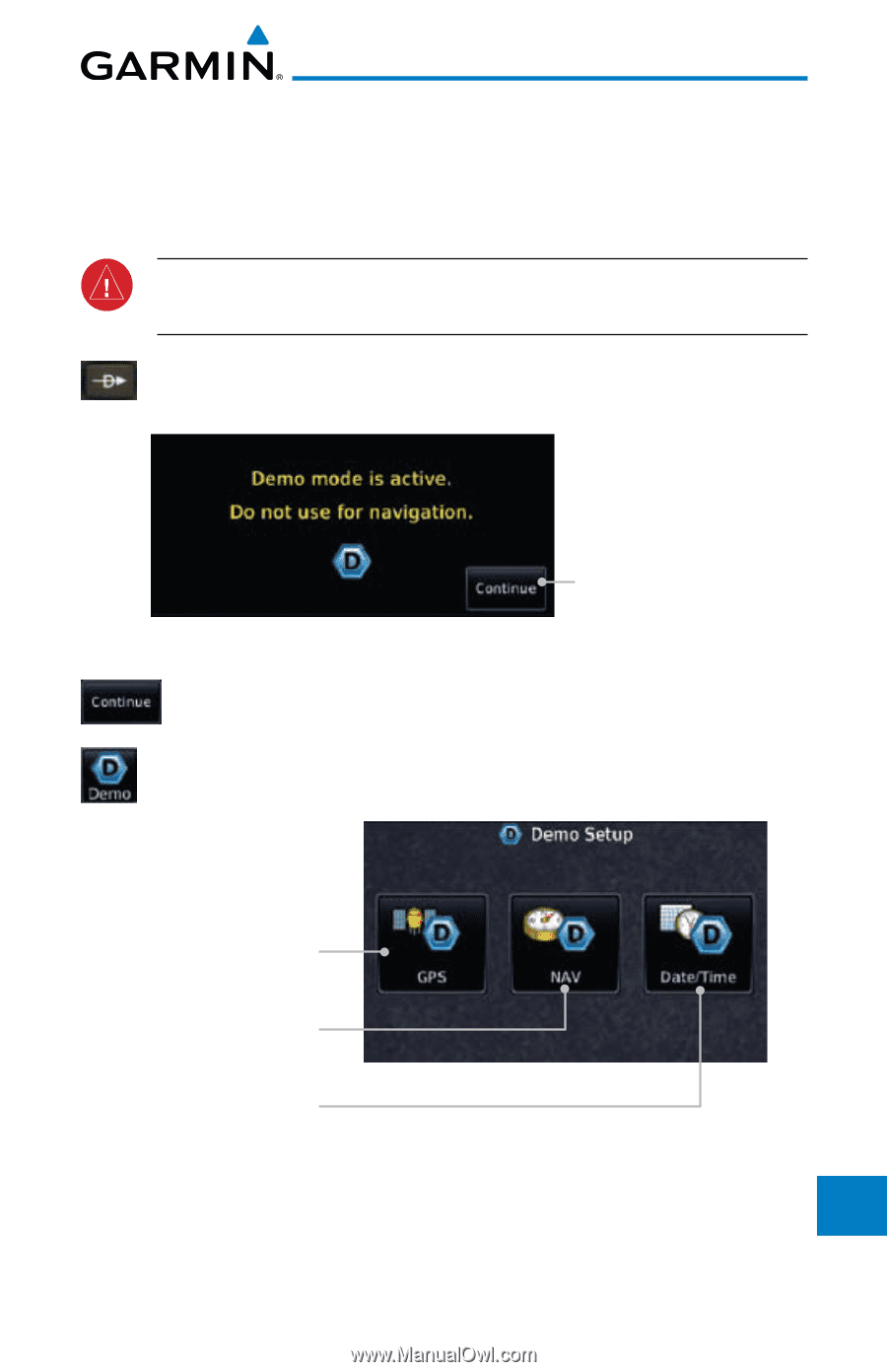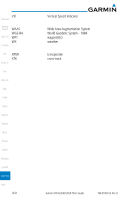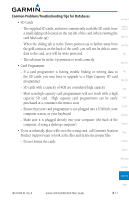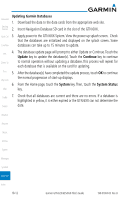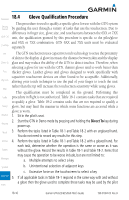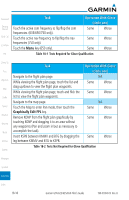Garmin GTN 650 Pilot's Guide - Page 343
Demo Mode - simulator
 |
View all Garmin GTN 650 manuals
Add to My Manuals
Save this manual to your list of manuals |
Page 343 highlights
18.3 Demo Mode The GTN product contains a "Demo" mode that allows simulation of all operations of the product to allow practice and familiarization while staying on the ground. WARNING: Do not use the GTN to navigate while Demo mode is active. Do not use or enter Demo mode while airborne. Foreword Getting Started Xpdr Ctrl Com/Nav 1. Press in and hold the Direct-To key and then apply power to FPL the unit. Direct-To Proc Wpt Info Touch To Continue Map Figure 18-2 Demo Mode Start Up Display Traffic 2. Touch the Continue key and Fuel keys as normally needed to start operations. Terrain 3. Touch the Demo key in the lower part of the display to reach the Demo Setup functions. Weather Nearest Touch For GPS Settings Music Utilities Touch For NAV Settings System Touch For Date And Time Settings Figure 18-3 Demo Mode Setup Messages Symbols Appendix Index 190-01004-03 Rev. B Garmin GTN 625/635/650 Pilot's Guide 18-13