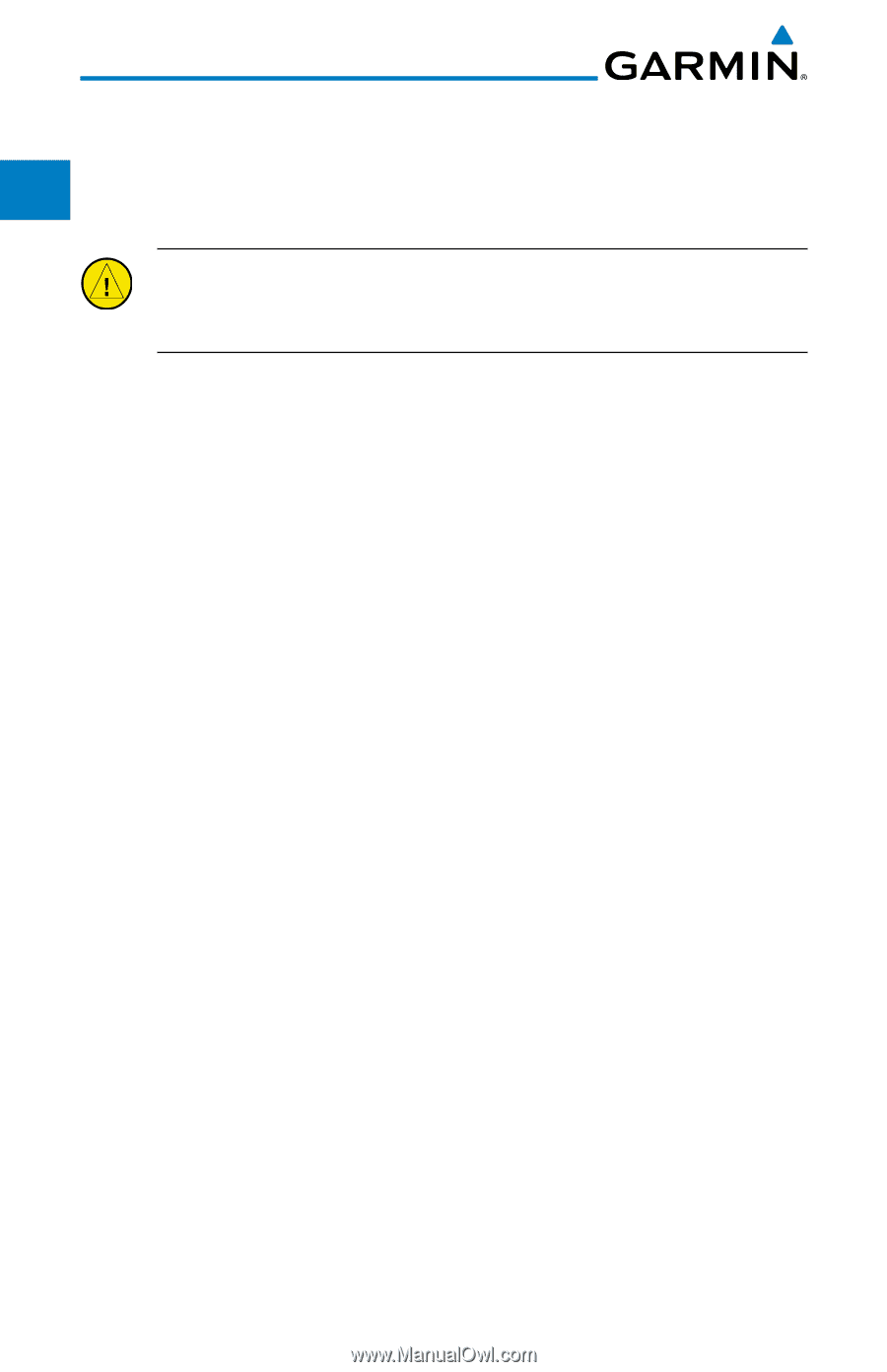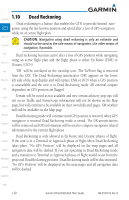Garmin GTN 650 Pilot's Guide - Page 40
Dead Reckoning
 |
View all Garmin GTN 650 manuals
Add to My Manuals
Save this manual to your list of manuals |
Page 40 highlights
Foreword Getting Started Xpdr Ctrl Com/Nav 1.10 Dead Reckoning Dead reckoning is a feature that enables the GTN to provide limited navigation using the last known position and speed after a loss of GPS navigation while on an active flight plan. CAUTION: Navigation using dead reckoning is only an estimate and should not be used as the sole means of navigation. Use other means of navigation, if possible. FPL Dead reckoning becomes active after a loss of GPS position while navigating using an active flight plan and the flight phase is either En Route (ENR) or Direct-To Oceanic (OCN). Proc "DR" will be overlayed on the ownship icon. The To/From flag is removed from the CDI. The Dead Reckoning annunciator (DR) appears on the lower Wpt Info left side of the map display and will replace ENR or OCN when a GPS position is unavailable and the unit is in Dead Reckoning mode. All external outputs Map dependent on GPS position are flagged. Traffic Terrain will be noted as not available and new terrain advisory pop-ups will not occur. Traffic and StormScope information will not be shown on the Map Terrain page, but will continue to be available on their own dedicated pages. XM weather will still be available on the Map page. Weather Dead Reckoning mode will continue until GPS position is restored, when GPS navigation is restored Dead Reckoning mode is exited. The DR annunciations Nearest will be removed and GPS information will be used to compute navigation related information for the current flight phase. Music Dead Reckoning is only allowed in En Route and Oceanic phases of flight. Utilities If the unit is in a Terminal or Approach phase of flight when Dead Reckoning takes place, "No GPS Position" will be displayed on the map pages and all System navigation data will be dashed. If you are operating in Dead Reckoning mode and a transition to Terminal or Approach phases of flight would occur from the Messages projected Dead Reckoning position, Dead Reckoning mode will be discontinued. "No GPS Position" will be displayed on the map pages and all navigation data Symbols will be dashed. Appendix Index 1-20 Garmin GTN 625/635/650 Pilot's Guide 190-01004-03 Rev. B