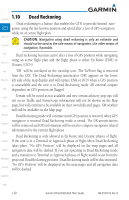Garmin GTN 650 Pilot's Guide - Page 41
Transponder Controls, Optional
 |
View all Garmin GTN 650 manuals
Add to My Manuals
Save this manual to your list of manuals |
Page 41 highlights
2 Transponder Controls (Optional) Foreword The GTN 6XX can integrate the control and display of transponder Getting functions. Started The GTN 6XX will operate as a control head for remotely connected optional, compatible transponders. Active Transponder Selection Squawk Code Window Squawk Code Backspace Key VFR Squawk Code (1200) Key Reply Annunciation Numeric Keypad Active XPDR, Code and Mode Display Xpdr Ctrl Com/Nav FPL Direct-To Proc Wpt Info Mode Key Enter Key Context Sensitive Map Instructions For Rotary Knob Traffic Figure 2-1 XPDR Control Display Terrain Active XPDR Mode Ident VFR Weather XPDR 1 Standby 1200 Nearest XPDR 2 Ground On Music Altitude Reporting Utilities Figure 2-2 XPDR Functional Diagram System Messages Symbols Appendix Index 190-01004-03 Rev. B Garmin GTN 625/635/650 Pilot's Guide 2-1