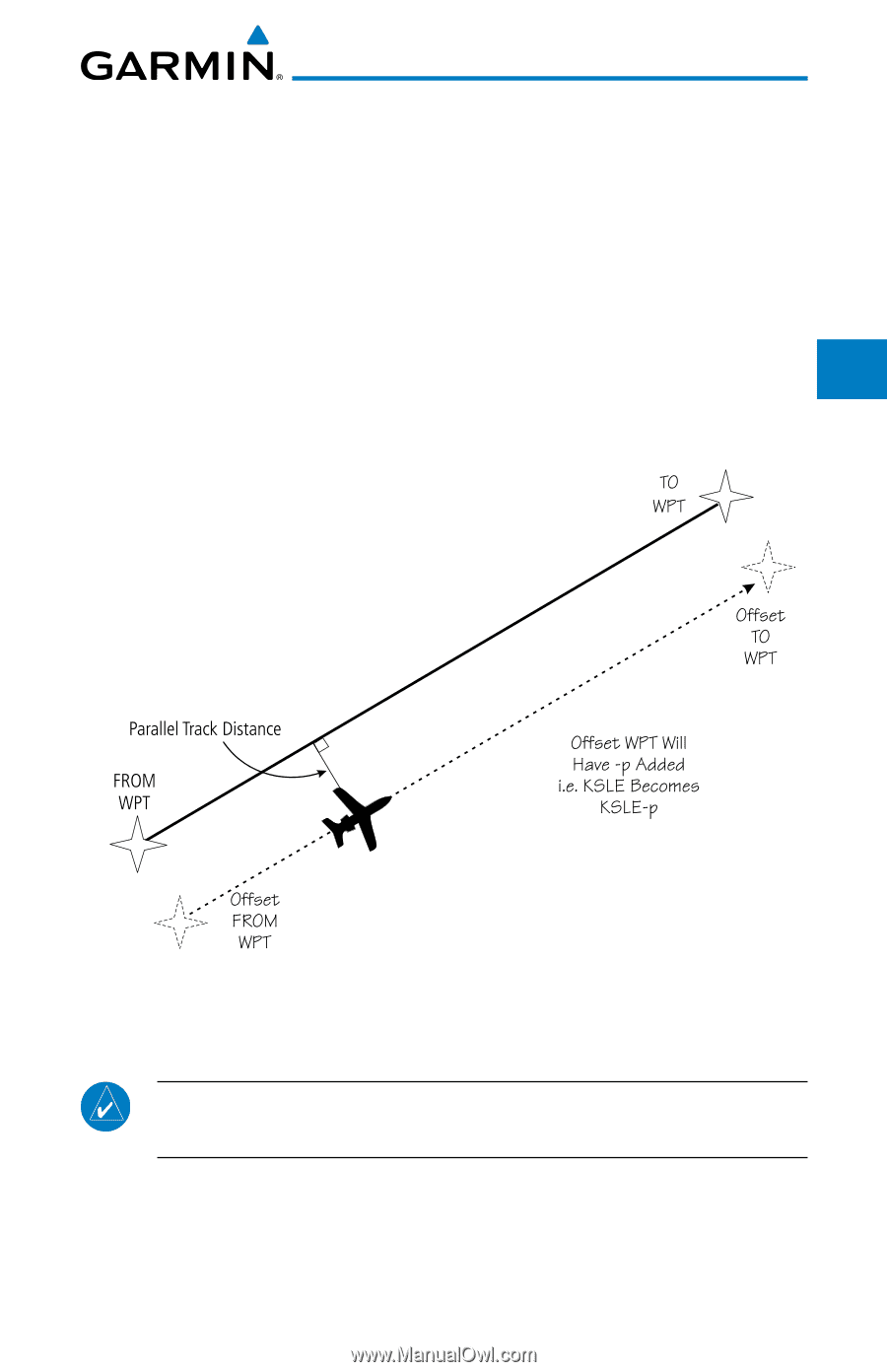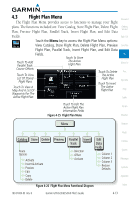Garmin GTN 650 Pilot's Guide - Page 77
Parallel Track
 |
View all Garmin GTN 650 manuals
Add to My Manuals
Save this manual to your list of manuals |
Page 77 highlights
4.3.3 Parallel Track Foreword Parallel Track allows you to create a parallel course offset of 1 to 99 NM to the left or right of your current flight plan. After setting a parallel track to your Getting current flight plan, a magenta parallel track line will be drawn offset from the Started original by the selected distance. The original course line will be drawn in grey. Xpdr Ctrl The aircraft will navigate to the parallel track course line and external CDI/HSI guidance will be driven from the parallel track. Com/Nav When you reach the end of the flight plan, a message will state, "Parallel offset terminating in X seconds." The message will be given when the aircraft FPL reaches the offset distance from the end of the parallel track. This will give the Direct-To pilot sufficient time to intercept the original course. Proc Wpt Info Map Traffic Terrain Weather Nearest Music Utilities Figure 4-28 Parallel Track Description System Messages NOTE: Parallel track will be cancelled when graphically editing a flight plan. Symbols Appendix Index 190-01004-03 Rev. B Garmin GTN 625/635/650 Pilot's Guide 4-15