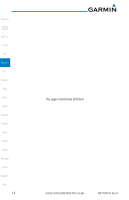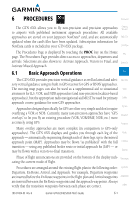Garmin GTN 650 Pilot's Guide - Page 95
Procedures - how to update
 |
View all Garmin GTN 650 manuals
Add to My Manuals
Save this manual to your list of manuals |
Page 95 highlights
6 Procedures Foreword The GTN 6XX allows you to fly non-precision and precision approaches Getting Started to airports with published instrument approach procedures. All available approaches are stored on your Jeppesen NavData® card, and are automatically Xpdr Ctrl updated when the card's files have been updated. Subscription information for NavData cards is included in your GTN 6XX package. Com/Nav The Procedures Page is displayed by touching the PROC key on the Home FPL page. The Procedures Page provides direct access to approaches, departures and arrivals. Selections are also shown to: Activate Approach, Vectors to Final, and Direct-To Activate Missed Approach. 6.1 Basic Approach Operations Proc The GTN 6XX provides precision vertical guidance as well as lateral and advi- Wpt Info sory vertical guidance using its built in GPS receiver for GPS or RNAV approaches. The moving map pages can also be used as a supplemental aid to situational Map awareness for ILS, VOR, and NDB approaches (and non-precision localizer-based approaches), but the appropriate radio navigational aid MUST be used for primary Traffic approach course guidance for non-GPS approaches. Terrain Approaches designed specifically for GPS are often very simple and don't require overflying a VOR or NDB. Currently, many non-precision approaches have "GPS Weather overlays" to let you fly an existing procedure (VOR, VOR/DME, NDB, etc.) more accurately using GPS. Nearest Many overlay approaches are more complex (in comparison to GPS-only approaches). The GTN 6XX displays and guides you through each leg of the Music approach - automatically sequencing through each of these legs, up to the missed approach point (MAP). Approaches may be flown "as published" with the full Utilities transition - using any published feeder route or initial approach fix (IAF) - or may be flown with a vectors-to-final transition. System Phase of flight annunciations are provided on the bottom of the display indi- Messages cating the current mode of flight. Procedures are arranged around the existing flight plan in the following order: Symbols Departure, En Route, Arrival, and Approach. For example, Departure waypoints are inserted before the En Route waypoints in the flight plan and Arrival waypoints Appendix are inserted between the En Route waypoints and the approach waypoints. Always verify that the transition waypoints between each phase are correct. Index 190-01004-03 Rev. B Garmin GTN 625/635/650 Pilot's Guide 6-1