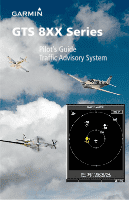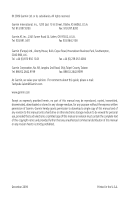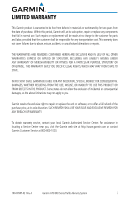Garmin GTS 825 Pilots Guide
Garmin GTS 825 Manual
 |
View all Garmin GTS 825 manuals
Add to My Manuals
Save this manual to your list of manuals |
Garmin GTS 825 manual content summary:
- Garmin GTS 825 | Pilots Guide - Page 1
GTS 8XX Series Pilot's Guide Traffic Advisory System - Garmin GTS 825 | Pilots Guide - Page 2
: 886/02.2642.9099 At Garmin, we value your opinion. For comments about this guide, please e-mail: [email protected] www.garmin.com Except as expressly provided herein, no part of this manual may be reproduced, copied, transmitted, disseminated, downloaded or stored in any storage medium - Garmin GTS 825 | Pilots Guide - Page 3
. SUCH REMEDY SHALL BE YOUR SOLE AND EXCLUSIVE REMEDY FOR ANY BREACH OF WARRANTY. To obtain warranty service, contact your local Garmin Authorized Service Center. For assistance in locating a Service Center near you, visit the Garmin web site at http://www.garmin.com or contact Garmin Customer - Garmin GTS 825 | Pilots Guide - Page 4
Warnings, Cautions, and Notes WARNING: The GTS 8XX Series Traffic Advisory System (TAS and TCAS I) is intended for advisory use only to aid the pilot in visually acquiring traffic. No avoidance maneuvers should be based solely upon TAS traffic information. It is the responsibility of the pilot in - Garmin GTS 825 | Pilots Guide - Page 5
Contents LIMITED WARRANTY i Warnings, Cautions, and Notes ii TSO Compliance ii Product Description 2 Compatible Display Units 4 GTS 800...5 GTS 820...5 GTS 850...5 Antennas...5 General Antenna Information 5 GTS 8XX Series Antenna Configurations 6 GA 58 Directional Antenna 6 Bottom Mounted - Garmin GTS 825 | Pilots Guide - Page 6
Product Description The GTS 8XX Series Traffic Advisory System (TAS) and Traffic Collision Avoidance System (TCAS I) uses active interrogations of Mode A/C/S transponders to provide Traffic Advisories to the pilot independent of the air traffic control system. The system also uses passive - Garmin GTS 825 | Pilots Guide - Page 7
potential garble on the 1090 MHz band. Note: GTS 8XX is used throughout this manual to refer to the GTS 800, 820, or 850 products. When a feature is of displaying traffic data. More information is located in the installation manual. The GTS 8XX Series supplies data to a traffic display to indicate - Garmin GTS 825 | Pilots Guide - Page 8
be added to the list of compatible display units, always refer to the GTS 8XX Installation Manual for a complete list. Some displays may require the purchase and installation of additional modules and/or software to support traffic displays. Check with your installer to ensure an existing display - Garmin GTS 825 | Pilots Guide - Page 9
GTS 800 The GTS 800 is a TAS system that can track up to 45 Mode A/C/S targets, and display up to 30 intruder threats at a time, depending on the display being utilized. Offering 40 watts of transmit power, a ±10,000 foot vertical separation maximum, and an active interrogation range of up to 12 NM - Garmin GTS 825 | Pilots Guide - Page 10
GTS 8XX Series Antenna Configurations • Top only directional antenna. • Top directional with bottom monopole antennas (recommended for fixed gear aircraft) provides improved intruder visibility. The type of antenna used will be primarily limited by the amount of space available on the bottom of the - Garmin GTS 825 | Pilots Guide - Page 11
Bottom Mounted Monopole Antenna (optional) The addition of an optional bottom-mounted monopole antenna will improve visibility of intruder aircraft by reducing shading and providing altitude and distance of threat aircraft. Bearing cannot be determined from replies received on a bottom-mounted - Garmin GTS 825 | Pilots Guide - Page 12
Operation GTS 8XX Series Traffic The Garmin GTS 8XX Series unit is a Traffic Advisory System (TAS - GTS 800 and GTS 820) or Traffic Alert and Collision Avoidance System (TCAS I - GTS 850). The GTS 8XX Series enhances flight crew situational awareness by displaying traffic information for transponder - Garmin GTS 825 | Pilots Guide - Page 13
depict intruding traffic using the symbols shown in the following table. Refer to the documentation for the specific display to confirm the supported symbology. Symbol colors may vary depending on the display product. TAS Symbol Description Non-Threat Traffic (intruder is beyond 6 NM and greater - Garmin GTS 825 | Pilots Guide - Page 14
Intruder Altitude and Vertical Trend Figure 5 Intruder Altitude and Vertical Trend Arrow The GTS 8XX Series automatically suppresses the display of altitude-reporting aircraft on the ground under either of the following conditions: • On-ground aircraft is equipped with a Mode S transponder that - Garmin GTS 825 | Pilots Guide - Page 15
GTS 8XX Series Sensitivity Level The GTS 8XX Series issues Traffic Advisories according to the current Sensitivity Level (SL). To prevent nuisance alerts near airports, the GTS 8XX Series has two sensitivity levels available, Sensitivity Level A (SLA) and Sensitivity Level B (SLB). Refer to Table 5 - Garmin GTS 825 | Pilots Guide - Page 16
Traffic Advisory (TA) Alerting Conditions Sensitivity Intruder Altitude Level Available TA Alerting Conditions A Yes Intruder closing rate provides less than 20 seconds of vertical and horizontal separation. Or: Intruder closing rate provides less than 20 seconds of horizontal separation - Garmin GTS 825 | Pilots Guide - Page 17
own altitude, and approximately four nautical miles away. • A TA is annunciated on the display as a TA symbol or annunciation. Refer to the display pilot's guide for details. If the bearing of TA traffic cannot be determined, a yellow text banner will be displayed on the Traffic Page instead of a TA - Garmin GTS 825 | Pilots Guide - Page 18
System Test NOTE: GTS 8XX Series traffic surveillance is not available during the system test. Use caution when performing a system test during flight. The GTS 8XX Series provides a system test mode to verify the TAS system is operating normally. The test takes ten seconds to complete. When the - Garmin GTS 825 | Pilots Guide - Page 19
Status The traffic mode is annunciated on the display product. The symbology may vary by display product. See the particular pilot's guide for specific details. Mode Traffic Mode Annunciation (Traffic Page) Traffic Display Enabled Icon (Other Maps) Self-test Initiated TEST Operating OPERATING - Garmin GTS 825 | Pilots Guide - Page 20
traffic information appear in a banner on the traffic display. The annunciations may vary by display product. See the particular pilot's guide for specific details. Traffic Status Banner Annunciation Description TA OFF SCALE A Traffic Advisory is outside the selected display range. Annunciation - Garmin GTS 825 | Pilots Guide - Page 21
Q and A What are the benefits of ADS-B? 1090 MHz Extended Squitter ADS-B data contains additional information about a target aircraft including flight ID, latitude, longitude, barometric and geometric altitude, velocity, and direction. This provides precise location information about the target - Garmin GTS 825 | Pilots Guide - Page 22
area). This is due to an interference limiting requirement. Does the GTS 8XX Series require a Garmin Extended Squitter Mode S transponder to support all functions? The GTS 800 requires a Garmin Extended Squitter Mode S transponder or other complementary ADS-B link transmit class of equipment for - Garmin GTS 825 | Pilots Guide - Page 23
Any intruder tracked by the appliance using active interrogations Automatic Dependent Surveillance - Broadcast Air Traffic Control Radio Beacon Service- A secondary surveillance radar system having ground-based interrogators and airborne transponders capable of operation on Modes A and C Correlated - Garmin GTS 825 | Pilots Guide - Page 24
Index A ADS-B 2, 17, 18 Alerting conditions 12 Alerts 13 Annunciation 15 Antenna 5 G GA 58 Antenna 6 Glossary 19 GPA 65 PA/LNA module 7 I Intruder ii, 3, 5, 9, 13, 19 Intruder altitude 12 M Mode C transponder 2, 5, 10, 18, 19 Mode S transponder 2, 5, 10, 18 O Omni-Directional antenna 6 Operation 8 P - Garmin GTS 825 | Pilots Guide - Page 25
- Garmin GTS 825 | Pilots Guide - Page 26
© 2009 GARMIN Corporation GARMIN International, Inc. 1200 East 151st Street, Olathe, Kansas 66062, U.S.A. Tel. 913/397.8200 or 800/800.1020 Fax 913/397.8282 Garmin AT, Inc. 2345 Turner Rd., S.E., Salem, Oregon 97302, U.S.A. Tel. 503/581.8101 or 800/525.6726 Fax. 503/364.2138 Garmin (Europe) Ltd.
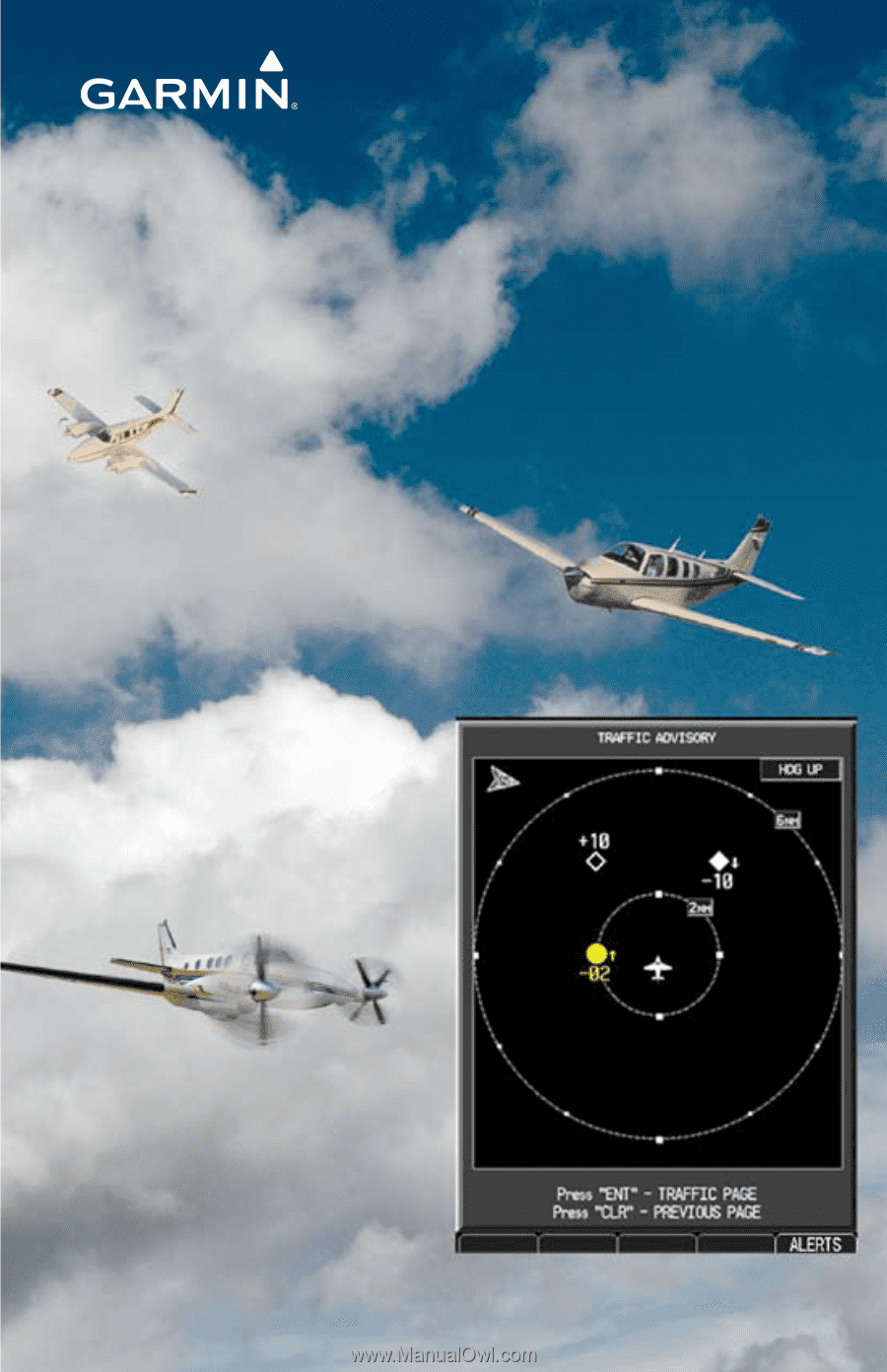
GTS 8XX Series
Pilot’s Guide
Traffic Advisory System