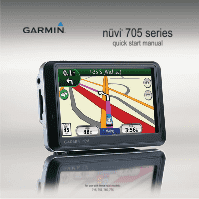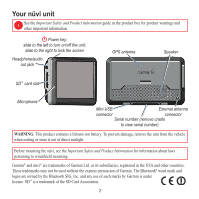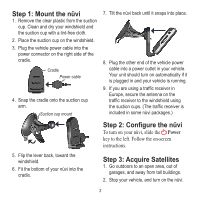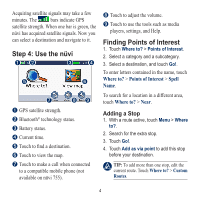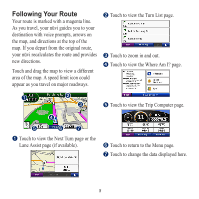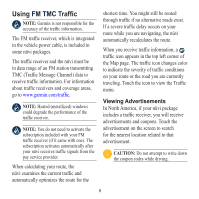Garmin Nuvi 775T Quick Start Manual
Garmin Nuvi 775T - Hiking GPS Receiver Manual
 |
UPC - 753759077709
View all Garmin Nuvi 775T manuals
Add to My Manuals
Save this manual to your list of manuals |
Garmin Nuvi 775T manual content summary:
- Garmin Nuvi 775T | Quick Start Manual - Page 1
nüvi® 705 series quick start manual for use with these nüvi models: 715, 755, 765, 775 - Garmin Nuvi 775T | Quick Start Manual - Page 2
GPS antenna Speaker SD™ card slot Microphone Mini-USB External antenna connector connector Serial number (remove cradle to view serial number) Warning: This product contains a lithium-ion battery to windshield mounting. Garmin® and nüvi® are trademarks of Garmin Ltd. or its subsidiaries - Garmin Nuvi 775T | Quick Start Manual - Page 3
cups. (The traffic receiver is included in some nüvi packages.) 5. Flip the lever back, toward the windshield. 6. Fit the bottom of your nüvi into the cradle. Step 2: Configure the nüvi To turn on your nüvi, slide the Power key to the left. Follow the on-screen instructions. Step 3: Acquire - Garmin Nuvi 775T | Quick Start Manual - Page 4
green, the nüvi has acquired satellite signals. Now you can select a destination and navigate to it. Step 4: Use the nüvi ➊➋ ➌➍ ➎ ➏ ➐ ➑➒ ➊ GPS satellite strength. ➋ Bluetooth® technology status. ➌ Battery status. ➍ Current time. ➎ Touch to find a destination. ➏ Touch to view the map. ➐ Touch - Garmin Nuvi 775T | Quick Start Manual - Page 5
Following Your Route Your route is marked with a magenta line. As you travel, your nüvi guides you to your destination with voice prompts, arrows on the map, and directions at the top of the map. If you depart from the original - Garmin Nuvi 775T | Quick Start Manual - Page 6
of an FM station transmitting TMC (Traffic Message Channel) data to receive traffic information. For information about traffic receivers and coverage areas, go to www.garmin.com/traffic. Note: Heated (metallized) windows could degrade the performance of the traffic receiver. Note: You do not need to - Garmin Nuvi 775T | Quick Start Manual - Page 7
not 6. Enter the nüvi Bluetooth PIN (1234) in your phone. Receiving a Call available on nüvi 755 models. Using When you get Mobile Phone 1. Confirm that your phone is supported by the nüvi. (Go to www.garmin.com Note: Not all phones support all features of the nüvi Phone menu. /bluetooth.) 2. - Garmin Nuvi 775T | Quick Start Manual - Page 8
Touch Play All. nüMaps Guarantee™ To receive one free map update (if available), register your nüvi at http://my.garmin.com within 60 days of acquiring satellites the owner's manual from www.garmin .com. For information about accessories, go to http://buy.garmin.com or contact your Garmin dealer.

nüvi
®
705 series
quick start manual
for use with these nüvi models:
715, 755, 765, 775