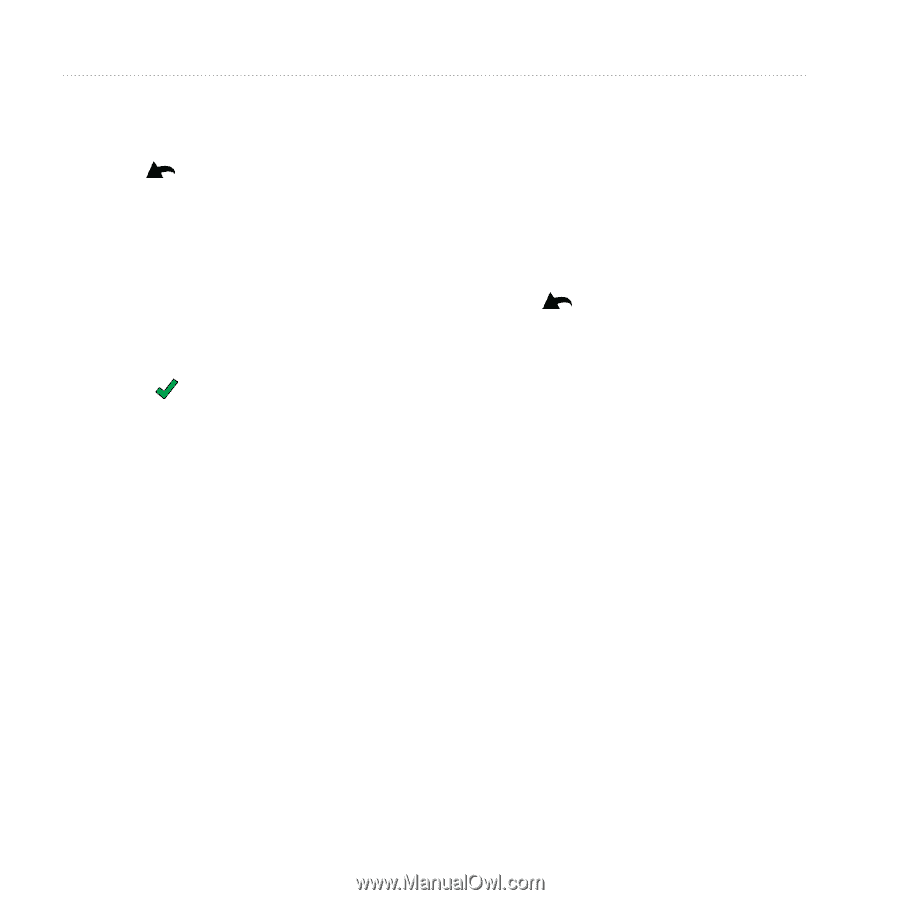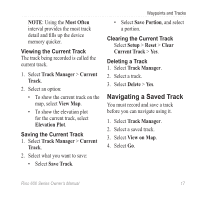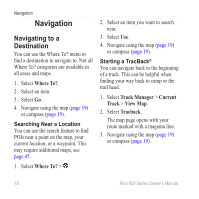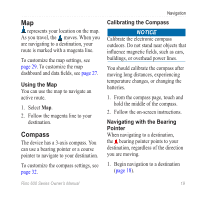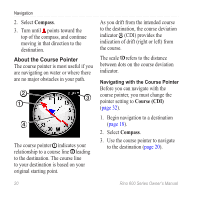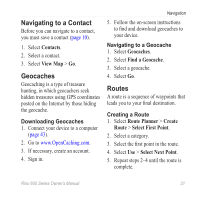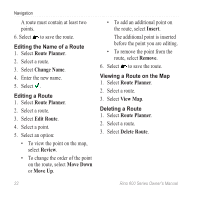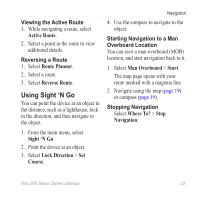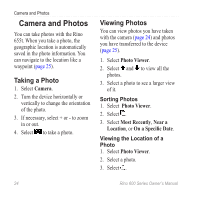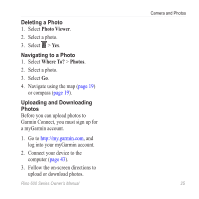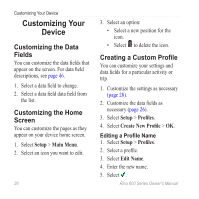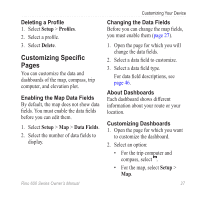Garmin Rino 650 Owner's Manual - Page 24
Editing the Name of a Route, Editing a Route, Viewing a Route on the Map, ROute, PlaNNer, ChaNge name - reviews
 |
View all Garmin Rino 650 manuals
Add to My Manuals
Save this manual to your list of manuals |
Page 24 highlights
Navigation A route must contain at least two points. 6. Select to save the route. Editing the Name of a Route 1. Select Route Planner. 2. Select a route. 3. Select Change Name. 4. Enter the new name. 5. Select . Editing a Route 1. Select Route Planner. 2. Select a route. 3. Select Edit Route. 4. Select a point. 5. Select an option: • To view the point on the map, select Review. • To change the order of the point on the route, select Move Down or Move Up. • To add an additional point on the route, select Insert. The additional point is inserted before the point you are editing. • To remove the point from the route, select Remove. 6. Select to save the route. Viewing a Route on the Map 1. Select Route Planner. 2. Select a route. 3. Select View Map. Deleting a Route 1. Select Route Planner. 2. Select a route. 3. Select Delete Route. 22 Rino 600 Series Owner's Manual