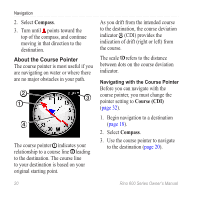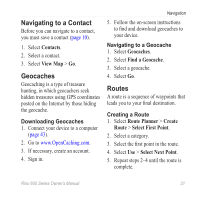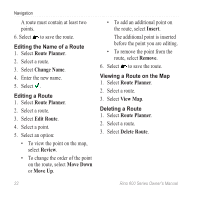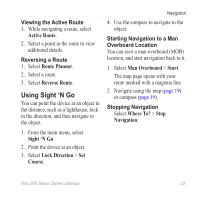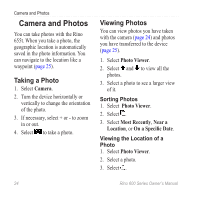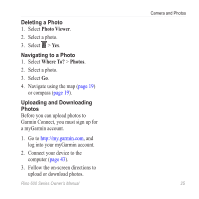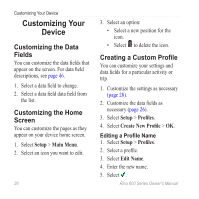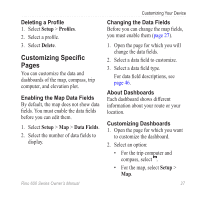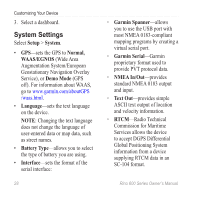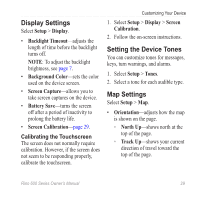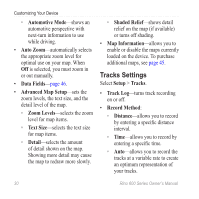Garmin Rino 650 Owner's Manual - Page 27
Deleting a Photo, Navigating to a Photo, Uploading and Downloading, Photos, PhOtO Viewer, Where TO?
 |
View all Garmin Rino 650 manuals
Add to My Manuals
Save this manual to your list of manuals |
Page 27 highlights
Deleting a Photo 1. Select Photo Viewer. 2. Select a photo. 3. Select > Yes. Navigating to a Photo 1. Select Where To? > Photos. 2. Select a photo. 3. Select Go. 4. Navigate using the map (page 19) or compass (page 19). Uploading and Downloading Photos Before you can upload photos to Garmin Connect, you must sign up for a myGarmin account. 1. Go to http://my.garmin.com, and log into your myGarmin account. 2. Connect your device to the computer (page 43). 3. Follow the on-screen directions to upload or download photos. Rino 600 Series Owner's Manual Camera and Photos 25
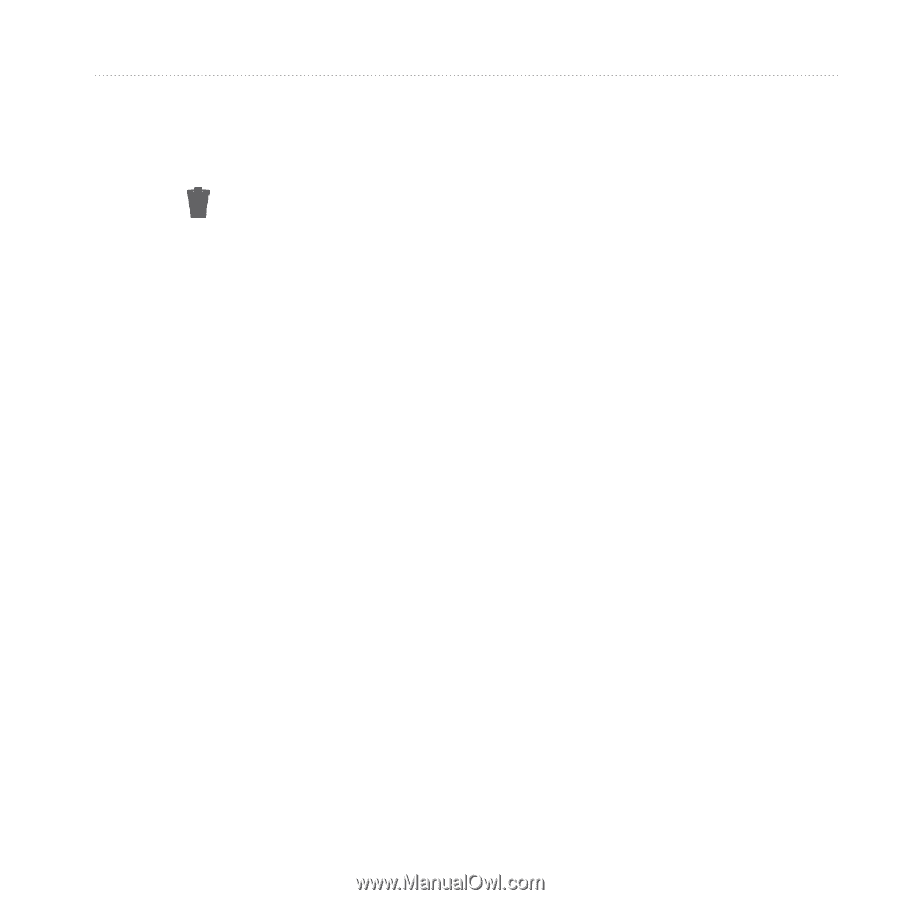
Rino 600 Series Owner’s Manual
25
Camera and Photos
Deleting a Photo
1. Select
PhOtO Viewer
.
2. Select a photo.
3. Select
>
Yes
.
Navigating to a Photo
1. Select
Where TO?
>
PhOtOs
.
2. Select a photo.
3. Select
GO
.
4. Navigate using the map (
page 19
)
or compass (
page 19
).
Uploading and Downloading
Photos
Before you can upload photos to
Garmin Connect, you must sign up for
a myGarmin account.
1. Go to
, and
log into your myGarmin account.
2. Connect your device to the
computer (
page 43
).
3. Follow the on-screen directions to
upload or download photos.