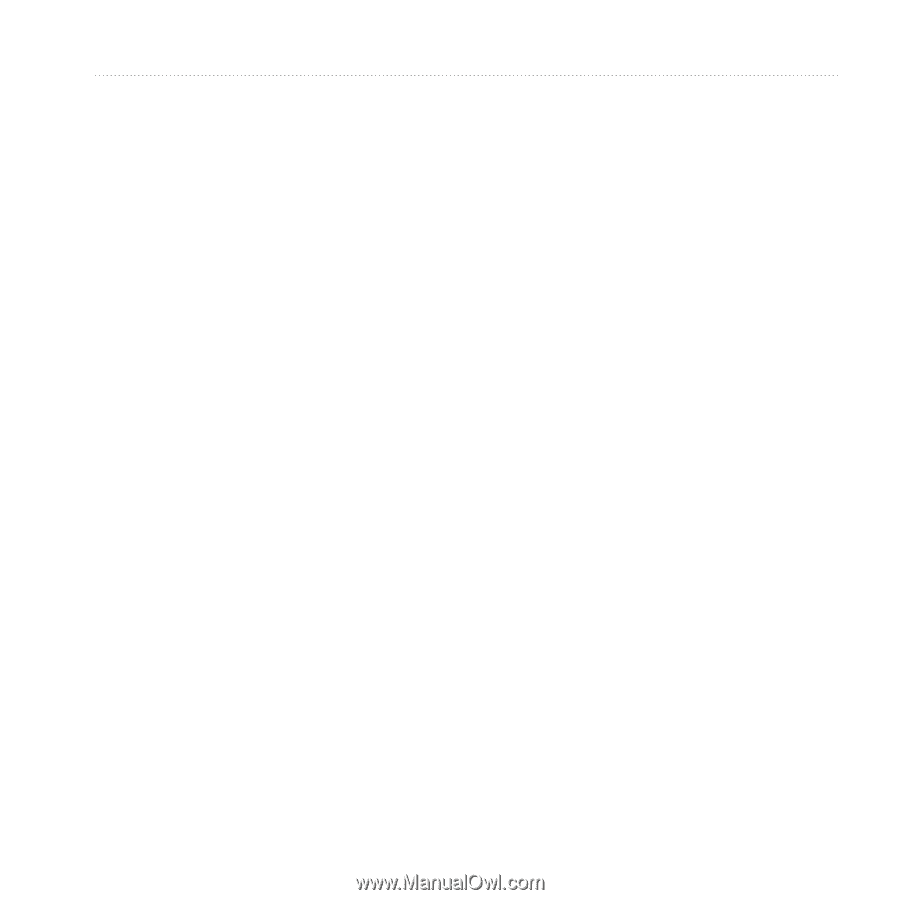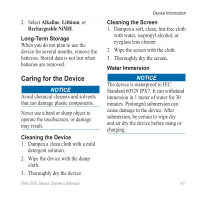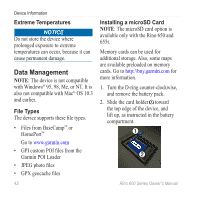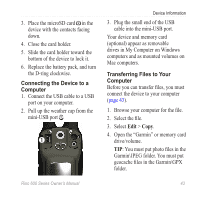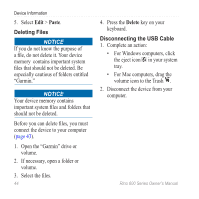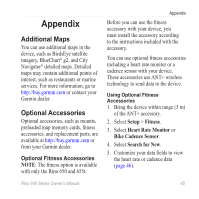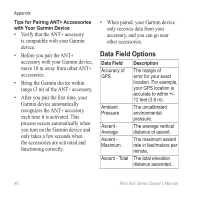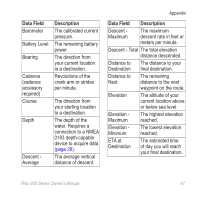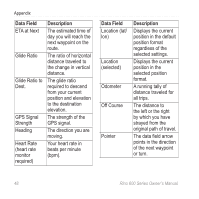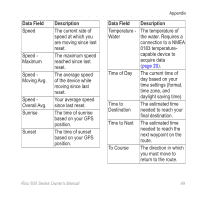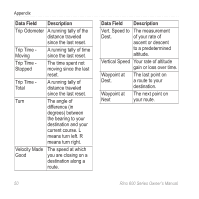Garmin Rino 650 Owner's Manual - Page 47
Additional Maps, Optional Accessories
 |
View all Garmin Rino 650 manuals
Add to My Manuals
Save this manual to your list of manuals |
Page 47 highlights
Appendix Additional Maps You can use additional maps in the device, such as BirdsEye satellite imagery, BlueChart® g2, and City Navigator® detailed maps. Detailed maps may contain additional points of interest, such as restaurants or marine services. For more information, go to http://buy.garmin.com or contact your Garmin dealer. Optional Accessories Optional accessories, such as mounts, preloaded map memory cards, fitness accessories, and replacement parts, are available at http://buy.garmin.com or from your Garmin dealer. Optional Fitness Accessories NOTE: The fitness option is available with only the Rino 650 and 655t. Appendix Before you can use the fitness accessory with your device, you must install the accessory according to the instructions included with the accessory. You can use optional fitness accessories including a heart rate monitor or a cadence sensor with your device. These accessories use ANT+ wireless technology to send data to the device. Using Optional Fitness Accessories 1. Bring the device within range (3 m) of the ANT+ accessory. 2. Select Setup > Fitness. 3. Select Heart Rate Monitor or Bike Cadence Sensor. 4. Select Search for New. 5. Customize your data fields to view the heart rate or cadence data (page 46). Rino 600 Series Owner's Manual 45