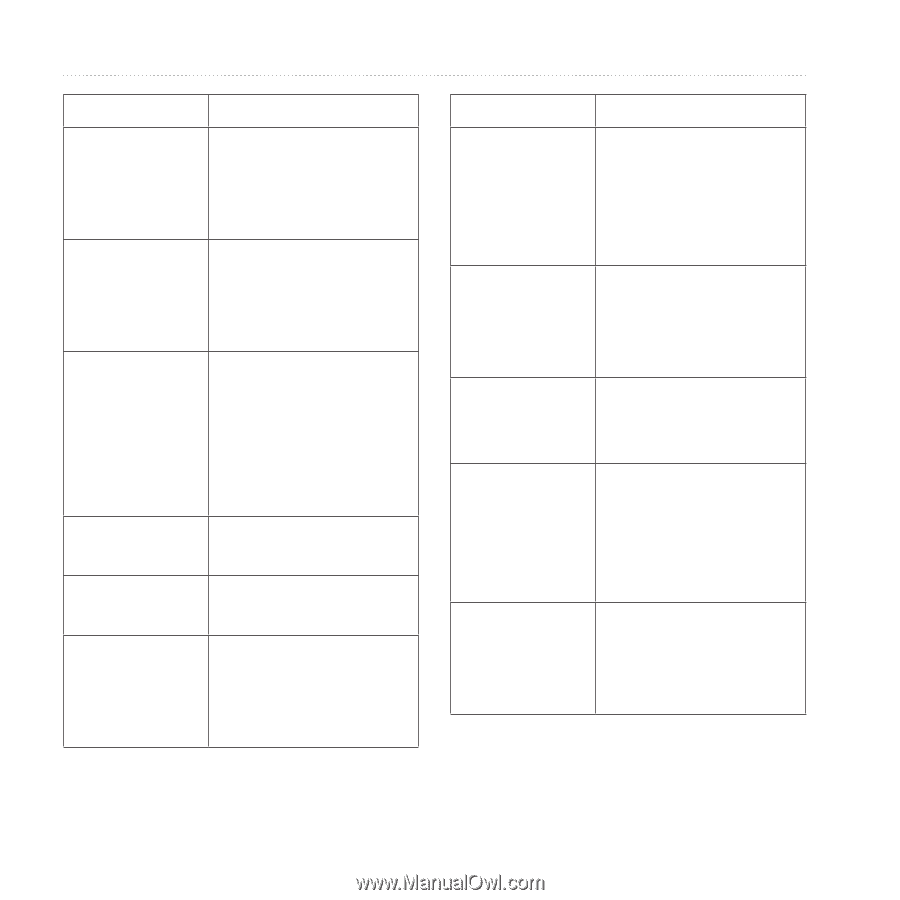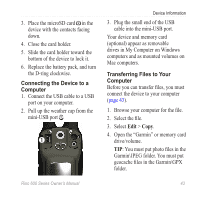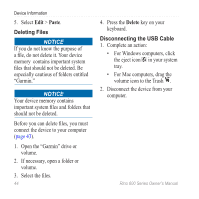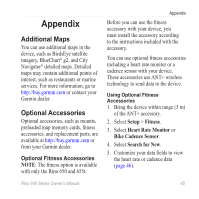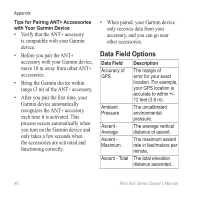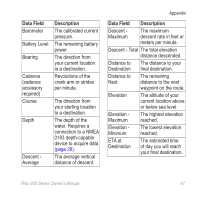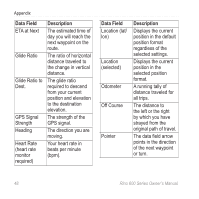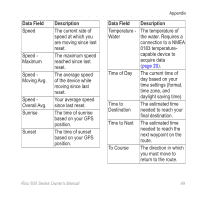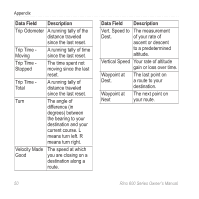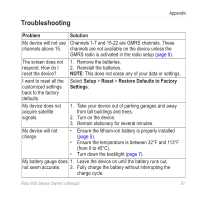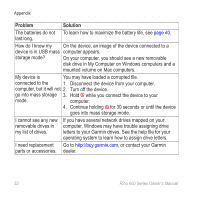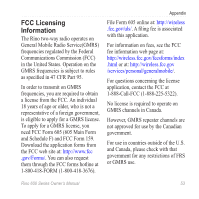Garmin Rino 650 Owner's Manual - Page 50
ETA at Next, Glide Ratio
 |
View all Garmin Rino 650 manuals
Add to My Manuals
Save this manual to your list of manuals |
Page 50 highlights
Appendix Data Field ETA at Next Glide Ratio Glide Ratio to Dest. GPS Signal Strength Heading Heart Rate (heart rate monitor required) Description The estimated time of day you will reach the next waypoint on the route. The ratio of horizontal distance traveled to the change in vertical distance. The glide ratio required to descend from your current position and elevation to the destination elevation. The strength of the GPS signal. The direction you are moving. Your heart rate in beats per minute (bpm). Data Field Location (lat/ lon) Location (selected) Odometer Off Course Pointer Description Displays the current position in the default position format regardless of the selected settings. Displays the current position in the selected position format. A running tally of distance traveled for all trips. The distance to the left or the right by which you have strayed from the original path of travel. The data field arrow points in the direction of the next waypoint or turn. 48 Rino 600 Series Owner's Manual