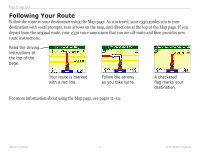Garmin StreetPilot C330 Owner's Manual
Garmin StreetPilot C330 - Automotive GPS Receiver Manual
 |
UPC - 753759047917
View all Garmin StreetPilot C330 manuals
Add to My Manuals
Save this manual to your list of manuals |
Garmin StreetPilot C330 manual content summary:
- Garmin StreetPilot C330 | Owner's Manual - Page 1
StreetPilot® c330 owner's manual - Garmin StreetPilot C330 | Owner's Manual - Page 2
for current updates and supplemental information concerning the use and operation of this and other Garmin products. Garmin®, StreetPilot®, and MapSource® are registered trademarks of Garmin Ltd. or its subsidiaries and may not be used without the express permission of Garmin. May 2005 Part Number - Garmin StreetPilot C330 | Owner's Manual - Page 3
Garmin® StreetPilot® c330. To get the most out of your new navigation system, take the time to go through this owner's manual and learn how to use your unit. Serial Number Record the serial number (8-digit number on the back of the unit) in case your c330 needs service or you want to buy more maps - Garmin StreetPilot C330 | Owner's Manual - Page 4
SD Card 27 Using the USB Drivers and Cable 27 Updating the c330 Software and Map Data 28 Resetting Your c330 28 Technical Specifications ....... 29 Battery Information 29 Changing the Fuse 29 Charging the c330 29 Software License Agreement 30 Index 31 Garmin © 2005 ii c330 Owner's Manual - Garmin StreetPilot C330 | Owner's Manual - Page 5
FIND IT AND GO! FIND IT AND GO! Use the Garmin StreetPilot c330 to find your destination and go to it! Finding Your Destination ➊ ➋ ➌ Touch Where to? ➍ Select a category. ➎ Select a destination. Touch . Enjoy the route! Garmin © 2005 1 c330 Owner's Manual - Garmin StreetPilot C330 | Owner's Manual - Page 6
new route instructions. Read the driving instructions at the top of the page. Your route is marked with a red line. Follow the arrows as you take turns. For more information about using the Map page, see pages 11-14. A checkered flag marks your destination. Garmin © 2005 2 c330 Owner's Manual - Garmin StreetPilot C330 | Owner's Manual - Page 7
. Enter the item's name to narrow the results list. The Where To? Menu ➊ Touch Where to? ➋ Select a category. Touch the arrows to see more categories. Garmin © 2005 3 c330 Owner's Manual - Garmin StreetPilot C330 | Owner's Manual - Page 8
Type the number of the address and touch Done. Type the street name until a list of streets appears or touch Done. Select the street. Garmin © 2005 If necessary, touch the address. Touch . 4 Finding an intersection is very similar to finding an address; touch Intersection and enter the two street - Garmin StreetPilot C330 | Owner's Manual - Page 9
to move the map around. • Use the and icons to zoom in and out. • Touch the item you are looking for. An arrow appears pointing at the object you selected. • Touch Back to return to the previous screen. Touch Show Map. Garmin © 2005 Touch Back when you are done. 5 c330 Owner's Manual - Garmin StreetPilot C330 | Owner's Manual - Page 10
places along the route you are currently navigating. My Destination-searches for places near the end of the route you are currently navigating. Tip Your c330 automatically searches for places near your current location. Garmin © 2005 6 c330 Owner's Manual - Garmin StreetPilot C330 | Owner's Manual - Page 11
, touch Save. Touch OK to close the popup window. Finding Saved Places From the Menu page, touch Where to? > My Locations. ➊ ➋ Touch Favorites. Garmin © 2005 Select the place you want to visit. 7 Understanding My Locations Think of My Locations as a container that stores all of your favorite - Garmin StreetPilot C330 | Owner's Manual - Page 12
keyboard that appears. Touch Done. Changing the Map Symbol To change the symbol of this place used on the map, touch Change Map Symbol. Select a symbol from the list that appears. Deleting Saved Places To delete this saved place, touch Delete. Then touch Yes. Garmin © 2005 8 c330 Owner's Manual - Garmin StreetPilot C330 | Owner's Manual - Page 13
by touching My Locations and then Go Home. Changing Your Home Location Change your Home location by repeating the steps you took to set it. Garmin © 2005 9 c330 Owner's Manual - Garmin StreetPilot C330 | Owner's Manual - Page 14
WHERE TO? Finding Recently Found Places Your c330 stores the last 50 of your recent finds in Recent Selections. The most recently viewed places you touch Clear, all items from the list are removed. It does not delete the actual place from your unit's system. Garmin © 2005 10 c330 Owner's Manual - Garmin StreetPilot C330 | Owner's Manual - Page 15
MAP AND OTHER PAGES Viewing the Map Page From the Menu page, touch View map to open the Map page. The position icon shows your current location. Touch buttons on the Map or Speed to open the Trip Information page. See page 12. Map Page while Navigating a Route Touch the text bar to open the - Garmin StreetPilot C330 | Owner's Manual - Page 16
view the Trip Information page, select Speed or Arrival on the Map page. Current direction of travel Distance to your final destination Distance information before beginning a trip. If you make frequent stops, leave the c330 turned on so it can accurately measure elapsed time during the trip. - Garmin StreetPilot C330 | Owner's Manual - Page 17
turn. To view an upcoming turn on the map, select Turn In on the Map page, or select any turn from the Current Route page. Use the up and down arrows to view other turns in the route. When you are finished viewing the Next Turn page, select Back. Garmin © 2005 13 c330 Owner's Manual - Garmin StreetPilot C330 | Owner's Manual - Page 18
MAP PAGE AND OTHER PAGES Adding a Detour to a Route If you need to take a detour from your current route, select Detour from the Menu page of the c330. The unit calculates a new route and provides you with new instructions. The c330 page. Garmin © 2005 Select Stop to end navigation. Select Detour and your - Garmin StreetPilot C330 | Owner's Manual - Page 19
CUSTOMIZING THE C330 CUSTOMIZING THE C330 Adjusting the Brightness ➊ ➋ Touch the button Touch the minus and plus signs to adjust the backlight. Touch OK. Garmin © 2005 15 c330 Owner's Manual - Garmin StreetPilot C330 | Owner's Manual - Page 20
below. Select the button to display the Settings page. Select the setting you want to change. To restore settings for an individual category, such as Map, touch the Restore Settings button on that particular page. Garmin © 2005 16 c330 Owner's Manual - Garmin StreetPilot C330 | Owner's Manual - Page 21
Dimensional-display the map in 3 dimensions (3-D), Track Up orientation. This is the default map view. Map Info-list the maps loaded on your c330. Refer to this when ➋ you are ready to update your map software. Restore-restore the original map settings. ➌ Garmin © 2005 17 c330 Owner's Manual - Garmin StreetPilot C330 | Owner's Manual - Page 22
all unit functions that require significant operator attention and could become a distraction while driving. ➋ About-display your c330's software version number, unit ID number, and audio version number. Restore-restore the original system settings. ➌ Garmin © 2005 18 c330 Owner's Manual - Garmin StreetPilot C330 | Owner's Manual - Page 23
time format or UTC time. Time Zone-set the c330 to one of the U.S. time zones or choose from a list of cities all over the world. ➊ Daylight Savings-set to On, Off , or Auto if it is available. Restore Settings-restore the original time settings. ➋ ➌ Garmin © 2005 19 c330 Owner's Manual - Garmin StreetPilot C330 | Owner's Manual - Page 24
CUSTOMIZING THE C330 Changing the Color Mode Color Mode-select one of the following options: Daytime-light background. ➊ Nighttime-black background. Auto-automatically switch between the two at sunrise and sunset. ➋ ➌ Garmin © 2005 20 c330 Owner's Manual - Garmin StreetPilot C330 | Owner's Manual - Page 25
CUSTOMIZING THE C330 Changing Navigation Route Preference-select a preference for calculating your route. to access the road types. Select the road types you want to avoid on your routes. ➋ The c330 uses these road types only if alternative routes take you too far out of your way or if no - Garmin StreetPilot C330 | Owner's Manual - Page 26
not change the language of map data, such as street names and places or user- ➊ entered data. Voice Language-change the language for all voice prompts and messages to the selected language. Restore Settings-restore the original language settings. ➋ ➌ Garmin © 2005 22 c330 Owner's Manual - Garmin StreetPilot C330 | Owner's Manual - Page 27
adhesive on the bottom of the disk and place the disk on the dashboard. 3. Place the c330 (still mounted to the suction cup mount) on top of the disk. Flip the suction lever to secure the suction cup mount to the disk. Suction lever Suction cup mount Garmin © 2005 Disk 23 c330 Owner's Manual - Garmin StreetPilot C330 | Owner's Manual - Page 28
of the unit. Then, lift the unit off of the mount. To remove the suction cup from the windshield, flip the lever toward you and pull the tab on the suction cup toward you. 1. Press here. Garmin © 2005 2. Pull the suction cup lever toward you. 3. Pull the tab toward you. 24 c330 Owner's Manual - Garmin StreetPilot C330 | Owner's Manual - Page 29
touch screen or damage may result. The touch screen should be cleaned using a soft, clean, lint-free cloth. Water, isopropyl alcohol, or eyeglass cleaner can be used if needed. If these are used, Calibration screen appears. Follow the on-screen instructions. Garmin © 2005 25 c330 Owner's Manual - Garmin StreetPilot C330 | Owner's Manual - Page 30
or an in-screen (in the window) heating system, which can block GPS signals. Connect the antenna to the connector located on the back of the c330. To purchase, go to the Garmin Web site at http://www.garmin.com/products/sp330 and select the Accessories link. Garmin © 2005 26 c330 Owner's Manual - Garmin StreetPilot C330 | Owner's Manual - Page 31
You can purchase additional MapSource map data from Garmin and download the maps to your SD card. The original maps that came installed on your c330 are protected from overwriting; you cannot accidentally delete them. Follow the instructions that came with the new map data to properly install the - Garmin StreetPilot C330 | Owner's Manual - Page 32
APPENDIX Updating the c330 Software and Map Data Garmin periodically updates its software and map data. If you register your unit, you will receive notification of software and map updates. Check the Garmin Web site at http://www.garmin.com/unlock/update.jsp to see if an update for your map software - Garmin StreetPilot C330 | Owner's Manual - Page 33
screen Map Storage: Internal non-removable memory and an optional removable SD memory card Temperature: replace the fuse. Fuse Charging the c330 You can charge the c330 using USB cable (see page 27) or the car adapter that is connected to the suction mount. Garmin © 2005 29 c330 Owner's Manual - Garmin StreetPilot C330 | Owner's Manual - Page 34
-export the Software to any country in violation of the export control laws of the United States of America. NOTE: The Garmin c330 has no user-serviceable parts. Should you ever encounter a problem with your unit, take it to an authorized Garmin dealer for repairs. NOTE: The c330 is fastened shut - Garmin StreetPilot C330 | Owner's Manual - Page 35
button 17 Map software update 28 version 17 Map symbol 8 Map view 17 Metric units 18 Mounting the c330 23 My Locations 7 Favorites 7, 8 Go Home 9 Recent Selections 10 N Narrow your results list 3 Navigation settings and preferences 21 Near button 6 Next Turn Page 13 North Up 17 Garmin © 2005 31 - Garmin StreetPilot C330 | Owner's Manual - Page 36
8 Saving Places you Find 7 SD Card 27, 29 Serial Number i Software License Agreement 30 Software version 18 Spelling the name 3 Stopping Route Navigation 14 Storing the c330 26 System Setup, customizing 18 V Vehicle type 21 Viewing places on the map 5 Viewing the map 11 Voice directions 13 Z Zoom - Garmin StreetPilot C330 | Owner's Manual - Page 37
For the latest free software updates (excluding map data) throughout the life of your Garmin products, visit the Garmin Web site at www.garmin.com. © Copyright 2005 Garmin Ltd. or its subsidiaries Garmin International, Inc. 1200 East 151st Street, Olathe, Kansas 66062, U.S.A. Garmin (Europe) Ltd.
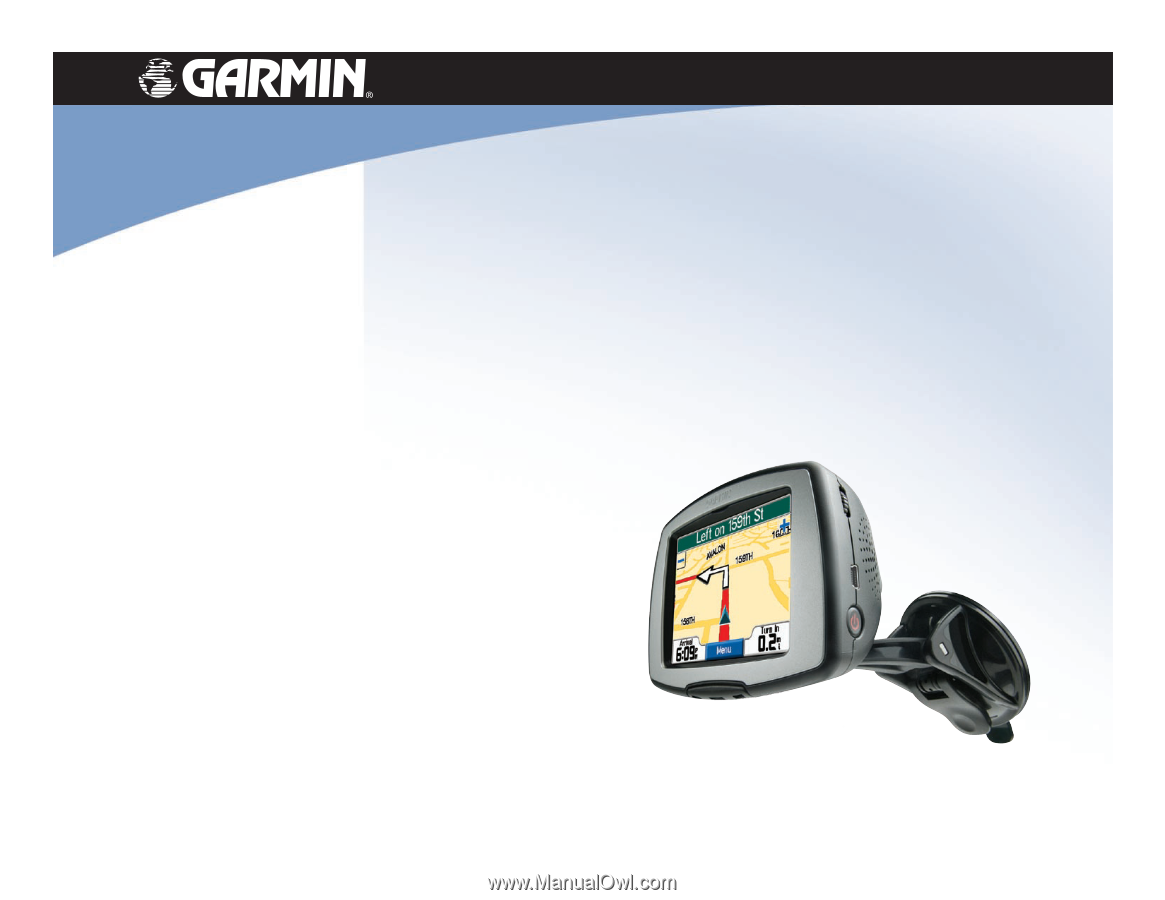
StreetPilot
®
c330
owner’s manual