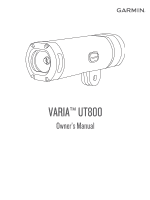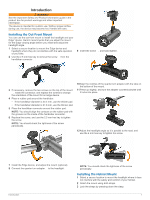Garmin Varia UT800 Owners Manual
Garmin Varia UT800 Manual
 |
View all Garmin Varia UT800 manuals
Add to My Manuals
Save this manual to your list of manuals |
Garmin Varia UT800 manual content summary:
- Garmin Varia UT800 | Owners Manual - Page 1
VARIA™ UT800 Owner's Manual - Garmin Varia UT800 | Owners Manual - Page 2
concerning the use of this product. Garmin®, the Garmin logo, ANT+®, and Edge® are trademarks of Garmin Ltd. or its subsidiaries, registered in the USA and other countries. Garmin Connect™, Garmin Express™, USB ANT Stick™, and Varia™ are trademarks of Garmin Ltd. or its subsidiaries. These - Garmin Varia UT800 | Owners Manual - Page 3
Table of Contents Introduction 1 Installing the Out-Front Mount 1 Installing the Helmet Mount 1 Device Overview 2 Turning On the Device 2 Bike Light Status LEDs 2 Device Settings 2 Pairing Your Bike Light with Your Edge 820 2 Customizing Headlight Settings with Your Edge 820 3 Automatic - Garmin Varia UT800 | Owners Manual - Page 4
- Garmin Varia UT800 | Owners Manual - Page 5
Out-Front Mount You can use the out-front mount to install the headlight and your Edge® device. Garmin recommends that you adjust the mount for Helmet Mount 1 Select a secure location to mount the headlight where it does not interfere with the safety and comfort of your helmet. 2 Attach the mount - Garmin Varia UT800 | Owners Manual - Page 6
The battery is charging. Charging is complete. The device is in smart mode and can be controlled by a paired wireless remote or Edge bike lights while pairing. 2 Turn on the Edge device. 3 Select > Settings > Sensors > Add Sensor > Search All. 4 While the headlight is turned off, hold the Varia - Garmin Varia UT800 | Owners Manual - Page 7
Headlight Settings with Your Edge 820 Before you can customize Varia device settings with your Edge device, you must pair the devices (Pairing Your Bike to 30 min. For more information, go to www.garmin.com /waterrating. Headlight Light Intensity Modes and Battery Life Intensity Mode High Medium - Garmin Varia UT800 | Owners Manual - Page 8
m) of the sensor. NOTE: Stay 10 m (33 ft.) away from other ANT+ bike lights while pairing. 2 Turn on the Edge device. 3 From the home screen, select > Sensors > Add Sensor > Search All. 4 While the headlight is turned off, hold the Varia device key for 2 seconds to enter pairing mode. The status LED - Garmin Varia UT800 | Owners Manual - Page 9
release the keys. The remote searches for your Varia device. After the remote pairs successfully, the the device is in range and turned on in smart mode. You may need to wake the remote by software is available, Garmin Express sends it to your device. 3 Follow the on-screen instructions. 4 Do not - Garmin Varia UT800 | Owners Manual - Page 10
4 GPS, signal 2 I installing 1 K keys 2 M mounting the device 1 P pairing 2, 4 remote control 4 R remote control, pairing 4 resetting, device 4 S satellite signals 2 settings 3 smartphone 2 software, updating 4, 5 specifications 3 speed 3 T temperature 4 troubleshooting 4 U updates, software 5 USB - Garmin Varia UT800 | Owners Manual - Page 11
- Garmin Varia UT800 | Owners Manual - Page 12
support.garmin.com April 2017 190-02159-00_0A
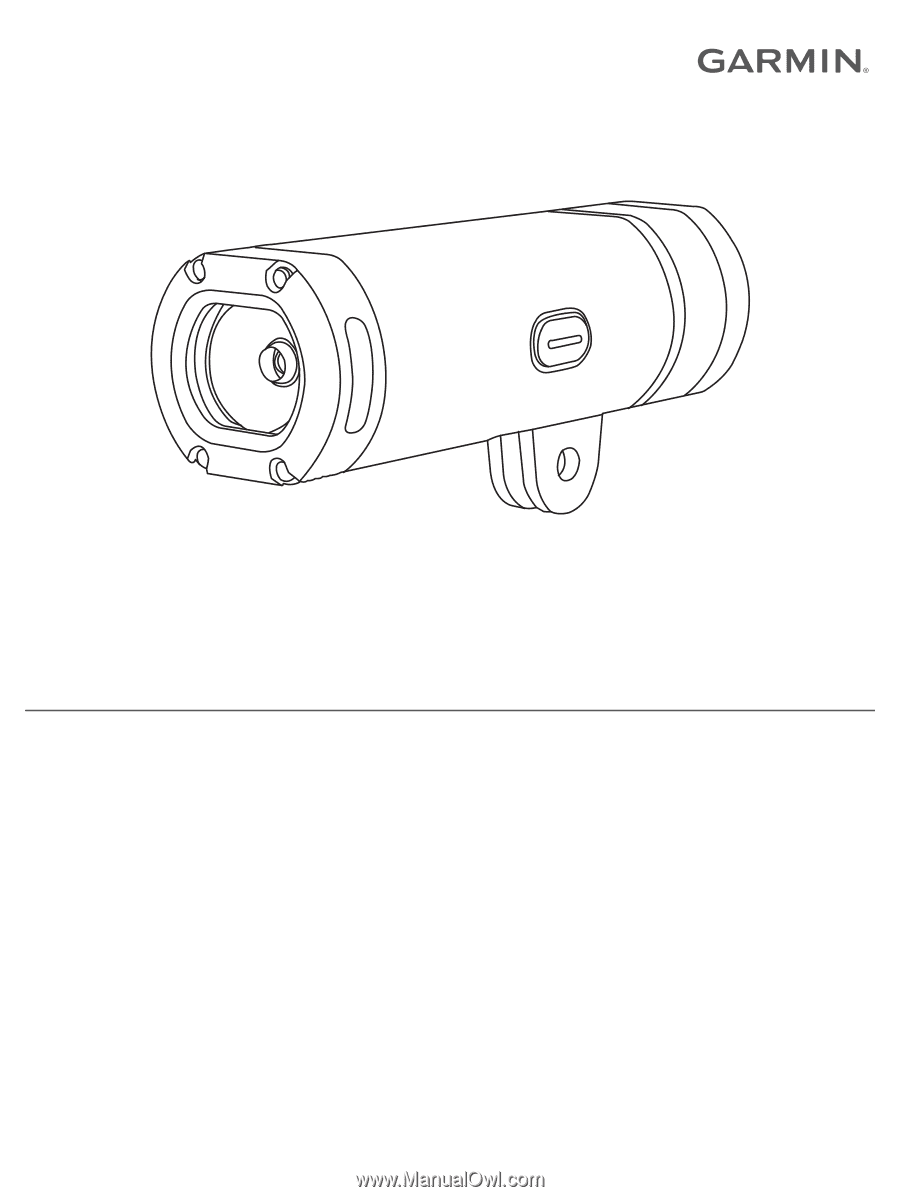
VARIA™ UT800
Owner’s Manual