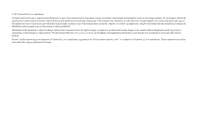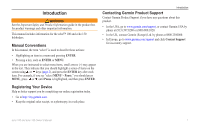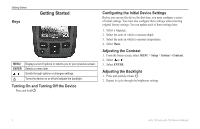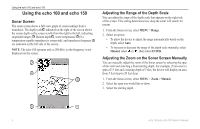Garmin echo 150 Owner's Manual
Garmin echo 150 Manual
 |
View all Garmin echo 150 manuals
Add to My Manuals
Save this manual to your list of manuals |
Garmin echo 150 manual content summary:
- Garmin echo 150 | Owner's Manual - Page 1
echo™ 100 and echo 150 owner's manual - Garmin echo 150 | Owner's Manual - Page 2
and supplemental information concerning the use and operation of this and other Garmin products. Garmin® and the Garmin logo are trademarks of Garmin Ltd. or its subsidiaries, registered in the USA and other countries. echo™ is a trademark of Garmin Ltd. or its subsidiaries. These trademarks may - Garmin echo 150 | Owner's Manual - Page 3
includes information for the echo™ 100 and echo 150 fishfinders. Manual Conventions In this manual, the term "select" is used to describe these actions: • Highlighting an item in a menu and pressing ENTER. • Pressing a key, such as ENTER or MENU. When you are instructed to select menu items, small - Garmin echo 150 | Owner's Manual - Page 4
temperature. 4. Select Done. Adjusting the Contrast 1. From the Sonar screen, select MENU > Setup > System > Contrast. 2. Select or . 3. Select ENTER. Adjusting the Backlight 1. Press and quickly release . 2. Repeat to cycle through the brightness settings. 2 echo 100 and echo 150 Owner's Manual - Garmin echo 150 | Owner's Manual - Page 5
selected, the menu disappears and your previous screen is displayed. Using Quick Adjust After adjusting a setting and returning to the Sonar screen, you can quickly return to the setting options. After returning to the Sonar screen, select or . echo 100 and echo 150 Owner's Manual Getting Started 3 - Garmin echo 150 | Owner's Manual - Page 6
Using the echo 100 and echo 150 Using the echo 100 and echo 150 Sonar Screen The sonar screen shows a full-view graph of sonar readings from a transducer. The depth scale ➊ indicated on the right of the screen shows the screen depth as the screen scrolls from the right to the left, indicating - Garmin echo 150 | Owner's Manual - Page 7
the gain setting until you begin to see noise in the water portion of the screen. 3. Select to decrease the gain. echo 100 and echo 150 Owner's Manual Using the echo 100 and echo 150 Setting the Gain to Auto 1. From the Sonar screen, select Menu > Gain. 2. Select an option: • To display the - Garmin echo 150 | Owner's Manual - Page 8
From the Sonar screen, select MENU > Setup > Sonar > Scroll. 2. Select a scroll speed. Selecting a Frequency for the echo 150 When using a dual frequency transducer, you can select a frequency for the echo 150 Sonar screen when using a dual frequency transducer. Note: The echo 100 operates only at - Garmin echo 150 | Owner's Manual - Page 9
Display Temperature Range Compass Safe Distance Frequency Power Source Voltage Range Fuse Freshwater Depth Saltwater Depth Measurement 4 in. (102 mm) diagonal, 256 × 160 pixels, 8-level gray From 5°F to 158°F (from -15°C to 70°C) 10 in. (250 mm) echo 100: 200 kHz echo 150: 77 kHz or 200 kHz 10-20 - Garmin echo 150 | Owner's Manual - Page 10
any part thereof or create any derivative works based on the Software. You agree not to export or re-export the Software to any country in violation of the export control laws of the United States of America or the export control laws of any other applicable country. 8 echo 100 and echo 150 Owner - Garmin echo 150 | Owner's Manual - Page 11
- Garmin echo 150 | Owner's Manual - Page 12
, Inc. 1200 East 151st Street, Olathe, Kansas 66062, USA Garmin (Europe) Ltd. Liberty House, Hounsdown Business Park, Southampton, Hampshire, SO40 9LR UK Garmin Corporation No. 68, Jangshu 2nd Road, Sijhih, Taipei County, Taiwan www.garmin.com Part Number 190-01312-00 Rev. A Printed in Taiwan
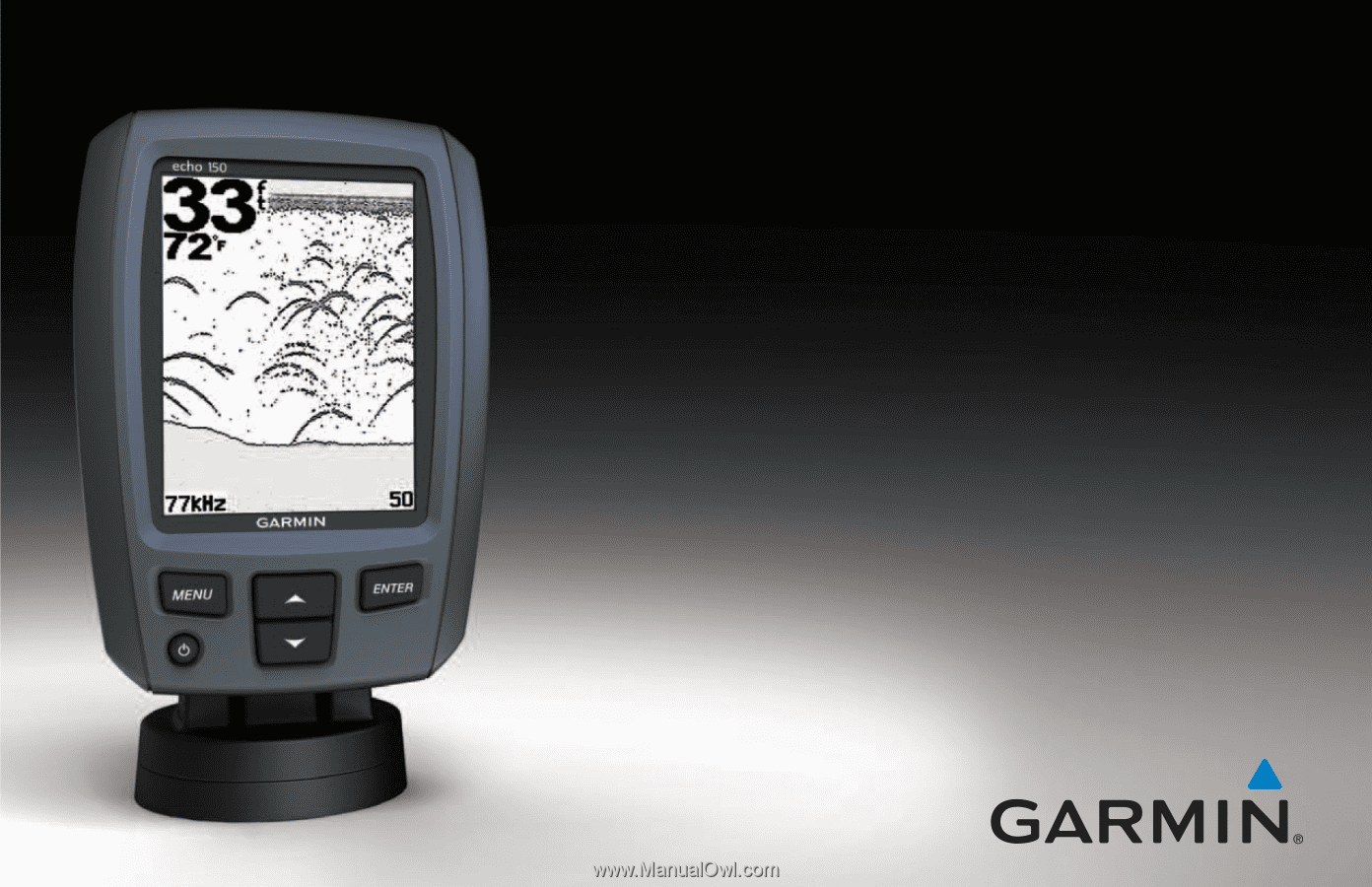
echo™ 100 and echo 150
owner’s manual