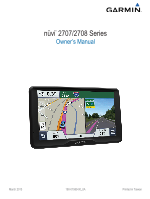Garmin nuvi 2797LMT Owner's Manual
Garmin nuvi 2797LMT Manual
 |
View all Garmin nuvi 2797LMT manuals
Add to My Manuals
Save this manual to your list of manuals |
Garmin nuvi 2797LMT manual content summary:
- Garmin nuvi 2797LMT | Owner's Manual - Page 1
nüvi® 2707/2708 Series Owner's Manual March 2013 190-01589-00_0A Printed in Taiwan - Garmin nuvi 2797LMT | Owner's Manual - Page 2
reserves the right to change or improve its products and to make changes in the content of this manual without obligation to notify any person or organization of such changes or improvements. Go to www.garmin.com for current updates and supplemental information concerning the use of this product - Garmin nuvi 2797LMT | Owner's Manual - Page 3
1 Connecting the Device to Vehicle Power 1 Support and Updates 1 Setting Up Garmin Express 1 nüMaps Guarantee 1 Lifetime Subscriptions 1 Entering and Exiting Sleep Mode 1 Turning Off the Device 1 Resetting the Device 1 Acquiring GPS Signals 1 Adjusting the Screen Brightness 1 Adjusting - Garmin nuvi 2797LMT | Owner's Manual - Page 4
While Connected to Smartphone Link ........ 10 Garmin Live Services 10 Subscribing to Garmin Live Services 10 About ecoRoute 10 ecoRoute HD Accessory the Windshield 14 Purchasing Additional Maps 14 Purchasing Accessories 14 Troubleshooting 14 The suction cup will not stay on my windshield 14 - Garmin nuvi 2797LMT | Owner's Manual - Page 5
guide garmin.com/ express. 2 Follow the on-screen instructions Support and Updates Garmin Express provides easy access to these services for your device. • Product registration • Software and map updates • Product manuals • Vehicles, voices, and other extras Setting Up Garmin Acquiring GPS Signals - Garmin nuvi 2797LMT | Owner's Manual - Page 6
can select some icons to change settings or view additional information. GPS signal status Bluetooth® technology status (appears when Bluetooth is enabled in your device contain locations, such as restaurants, hotels, auto services, and detailed street information. You can use categories to browse - Garmin nuvi 2797LMT | Owner's Manual - Page 7
Changing the Search Area 1 From the main menu, select Where To?. 2 Select Searching Near. 3 Select an option. Finding a Location by Browsing the Map Before you can find places included in the map data, such as restaurants, hospitals, and fuel stations, you must enable the map layer for places - Garmin nuvi 2797LMT | Owner's Manual - Page 8
can use the GPS to set a simulated location. 1 Select Settings > Navigation > GPS Simulator. 2 From Go to http: / / www .garmin .com / extras. 2 Click Services > POI Loader. 3 Install the marks your destination. As you travel, the device guides you to the destination with voice prompts, arrows - Garmin nuvi 2797LMT | Owner's Manual - Page 9
, select and drag an arrow on the right up or down. • To change the services displayed, select a service, and select a different service. • To search for a specific business or category, select a service, select Custom Search, and enter the name of the business or category. 5 Select Done. Trip - Garmin nuvi 2797LMT | Owner's Manual - Page 10
if you need to tell emergency personnel your location. From the map, select the vehicle. Finding Nearby Services You can use the Where Am I? page to find nearby services, such as fuel, hospitals or police stations. 1 From the map, select the vehicle. 2 Select a category. Getting Directions - Garmin nuvi 2797LMT | Owner's Manual - Page 11
at the top. • Select North Up to display the map in 2-D with north at the top. • Select 3-D to display the map in three dimensions. Safety Cameras NOTICE Garmin is not responsible for the accuracy of or the consequences of using a custom point of interest or a safety - Garmin nuvi 2797LMT | Owner's Manual - Page 12
automatically, you can manually start an alternate route cameras that you want to view regularly. Saving a Traffic Camera Before you can use this feature, you must subscribe to the photoLive service, and your device must be connected to a supported ID. 4 Go to www.garmin.com/ fmtraffic to purchase - Garmin nuvi 2797LMT | Owner's Manual - Page 13
device. 1 Select Apps > Voice Command > . 2 Select Mute Instructions > Enabled. Disabling Voice Command You can disable voice command, which www.garmin.com/ bluetooth. Your phone may not support all of the hands-free phone features your device provides. Enabling Bluetooth Wireless Technology - Garmin nuvi 2797LMT | Owner's Manual - Page 14
using your phone data connection. Your device transfers data from Smartphone Link using Bluetooth wireless technology. Connecting to Smartphone Link provides access to Garmin Live Services. Garmin Live Services provides free and subscriptionbased plans to view live data on your device, such as - Garmin nuvi 2797LMT | Owner's Manual - Page 15
1 Select Apps > ecoRoute > Vehicle Profile. 2 Select > Reset. Viewing myGarmin Messages Before you can use this feature, your device must be connected to a supported phone running Smartphone Link (page 10). This feature is not available in all areas. You can view messages from myGarmin, such as - Garmin nuvi 2797LMT | Owner's Manual - Page 16
mapping software (www.garmin.com/ trip _ planning). In addition to map and data storage, the memory card can be used to store files such as maps, images, geocaches, routes, waypoints, and custom POIs. Installing a Memory Card The device supports microSD™ and microSDHC memory cards. 1 Insert - Garmin nuvi 2797LMT | Owner's Manual - Page 17
and could become a distraction while driving. GPS Simulator: Stops the device from receiving a GPS signal, and saves battery power. Route to enter a friendly name that identifies your devices with Bluetooth wireless technology. Disabling Bluetooth 1 Select Settings > Bluetooth. 2 Select - Garmin nuvi 2797LMT | Owner's Manual - Page 18
Additional Maps 1 Go to your device product page on the Garmin web site (http: / / www .garmin .com). 2 Click the Maps tab. 3 Follow the on-screen instructions. Purchasing Accessories Go to http: / / buy .garmin .com. Troubleshooting The suction cup will not stay on my windshield 1 Clean - Garmin nuvi 2797LMT | Owner's Manual - Page 19
as a removable drive. MTP mode is supported by Windows 7, Windows Vista®, and Windows XP Service Pack 3 with Windows Media Player 10. My wireless technology on your phone and bring your phone within 33 feet (10 m) of the device. • Go to www.garmin.com/ bluetooth for more help. Troubleshooting - Garmin nuvi 2797LMT | Owner's Manual - Page 20
, 14 maximizing 14 problems 14, 15 Bluetooth technology 4 safety cameras 7 F files supported types 12 Garmin Express 1 registering the device 1 updating software 1 Garmin Live Services 10 subscribing to 10 geocaching 3 going home 3 GPS 1, 2 H hands-free phone calls 9 help. 10 See also product support - Garmin nuvi 2797LMT | Owner's Manual - Page 21
speech recognition 8 stops, adding 5 subscriptions Garmin Live Services 10 nüMaps Lifetime 1 traffic 1 suction cup 14 T theft, avoiding 14 time settings 2, 13 traffic 7, 8, 13 activating a subscription 8 adding subscriptions 8 alternate route 7, 8 cameras 8 incidents 7 lifetime subscriptions 1 map - Garmin nuvi 2797LMT | Owner's Manual - Page 22
www.garmin.com/support 913-397-8200 1-800-800-1020 +32 2 672 52 54 +49 (0)1805-427646-880 00800 4412 454 +44 2380 662 915 0808 238 0000 +44

nüvi
®
2707/2708 Series
Owner’s Manual
March 2013
190-01589-00_0A
Printed in Taiwan