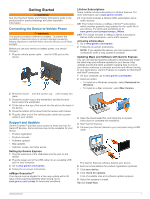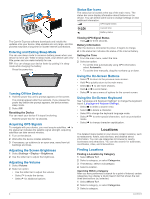Garmin nuvi 55 Owner's Manual
Garmin nuvi 55 Manual
 |
View all Garmin nuvi 55 manuals
Add to My Manuals
Save this manual to your list of manuals |
Garmin nuvi 55 manual content summary:
- Garmin nuvi 55 | Owner's Manual - Page 1
nüvi® 55/56/65/66 Owner's Manual January 2014 190-01654-00_0A Printed in Taiwan - Garmin nuvi 55 | Owner's Manual - Page 2
in the content of this manual without obligation to notify any person or organization of such changes or improvements. Go to www.garmin.com for current updates and supplemental information concerning the use of this product. Garmin®, nüvi®, and the Garmin logo are trademarks of Garmin Ltd. or its - Garmin nuvi 55 | Owner's Manual - Page 3
1 Updating Maps and Software with Garmin Express 1 Entering and Exiting Sleep Mode 2 Turning Off the Device 2 Resetting the Device 2 Acquiring GPS Signals 2 Adjusting the Screen Brightness 2 Adjusting the Volume 2 Status Bar Icons 2 Viewing GPS Signal Status 2 Battery Information - Garmin nuvi 55 | Owner's Manual - Page 4
, and Suction Cup 11 Removing the Device from the Mount 11 Removing the Mount from the Suction Cup 11 Removing the Suction Cup from the Windshield 12 Purchasing Additional Maps 12 Purchasing Accessories 12 Specifications 12 Troubleshooting 12 The suction cup will not stay on my windshield - Garmin nuvi 55 | Owner's Manual - Page 5
vehicle power cable into a power outlet in your vehicle. Support and Updates Garmin Express™ provides easy access to these services for Garmin® devices. Some services may not be available for your device. • Product registration • Product manuals • Software updates • Map updates • Vehicles, voices - Garmin nuvi 55 | Owner's Manual - Page 6
GPS signal status Current time Battery status The Garmin Express software downloads and installs the updates onto your device. Map updates for 12 seconds. Acquiring GPS Signals To navigate with your device, you maps loaded in your device contain locations, such as restaurants, hotels, auto services - Garmin nuvi 55 | Owner's Manual - Page 7
necessary, select the location description to view additional information. Finding an Address NOTE: The order of the steps may change depending on the map data loaded on your device. 1 Select Where To? > Address. 2 Enter the address number, and select Done. 3 Enter the street name, and select - Garmin nuvi 55 | Owner's Manual - Page 8
receiving satellite signals, you can use the GPS to set a simulated location. 1 Select Settings > Navigation > GPS Simulator. 2 From the main menu, select View Map. 3 Tap the map Loader software. 1 Go to www.garmin.com/ poiloader. 2 Follow the on-screen instructions. Using the POI Loader Help - Garmin nuvi 55 | Owner's Manual - Page 9
Your Route on the Map NOTICE The speed limit feature is for information only and does not replace your responsibility to abide by all posted speed limit signs and to use safe driving judgment at all times. Garmin will not be responsible for any traffic fines or citations you receive for failing to - Garmin nuvi 55 | Owner's Manual - Page 10
and search for a specific business or category. 1 From the map, select > Up Ahead. 2 Select a service icon. 3 Select . 4 Select an option: • To disable custom avoidances as needed. Avoiding an Area 1 Select Settings > Navigation > Custom Avoidances. 2 If necessary, select Add Avoidances. 3 - Garmin nuvi 55 | Owner's Manual - Page 11
.com. You should update your device frequently to receive the most up-to-date safety camera information. For some devices and regions, basic safety camera data may be included with your device. Included data does not include updates or a subscription. Traffic NOTICE Garmin is not responsible for - Garmin nuvi 55 | Owner's Manual - Page 12
regions or countries. 1 From the main menu, select Traffic. 2 Select Subscriptions > . 3 Write down the FM traffic receiver unit ID. 4 Go to www.garmin.com/ fmtraffic to purchase a subscription and get a 25-character code. The traffic subscription code cannot be reused. You must obtain a new - Garmin nuvi 55 | Owner's Manual - Page 13
. • Avoid stop-and-go traffic and rush hour. • Do Garmin mapping software (www.garmin.com). In addition to map and data storage, the memory card can be used to store files such as maps, images, geocaches, routes, waypoints, and custom POIs. Installing a Memory Card The device supports - Garmin nuvi 55 | Owner's Manual - Page 14
: Stops the device from receiving a GPS signal, and saves battery power. Calculation Mode Select Settings > Navigation > Calculation Mode. Traffic Settings To open the traffic settings page, from the main menu, select Settings > Traffic. Traffic: Enables traffic. Current Provider: Sets the - Garmin nuvi 55 | Owner's Manual - Page 15
the device to an optional power adapter accessory, such as a wall power adapter. You can purchase an approved Garmin AC-DC adapter suitable for home or office use from a Garmin dealer or www.garmin.com. Changing the Fuse in the Vehicle Power Cable NOTICE When replacing the fuse, do not lose any of - Garmin nuvi 55 | Owner's Manual - Page 16
3 Follow the on-screen instructions. Purchasing Accessories Go to http: / / buy .garmin .com. Specifications Operating temperature range -4° to 140°F (-20° to 60°C) Charging temperature range 32° to 113°F (0° to 45°C) Power input (vehicle or external 8-28 Vdc power) Battery life (nüvi 55/56 - Garmin nuvi 55 | Owner's Manual - Page 17
3 using the map 3 finding services, up ahead 5 fuel, prices 8 fuel economy. 8 See also ecoRoute fuel price, changing 8 fuse, changing 11 Index G Garmin Express 1 registering the device 1 updating software 1 geocaching 3 going home 4 GPS 2 H help. 8 See also product support home editing location - Garmin nuvi 55 | Owner's Manual - Page 18
6 trip log, viewing 6 trip planner 9 editing a trip 9 troubleshooting 12 turn list 5 U unit ID 10 up ahead customizing 6 finding services 5 up ahead services 5 updates maps 1 software 1 USB, disconnecting 10 V vehicle icon 7 vehicle power cable 1 vehicle profile 8 volume, adjusting 2 W Where Am - Garmin nuvi 55 | Owner's Manual - Page 19
- Garmin nuvi 55 | Owner's Manual - Page 20
www.garmin.com/support 913-397-8200 1-800-800-1020 0808 238 0000 +44 (0) 870 8501242 1-866-429-9296 +43 (0) 34 93 275 44 97 + 46 7744 52020 +47 815 69 555 (+35) 1214 447 460 0861 GARMIN (427 646) +27 (0)11 251 9999 +49 (0)180 6 427646 20 ct./Anruf. a. d. deutschen Festnetz, Mobilfunk max. 60 ct

nüvi
®
55/56/65/66
Owner’s Manual
January 2014
190-01654-00_0A
Printed in Taiwan