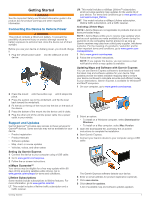Garmin nuvi 58LMT Owners Manual
Garmin nuvi 58LMT Manual
 |
View all Garmin nuvi 58LMT manuals
Add to My Manuals
Save this manual to your list of manuals |
Garmin nuvi 58LMT manual content summary:
- Garmin nuvi 58LMT | Owners Manual - Page 1
nüvi® 57/58/67/68 Owner's Manual November 2014 Printed in Taiwan 190-01806-00_0A - Garmin nuvi 58LMT | Owners Manual - Page 2
in the content of this manual without obligation to notify any person or organization of such changes or improvements. Go to www.garmin.com for current updates and supplemental information concerning the use of this product. Garmin®, nüvi®, and the Garmin logo are trademarks of Garmin Ltd. or its - Garmin nuvi 58LMT | Owners Manual - Page 3
1 Updating Maps and Software with Garmin Express 1 Entering and Exiting Sleep Mode 2 Turning Off the Device 2 Resetting the Device 2 Acquiring GPS Signals 2 Adjusting the Screen Brightness 2 Adjusting the Volume 2 Status Bar Icons 2 Viewing GPS Signal Status 2 Battery Information - Garmin nuvi 58LMT | Owners Manual - Page 4
Mount 12 Removing the Mount from the Suction Cup 12 Removing the Suction Cup from the Windshield 12 Purchasing Additional Maps 12 Purchasing Accessories 12 Troubleshooting charge in my vehicle 12 My battery does not stay charged for very long 12 The battery gauge does not seem accurate 12 - Garmin nuvi 58LMT | Owners Manual - Page 5
outlet in your vehicle. Support and Updates Garmin Express™ provides easy access to these services for Garmin® devices. Some services may not be available for your device. • Product registration • Product manuals • Software updates • Map, chart, or course updates • Vehicles, voices, and other - Garmin nuvi 58LMT | Owners Manual - Page 6
features on the device. You can select some icons to change settings or view additional information. GPS signal status Current time Battery status The Garmin Express software downloads and installs the updates onto your device. Map updates Acquiring GPS Signals To navigate with auto services, - Garmin nuvi 58LMT | Owners Manual - Page 7
?. 2 If necessary, select Searching Near to change the search area (Changing the Search Area). 3 Select Address. 4 Follow the on-screen instructions to enter address information. 5 Select the address. Finding Recently Found Destinations Your device stores the last 50 destinations you have found - Garmin nuvi 58LMT | Owners Manual - Page 8
receiving satellite signals, you can use the GPS to set a simulated location. 1 Select Settings > Navigation > GPS Simulator. 2 From the main menu, select using POI Loader software. 1 Go to www.garmin.com/ poiloader. 2 Follow the on-screen instructions. Using the POI Loader Help Files For more - Garmin nuvi 58LMT | Owners Manual - Page 9
on the Map NOTICE The speed limit feature is for information only and does not judgment at all times. Garmin will not be responsible . As you travel, the device guides you to the destination with voice Before you can take a detour, you must be navigating a route and you must add the change route - Garmin nuvi 58LMT | Owners Manual - Page 10
. 1 From the map, select > Up Ahead. 2 Select a service icon. 3 Select . 4 Select an option: • To move a navigation bar to view a suggested route to the location. Viewing Current Location Information You can use the Where Am I? page to view information about your current location. This feature - Garmin nuvi 58LMT | Owners Manual - Page 11
on the map. 6 Select Done. Avoiding a Road 1 Select Settings > Navigation > Custom Avoidances. 2 Select Add Avoid Road. 3 Select the starting point updates or a subscription. Traffic NOTICE Garmin is not responsible for the accuracy or timeliness of the traffic information. NOTE: This feature - Garmin nuvi 58LMT | Owners Manual - Page 12
You must obtain a new code each time you renew your service. If you own multiple FM traffic receivers, you must obtain features, you must purchase an unlock code. Go to www.garmin.com/ ecoroute for more information. The ecoRoute feature calculates the fuel economy and the fuel price of navigating - Garmin nuvi 58LMT | Owners Manual - Page 13
distance, the time, the average fuel economy, and the fuel cost of navigating to a destination. A mileage report is created for every route that you Routes and Destinations Before you can use this feature, you must enable the travel history feature (Device and Privacy Settings). You can view - Garmin nuvi 58LMT | Owners Manual - Page 14
that require significant operator attention and could become a distraction while driving. GPS Simulator: Stops the device from receiving a GPS signal, and saves battery power. Calculation Mode Settings Select Settings > Navigation > Calculation Mode. The route calculation is based on road speeds - Garmin nuvi 58LMT | Owners Manual - Page 15
Auto features. EULAs: Displays the end-user license agreements that apply to your choice. NOTE: You need this information when you update the system supply. You can charge the battery in the device using any of Garmin AC-DC adapter suitable for home or office use from a Garmin dealer or www.garmin - Garmin nuvi 58LMT | Owners Manual - Page 16
tab. 3 Follow the on-screen instructions. Purchasing Accessories Go to http: / / buy .garmin .com. Troubleshooting The suction cup will not stay on my windshield 1 Clean the suction cup and windshield with rubbing alcohol. 2 Dry with a clean, dry cloth. 3 Mount the suction cup (Connecting the - Garmin nuvi 58LMT | Owners Manual - Page 17
appears as a removable drive or volume, and not as a portable device. Windows versions prior to Windows XP Service Pack 3 use USB mass storage mode. My device does not appear as either a portable device or a of the device connected to a computer appears on the device screen. Troubleshooting 13 - Garmin nuvi 58LMT | Owners Manual - Page 18
the map 3 finding services, up ahead 6 fuel, prices 8 fuel economy. 8, 9 See also ecoRoute fuel price, changing 8 fuse, changing 11 14 G Garmin Express 1 registering the device 1 updating software 1 geocaching 3 going home 4 GPS 2 H help. 8 See also product support home editing location 4 going - Garmin nuvi 58LMT | Owners Manual - Page 19
6 trip information 6 resetting 6 viewing 6 trip log, viewing 6 trip planner 9 editing a trip 9 troubleshooting 12, 13 turn list 5 U unit ID 11 up ahead customizing 6 finding services 6 updating maps 1 software 1 USB, disconnecting 10 V vehicle power cable 1 vehicle profile 8 volume, adjusting - Garmin nuvi 58LMT | Owners Manual - Page 20
www.garmin.com/support +43 (0) 820 220230 + 32 2 672 52 54 0800 770 4960 +385 1 5508 272 +385 1 5508 0233937 +47 815 69 555 00800 4412 454 +44 2380 662 915 (+35) 1214 447 460 +386 4 27 92 500 0861 GARMIN (427 646) +27 (0)11 251 9999 +34 93 275 44 97 + 46 7744 52020 +886 2 2642-9199 ext 2

nüvi
®
57/58/67/68
Owner’s Manual
November 2014
Printed in Taiwan
190-01806-00_0A