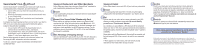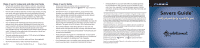Garmin nuvi 680 SaversGuide(R) Rules of Use
Garmin nuvi 680 - Automotive GPS Receiver Manual
 |
UPC - 753759067991
View all Garmin nuvi 680 manuals
Add to My Manuals
Save this manual to your list of manuals |
Garmin nuvi 680 manual content summary:
- Garmin nuvi 680 | SaversGuide(R) Rules of Use - Page 1
Garmin Mobile XT, in the Garmin Mobile menu, under Tools. See the following panels for specific instructions and rules of use for saving at hotels, restaurants, and other merchants. To talk to a customer support sale items, where applicable), up to $25 maximum savings. Tips for satisfactory service - Garmin nuvi 680 | SaversGuide(R) Rules of Use - Page 2
-priced Tipping for satisfactory service should be 15- alcohol, and/or sale items, where applicable travel agency bookings, special amenities, Garmin® is a registered trademark of Garmin Ltd. or its subsidiaries and may not be used without the express permission of Garmin. Savers Guide® instructions
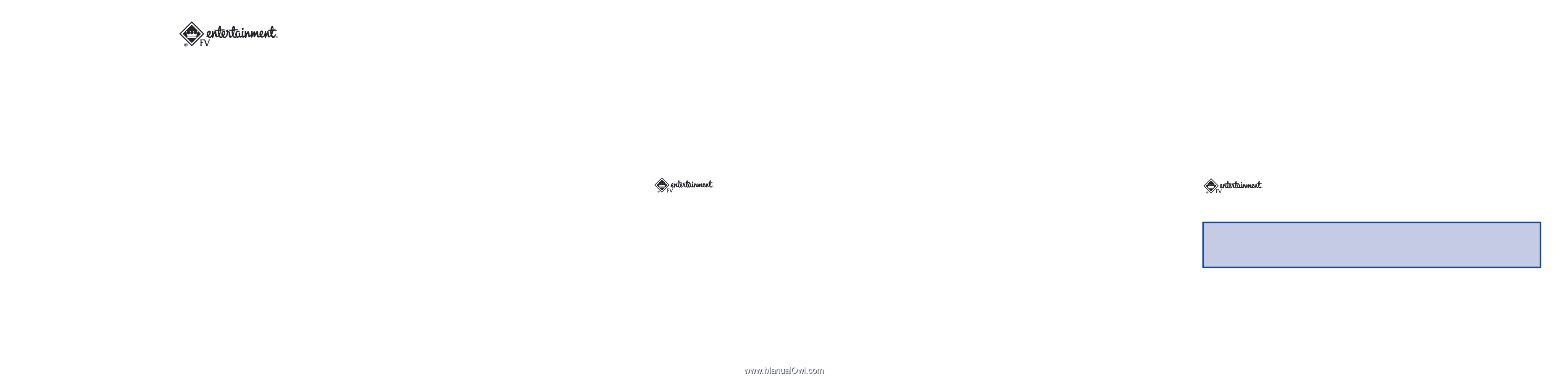
➍
➋
➌
➊
➋
➌
➊
Saving at Restaurants and Other Merchants
Follow these easy steps when using your SaversGuide
®
membership
card at participating restaurants and merchants.
Choose
Locate a participating restaurant or merchant within the SaversGuide
®
in your Garmin device.
Present Your SaversGuide
®
Membership Card
When ordering or making a purchase, present your SaversGuide
®
membership card. When the waiter/cashier sees
, 20%
will be taken off your bill (excluding tax, tip, alcoholic beverages, and
sale items, where applicable), up to $25 maximum savings. Tips for
satisfactory service should equal 15% to 20% of the total bill
before
the discount is subtracted.
Take Advantage of Ongoing Savings
Use your SaversGuide
®
card as often as you like. The 20% discount is
applied each time you make a purchase at participating merchants.
Saving at Hotels
Follow these steps to save up to 50% off your hotel stay nationwide!
Choose
Find a participating hotel anywhere in the US using the lodging
category within the SaversGuide
®
database in your Garmin device.
Call
Call the hotel of your choice at the number indicated in your GPS
directory to make an advance reservation.
Be sure to identify
yourself as an “Entertainment
®
Member.”
As a member, you are entitled to a 50% discount off the full-priced
(rack) room rate or 10% off any special promotional rate (available to
the general public), whichever provides the greater value—subject to
availability.
Reservations with the Entertainment
®
discount will be accepted until
the hotel projects 80% of their rooms to be sold for your requested
dates.
If “R30” appears in a hotel’s listing, the hotel will only accept
reservations when made within 30 days of arrival.
Confirm
Confirm your reservation and discounted room rate by asking for
a confirmation number and the reservationist’s name. Be sure to
ask for the hotel’s policy on deposits, cancellations, and late arrival
guarantees. Entertainment Publications, Inc. does not control the
hotel’s management policy.
Advance reservations are necessary to
use the Entertainment
®
discount.
Check-In
At check-in, present your SaversGuide
®
membership card with the
logo for your hotel discount.
SaversGuide
®
from
Use the SaversGuide
®
membership card nationwide to get discounts
at participating hotels, restaurants, and other merchants.
1.
(Garmin GPS users only) Insert the included SD card into your
Garmin GPS.
2.
Search for participating merchants under the SaversGuide
®
menu
on your Garmin device.
3. Present your SaversGuide
®
membership card at participating
merchants to save.
A complete list of participating merchants can be found in your Garmin
GPS or on your mobile phone using Garmin Mobile (the latter is
subject to SaversGuide
®
availability).
On your Garmin GPS, look for the SaversGuide
®
menu in
theTravel Kit or in the Where to menu, under Extras.
On your Mobile Phone, when using Garmin Mobile, look for the
SaversGuide
®
menu in the Where to menu, or, when using Garmin
Mobile XT, in the Garmin Mobile menu, under Tools.
See the following panels for specific instructions and rules of use
for saving at hotels, restaurants, and other merchants.
To talk to a customer support representative at Entertainment
®
,
call 866-828-7428.
•
•
All information was current at the time of publication and is expected to be in effect through the
expiration of the card. However, changes beyond our control may affect the information prior to the
expiration. Please note that Entertainment Publications, Inc. cannot guarantee the level of services
offered at a property and/or if services will be operational at the time of visit. Services may be
closed due to seasonality reasons and/or may be closed for renovation.
When making advanced reservations, be sure to identify
yourself as an “Entertainment
®
Member.”