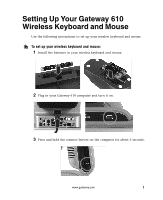Gateway 610 Setting Up Your Gateway 610 Wireless Keyboard and Mouse
Gateway 610 Manual
 |
View all Gateway 610 manuals
Add to My Manuals
Save this manual to your list of manuals |
Gateway 610 manual content summary:
- Gateway 610 | Setting Up Your Gateway 610 Wireless Keyboard and Mouse - Page 1
Wireless Keyboard and Mouse Use the following instructions to set up your wireless keyboard and mouse. To set up your wireless keyboard and mouse: 1 Install the batteries in your wireless keyboard and mouse. 2 Plug in your Gateway 610 computer and turn it on. 3 Press and hold the connect button on - Gateway 610 | Setting Up Your Gateway 610 Wireless Keyboard and Mouse - Page 2
4 Press and hold the connect button on the keyboard for about 3 seconds. 5 Press and hold the connect button on the computer for about 3 seconds. 6 Press and hold the connect button on the mouse for about 3 seconds. MAN SYS GW610 MRPC R0 11/03 2 www.gateway.com
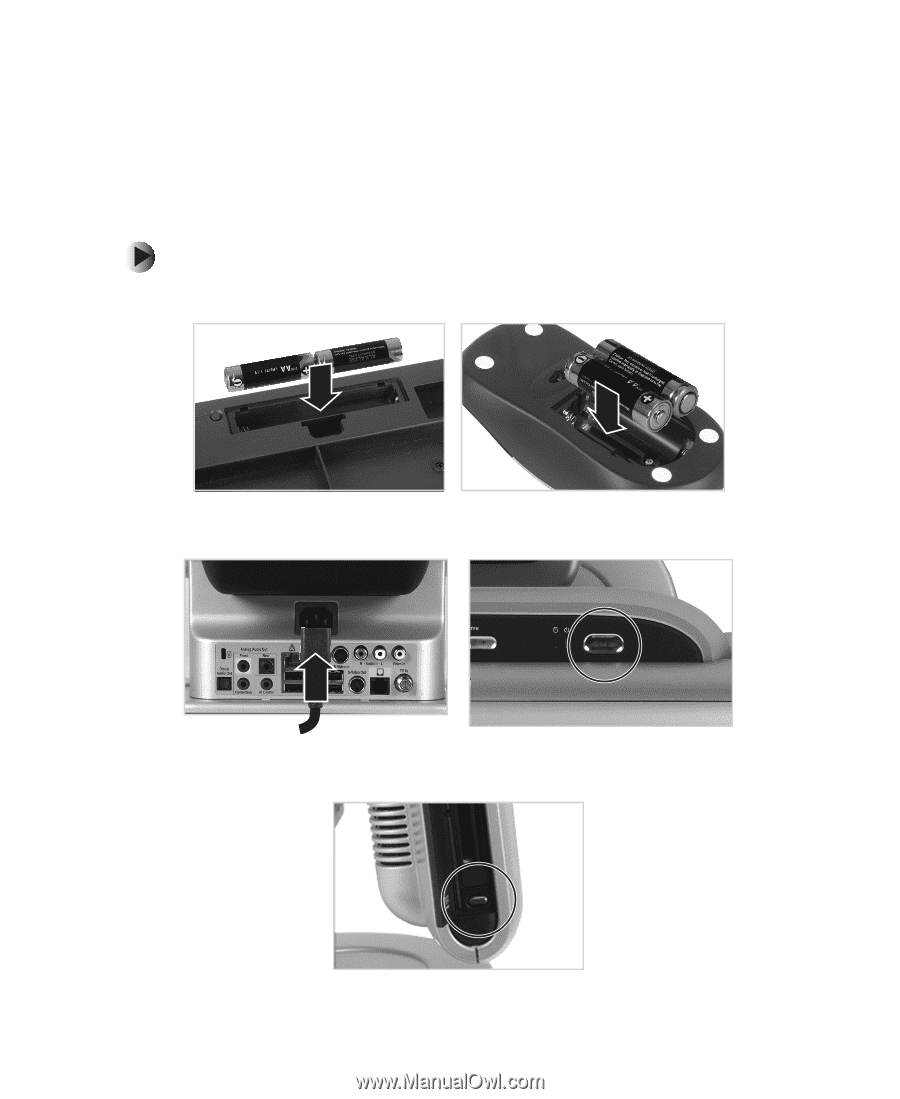
1
www.gateway.com
Setting Up Your Gateway 610
Wireless Keyboard and Mouse
Use the following instructions to set up your wireless keyboard and mouse.
To set up your wireless keyboard and mouse:
1
Install the batteries in your wireless keyboard and mouse.
2
Plug in your Gateway 610 computer and turn it on.
3
Press and hold the connect button on the computer for about 3 seconds.