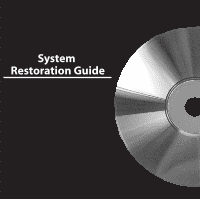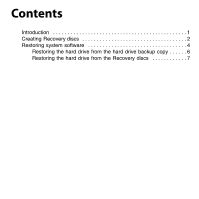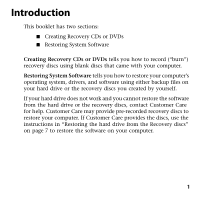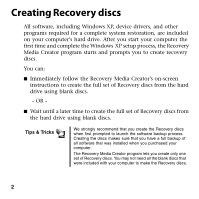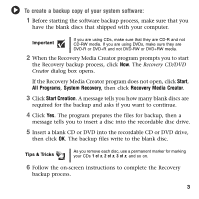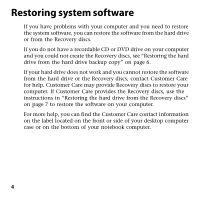Gateway LX6810-01 Restoration Guide
Gateway LX6810-01 - LX - 8 GB RAM Manual
 |
UPC - 884483431953
View all Gateway LX6810-01 manuals
Add to My Manuals
Save this manual to your list of manuals |
Gateway LX6810-01 manual content summary:
- Gateway LX6810-01 | Restoration Guide - Page 1
System Restoration Guide - Gateway LX6810-01 | Restoration Guide - Page 2
Contents Introduction 1 Creating Recovery discs 2 Restoring system software 4 Restoring the hard drive from the hard drive backup copy 6 Restoring the hard drive from the Recovery discs 7 - Gateway LX6810-01 | Restoration Guide - Page 3
tells you how to restore your computer's operating system, drivers, and software using either backup files on your hard drive or the recovery discs you created computer. If Customer Care provides the discs, use the instructions in "Restoring the hard drive from the Recovery discs" on page 7 to - Gateway LX6810-01 | Restoration Guide - Page 4
discs All software, including Windows XP, device drivers, and other programs required for a complete system to create recovery discs. You can: ■ Immediately follow the Recovery Media Creator's on-screen instructions to create the full set of Recovery discs from the hard drive using blank discs. - - Gateway LX6810-01 | Restoration Guide - Page 5
asks if you want to continue. 4 Click Yes. The program prepares the files for backup, then a message tells you to insert a disc into the recordable CD or DVD into the recordable CD or DVD drive, then click OK. The backup files write to the blank disc. Tips & Tricks As you remove each disc, use a - Gateway LX6810-01 | Restoration Guide - Page 6
software If you have problems with your computer and to restore your computer. If Customer Care provides the Recovery discs, use the instructions in "Restoring the hard drive from the Recovery discs" on page 7 to restore of your desktop computer case or on the bottom of your notebook computer. 4 - Gateway LX6810-01 | Restoration Guide - Page 7
during the restore process: ■ Non-Destructive System Restore (Recommended) recovers the operating system, all programs, and hardware drivers that were installed at the factory. Your data files should not be damaged with this process. ■ Full System Restore (Destructive) reformats the hard drive and - Gateway LX6810-01 | Restoration Guide - Page 8
The Full System Restore option deletes all files on your hard drive. Make sure that you back up all personal data files before continuing this process. ■ Full System Restore (with Backup) (Advanced Option) 3 Follow the on-screen instructions to complete the system software restoration process - Gateway LX6810-01 | Restoration Guide - Page 9
Caution The Full System Restore option deletes all files on your hard drive. Make sure that you back up all data files before continuing this process. ■ Full System Restore (with Backup) (Advanced Option) 5 Follow the on-screen instructions to complete the system software restoration process. 7 - Gateway LX6810-01 | Restoration Guide - Page 10
Copyright © 2004 Gateway, Inc. All rights reserved. Gateway, eMachines, the Gateway stylized logo, and the black-and-white spot design are trademarks or registered trademarks of Gateway, Inc. in the United States and other countries. All other brands and product names are trademarks or registered - Gateway LX6810-01 | Restoration Guide - Page 11
MAN EM/GW SOFTTHINKS GDE R3 11/04
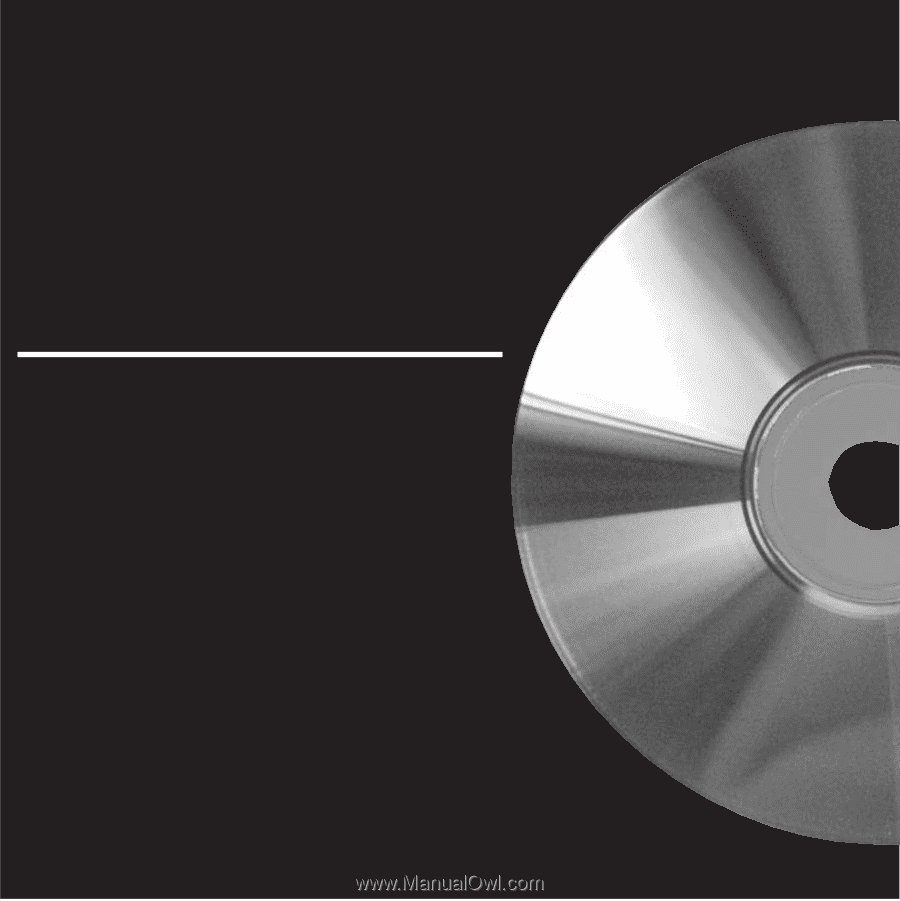
System
Restoration Guide