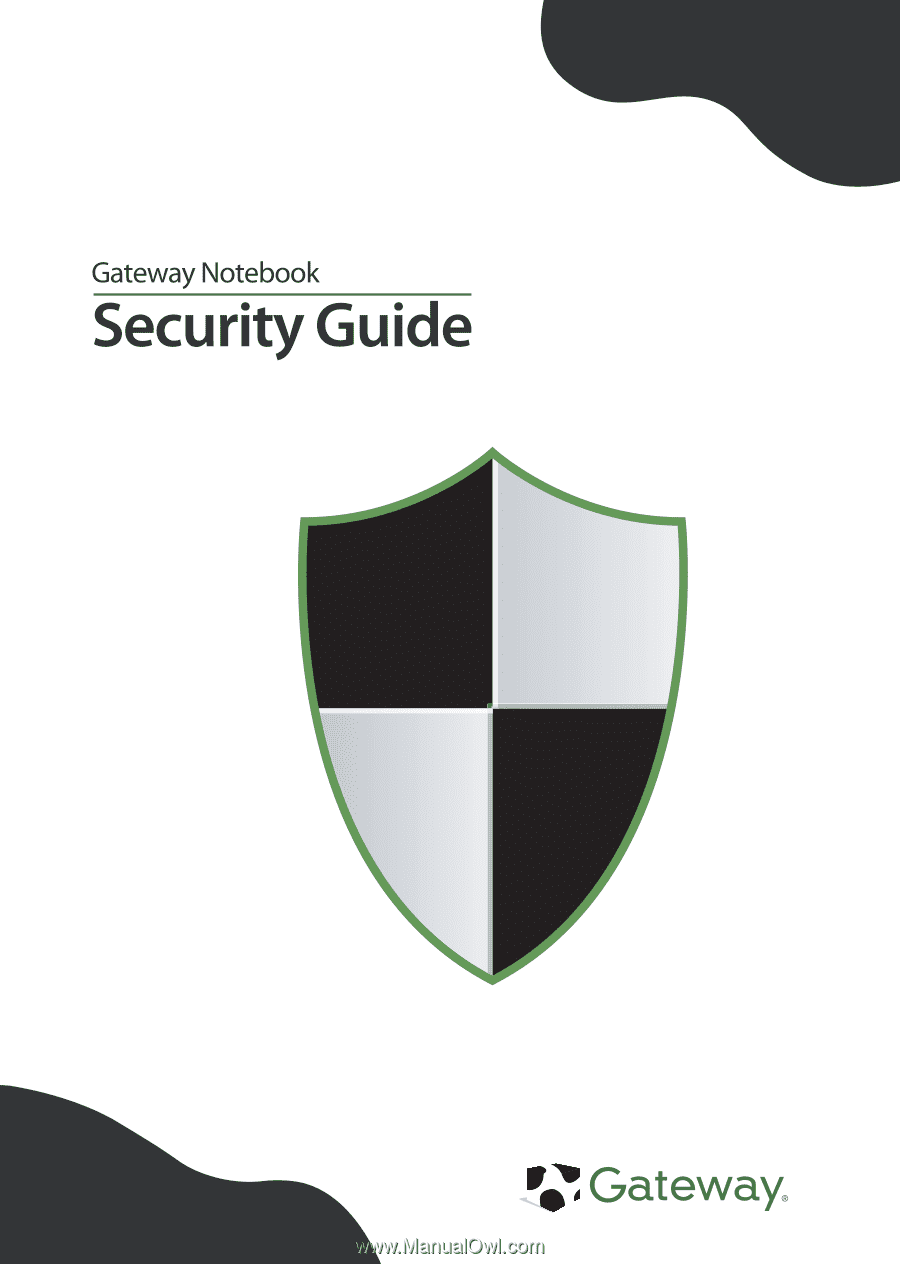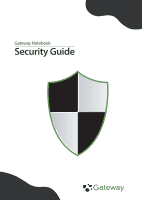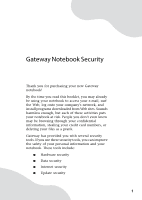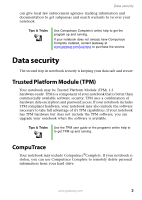Gateway MT3422 Security Guide
Gateway MT3422 - MT - Turion 64 X2 1.7 GHz Manual
 |
UPC - 827103134537
View all Gateway MT3422 manuals
Add to My Manuals
Save this manual to your list of manuals |
Gateway MT3422 manual content summary:
- Gateway MT3422 | Security Guide - Page 1
- Gateway MT3422 | Security Guide - Page 2
- Gateway MT3422 | Security Guide - Page 3
Thank you for purchasing your new Gateway notebook! By the time you read this booklet, you may already be using your notebook to access your e-mail, surf Web sites. Sounds harmless enough, but each of these activities puts your notebook at risk. People you don't even know may be browsing through - Gateway MT3422 | Security Guide - Page 4
a service you can purchase to help find your notebook if it is stolen. This program automatically reports the location of your notebook once a day while it is connected to the Internet. If your notebook is stolen, the frequency increases to every fifteen minutes. A recovery team 2 www.gateway.com - Gateway MT3422 | Security Guide - Page 5
. Tips & Tricks Use the TPM user guide or the program's online help to to get TPM up and running. CompuTrace Your notebook may include Computrace®Complete. If your notebook is stolen, you can use Computrace Complete to remotely delete personal information from your hard drive. www.gateway.com 3 - Gateway MT3422 | Security Guide - Page 6
Gateway Notebook Security Notebook startup and hard drive password Use a startup and hard drive password to keep other people from using your notebook. You have to enter your password when you turn on your notebook or access your files. These passwords are set in your notebook's BIOS setup utility. - Gateway MT3422 | Security Guide - Page 7
security For more information about Windows XP user accounts, click Start, then click Help and Support. Type the keyword user accounts in the Search box , then click the arrow. Internet security Most of us access the Internet on a regular basis to - Gateway MT3422 | Security Guide - Page 8
Gateway Notebook Security Important You received a free limited time subscription to the Norton Internet Security service when you purchased your notebook Firewall You can use Norton Personal Firewall to: ■ Hide your PC on the Internet so hackers cannot find it. ■ Automatically block suspicious - Gateway MT3422 | Security Guide - Page 9
and newsgroups that you consider unsuitable for your children. Tips & Tricks Use your notebook's user guide or Norton Internet Security's online help to get these security features up and running. McAfee AntiSpyware's online help to get this security feature up and running. www.gateway.com 7 - Gateway MT3422 | Security Guide - Page 10
Keeps unauthorized users from accessing your notebook from a network or the Internet. Help and Support For more information about Windows XP Security Center, click Start, then click Help and Support. Type the keyword security center in the Search box , then click the arrow. 8 www.gateway.com - Gateway MT3422 | Security Guide - Page 11
to fix the problem. You should update Windows regularly to keep your notebook secure. ■ Express-Click Express to download high-priority updates. These updates include security updates. ■ Custom-Click Custom to download high-priority, Windows software, and hardware driver updates. These updates - Gateway MT3422 | Security Guide - Page 12
Gateway Notebook Security Windows XP Security Center Use the Windows XP Security Center to schedule automatic updates. Windows can routinely check for the latest important updates for your computer and install them automatically. Help and Support For more information about Windows Update, click - Gateway MT3422 | Security Guide - Page 13
problem, click on that icon to open BigFix. Traveling securely Use the following tips when traveling with your notebook. ■ Charge your battery ready to claim your notebook as soon as it passes through the x-ray machine in security checkpoints. ■ Write down your notebook model number and serial - Gateway MT3422 | Security Guide - Page 14
Gateway Notebook Security Notices Copyright © 2005 Gateway, Inc. All Rights Reserved 7565 Irvine Center Drive Irvine, CA 92618 USA All Rights Reserved This publication is protected by copyright and all rights are reserved. No part of it may be reproduced or transmitted by any means or in any form, - Gateway MT3422 | Security Guide - Page 15
- Gateway MT3422 | Security Guide - Page 16
MAN PTB SECURITY GDE R0 7/05