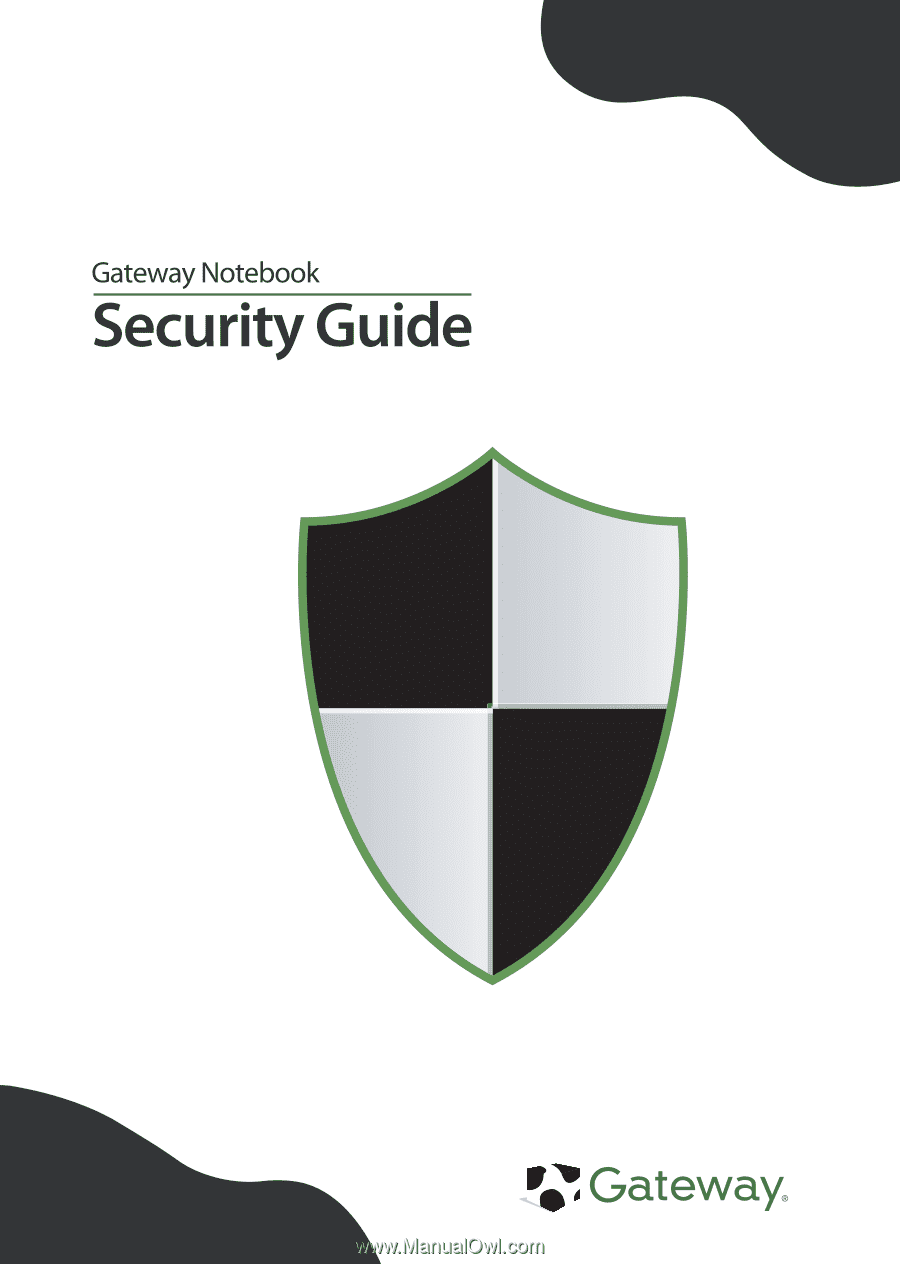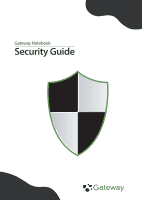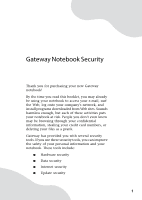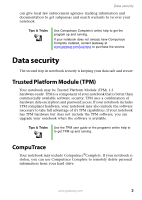Gateway NV-79C Security Guide
Gateway NV-79C Manual
 |
View all Gateway NV-79C manuals
Add to My Manuals
Save this manual to your list of manuals |
Gateway NV-79C manual content summary:
- Gateway NV-79C | Security Guide - Page 1
- Gateway NV-79C | Security Guide - Page 2
- Gateway NV-79C | Security Guide - Page 3
Thank you for purchasing your new Gateway notebook! By the time you read this booklet, you may already be using your notebook to access your e-mail, surf Web sites. Sounds harmless enough, but each of these activities puts your notebook at risk. People you don't even know may be browsing through - Gateway NV-79C | Security Guide - Page 4
a call to your insurance agent, but you cannot replace the information stored on your notebook. Kensington lock slot The first step in notebook security is preventing your notebook from being stolen. You can use a key-based cable lock to attach your notebook to a solid object like a metal railing or - Gateway NV-79C | Security Guide - Page 5
help to get the program up and running. If your notebook does not already have Computrace Complete installed, contact Gateway at www.gateway.com/business to purchase the service. Data security The second step in notebook security is keeping your data safe and secure. Trusted Platform Module - Gateway NV-79C | Security Guide - Page 6
you can remember. The password feature is very secure, and you cannot bypass it. If you forget your password, you will have to return your notebook to Gateway so we can reset it. Windows XP user accounts Windows lets you set up a user account for each person who uses your - Gateway NV-79C | Security Guide - Page 7
Help and Support. Type notebook safe. Norton Internet Security Norton Internet Security helps protect your notebook from viruses, hackers, and privacy threats. The all-in-one protection of Norton Internet Security also helps prevent e-mail fraud and keep confidential information safe. www.gateway - Gateway NV-79C | Security Guide - Page 8
Gateway Notebook Security Important You received a free limited time subscription to the Norton Internet Security service when you purchased your notebook. To update Norton Internet Security after the free subscription period, you must extend your subscription. Norton AntiVirus™ You can use - Gateway NV-79C | Security Guide - Page 9
unsuitable for your children. Tips & Tricks Use your notebook's user guide or Norton Internet Security's online help to get these key loggers, before they can steal your identity. Tips & Tricks Use the McAfee AntiSpyware's online help to get this security feature up and running. www.gateway - Gateway NV-79C | Security Guide - Page 10
that can run on your computer when you access the Internet using Internet Explorer. These settings also restrict access to certain Web sites. ■ Windows Firewall-Keeps unauthorized users from accessing your notebook from a network or the Internet. Help and Support For more information about Windows - Gateway NV-79C | Security Guide - Page 11
regularly to keep your notebook secure. ■ Express-Click Express to download high-priority updates. These updates include security updates. ■ Custom-Click Custom to download high-priority, Windows software, and hardware driver updates. These updates include security updates. www.gateway.com 9 - Gateway NV-79C | Security Guide - Page 12
Gateway Notebook Security Windows XP Security Center Use the Windows XP Security Center to schedule automatic updates. Windows can routinely check for the latest important updates for your computer and install them automatically. Help and Support For more information about Windows Update, click - Gateway NV-79C | Security Guide - Page 13
icon. To fix the problem, click on that icon to open BigFix. Traveling securely Use the following tips when traveling with your notebook. ■ Charge your battery before you leave. Security personnel to learn about emergency travel assistance if your notebook is lost or damaged. www.gateway.com 11 - Gateway NV-79C | Security Guide - Page 14
Gateway Notebook Security Notices Copyright © 2005 Gateway, Inc. All Rights Reserved 7565 Irvine Center Drive by any means or in any form, without prior consent in writing from Gateway. The information in this manual has been carefully checked and is believed to be accurate. However, changes are - Gateway NV-79C | Security Guide - Page 15
- Gateway NV-79C | Security Guide - Page 16
MAN PTB SECURITY GDE R0 7/05