Gateway P-78 8513073 - Gateway FX Notebook Setup Poster
Gateway P-78 Manual
 |
View all Gateway P-78 manuals
Add to My Manuals
Save this manual to your list of manuals |
Gateway P-78 manual content summary:
- Gateway P-78 | 8513073 - Gateway FX Notebook Setup Poster - Page 1
MAN GODZILLA FX POSTER R2 04/08 8513073 SETUPGUIDE Introducing: your new Gateway® notebook FRONT BACK Power Indicator Battery Indicator LCD panel release latch Wireless network switch Ventilation fan Caution: Do not block Power connector Modem jack LEFT RIGHT Memory card reader Ethernet - Gateway P-78 | 8513073 - Gateway FX Notebook Setup Poster - Page 2
on-screen instructions to complete Windows setup. Power button Getting help: tips for getting the most out of your new Gateway® notebook SEE YOUR ONLINE DOCUMENTATION For detailed information about using your Gateway notebook, see your Reference Guide that has been included on your hard drive. For
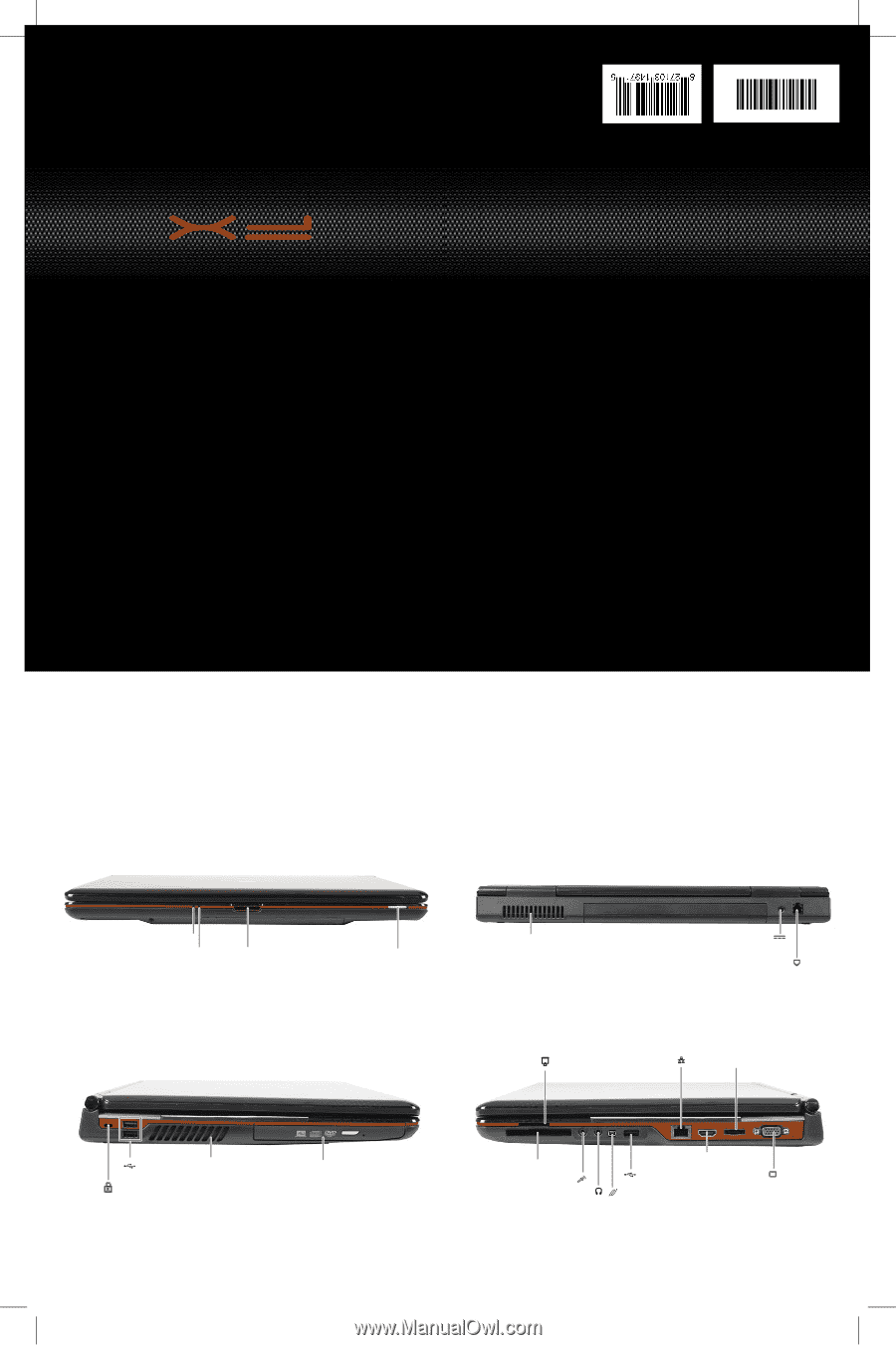
SETUP
GUIDE
FRONT
BACK
LEFT
RIGHT
Introducing:
your new Gateway
®
notebook
Microphone jack
Headphone jack
Memory card reader
Monitor port
Ethernet jack
USB port
Modem jack
Kensington
™
lock slot
Ventilation fan
Caution
: Do not block
DVD drive
Express Card reader
Wireless network switch
Battery Indicator
Power Indicator
USB ports
Power connector
LCD panel release latch
HDMI port (optional)
eSATA port (optional)
IEEE 1394 port (optional)
Ventilation fan
Caution
: Do not block
MAN GODZILLA FX POSTER R2 04/08
8513073




