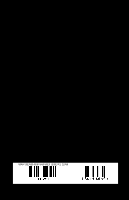Gateway GT5426E 8512041 - Gateway Hardware Reference Guide (5-bay uATX Case) - Page 128
Gateway Learning Libraries
 |
View all Gateway GT5426E manuals
Add to My Manuals
Save this manual to your list of manuals |
Page 128 highlights
Index troubleshooting 86 screen objects getting information 24 moving 24 selecting 24 Scroll Lock indicator 21, 22 scroll wheel 24 searching for files and folders 66 setting up safety precautions 108 shortcut menus accessing 24 shortcuts opening menu 24 shutting down computer 18, 19 side panel removing 31 replacing 31 sleep button 22 sound adjusting 25 controls 25 muting 25 speaker jack 9 speakers configuring 27 Standby mode 7 starting computer 17 programs 24 starting computer 7 static electricity 30 surge protector 14 system battery replacing 49 system board replacing 51 T technical support automated troubleshooting 103 122 Technical Support 104 tips before contacting 102 tutorial service 104 telephone support 102 training CD 105 classroom 105 Gateway Learning Libraries 105 Learn With Gateway 105 transferring files from old computer 65, 66 settings from old computer 65 troubleshooting add-in cards 71 automated system 103 cards 71 CD drive 71 diskette drive 73 display 74 DVD drive 71, 74 DVD/CD drive 71, 74 Ethernet network 74 faxes 85 files 75 general guidelines 70 hard drive 76 Internet connection 77, 84 keyboard 78 LCD panel 74, 86 memory 82 memory card reader 82 modem 83 monitor 86 mouse 88 network 88 passwords 88 power 88 printer 89 safety guidelines 70 screen 74, 86 screen area 86 screen resolution 86 technical support 102 telephone support 102