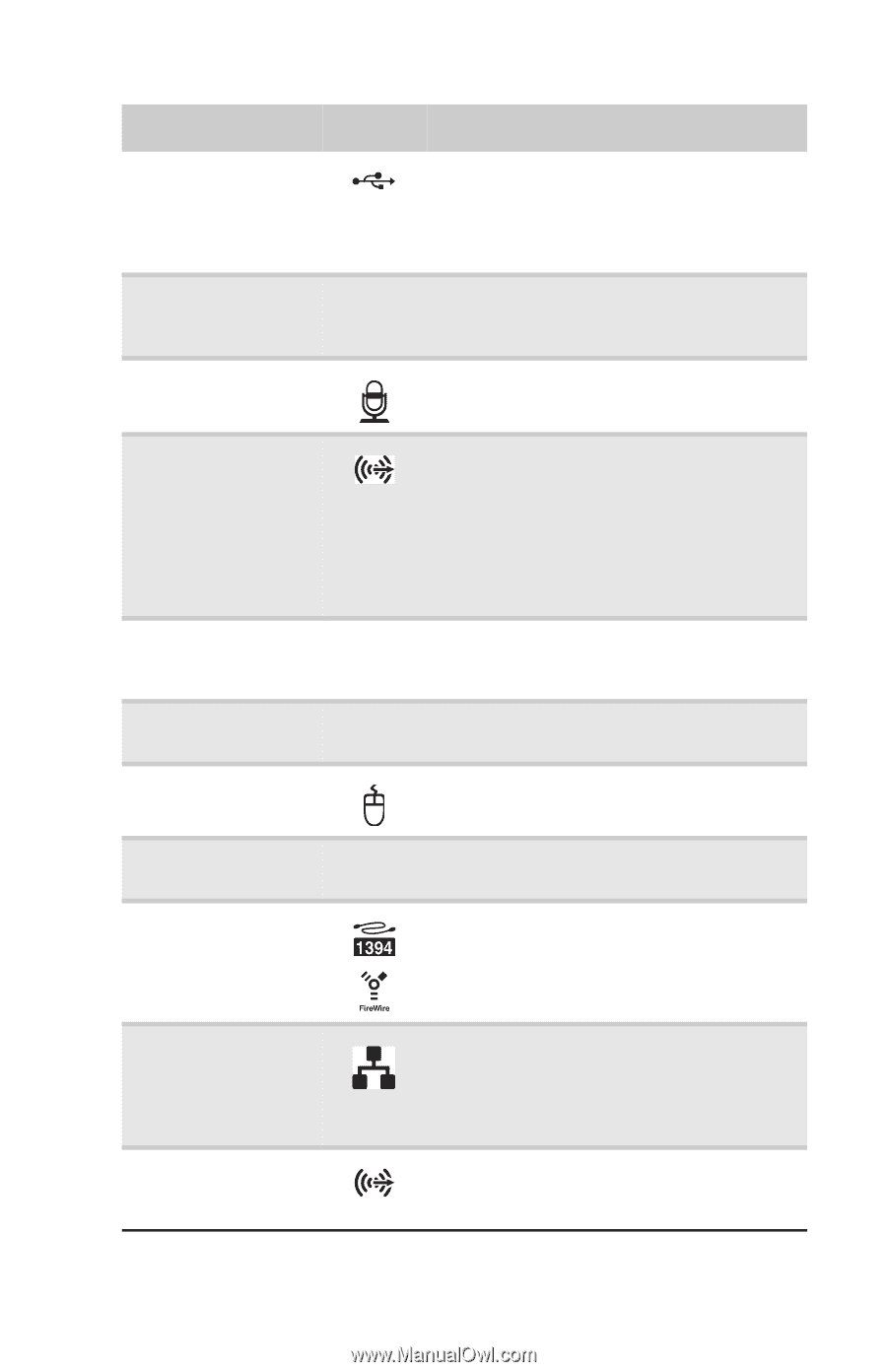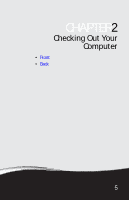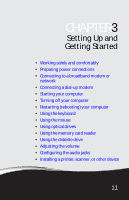Gateway GT5656 8512418 - Gateway Reference Guide - Page 15
Plug USB Universal Serial Bus devices - network card
 |
View all Gateway GT5656 manuals
Add to My Manuals
Save this manual to your list of manuals |
Page 15 highlights
www.gateway.com Component Icon USB ports S/PDIF output jack (optional) Microphone jack (pink plug) Headphone/analog speakers jack (green plug) -ORFront speakers jack Wireless network antenna (optional) and connectors Case cover thumbscrew PS/2 mouse port Monitor (VGA) port IEEE 1394 port Ethernet (network) jack Center/subwoofer jack (orange plug) (optional) Description Plug USB (Universal Serial Bus) devices (such as a USB printer, scanner, camera, keyboard, or mouse) into these ports. For more information, see "Installing a printer, scanner, or other device" on page 32. Plug an optical cable from an amplifier or entertainment system into this jack for digital sound. Plug a microphone into this jack. This jack is user configurable for one of the following: Headphone: Plug headphones or amplified speakers into this jack (Default). Stereo out: Plug your front left and right speakers into this jack. For more information, see "Configuring the audio jacks" on page 31. Connect this antenna to your wireless network antenna card (optional). Remove this screw before opening the case. Plug a PS/2 mouse into this port. Plug a VGA (blue connector) monitor cable into this port. Plug IEEE 1394 (also known as Firewire™) devices (such as a digital camcorder) into this 6-pin IEEE 1394 port. For more information, see "Installing a printer, scanner, or other device" on page 32. Plug an Ethernet network cable or a device (such as a DSL or cable modem for a broadband Internet connection) into this jack. For more information, see "Learning about the Internet" in the online User Guide. Plug your center speaker and subwoofer into this jack. For more information, see "Configuring the audio jacks" on page 31. 9